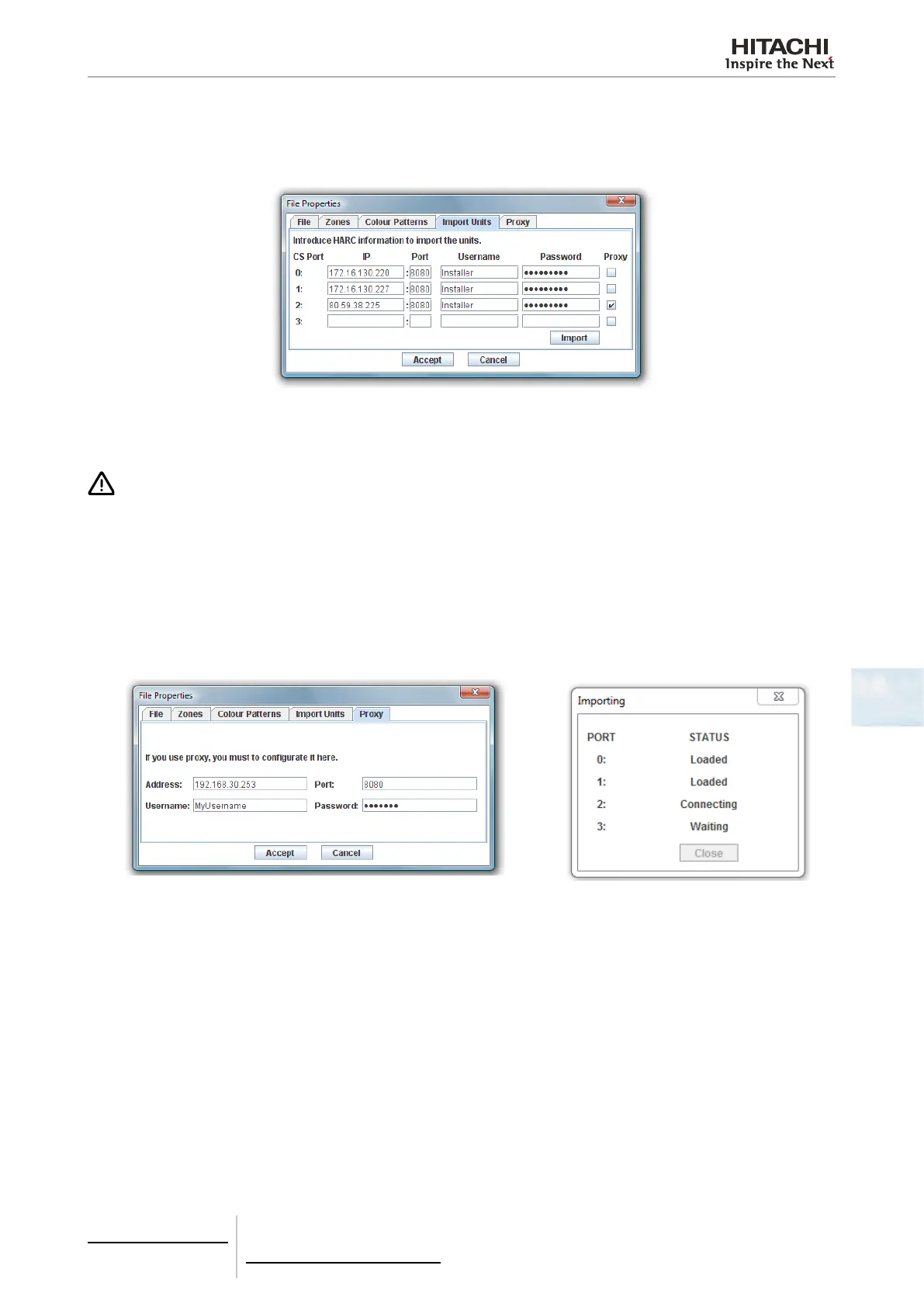6 Building air conditioning controls
CSNET WEB (PSC-A160WEB1)
TCGB0106 rev.0 - 12/2014
487487
6
Import units from CSNET WEB
In order to make easy your layout creation you can import the current units of the CSNET WEB. To do this, you have to
open the option le properties and select the units tab
On this tab you must enter the IP, port, user and password from one CSNET WEB to get the units existing on the data les.
If you need to pass through a proxy to connect with one CSNET WEB you must set the check box of column proxy and
after go to the proxy tab and set the proxy conguration:
CAUTION
When you congure your installation on CSNET WEB you must use the same order of HARCS than here. If you change this order the port
number of the units will be different and layout will consider these units as other ones
When you click import, Building Layout will use these les to load the unit’s information and next window will appear
This dialog will show you the state of each import action.
After end the importation process, you can nd the units on the shape dialog clicking on option load.
Making this you can forget to write manually the information of each unit, and you only have to select which unit is on a list.