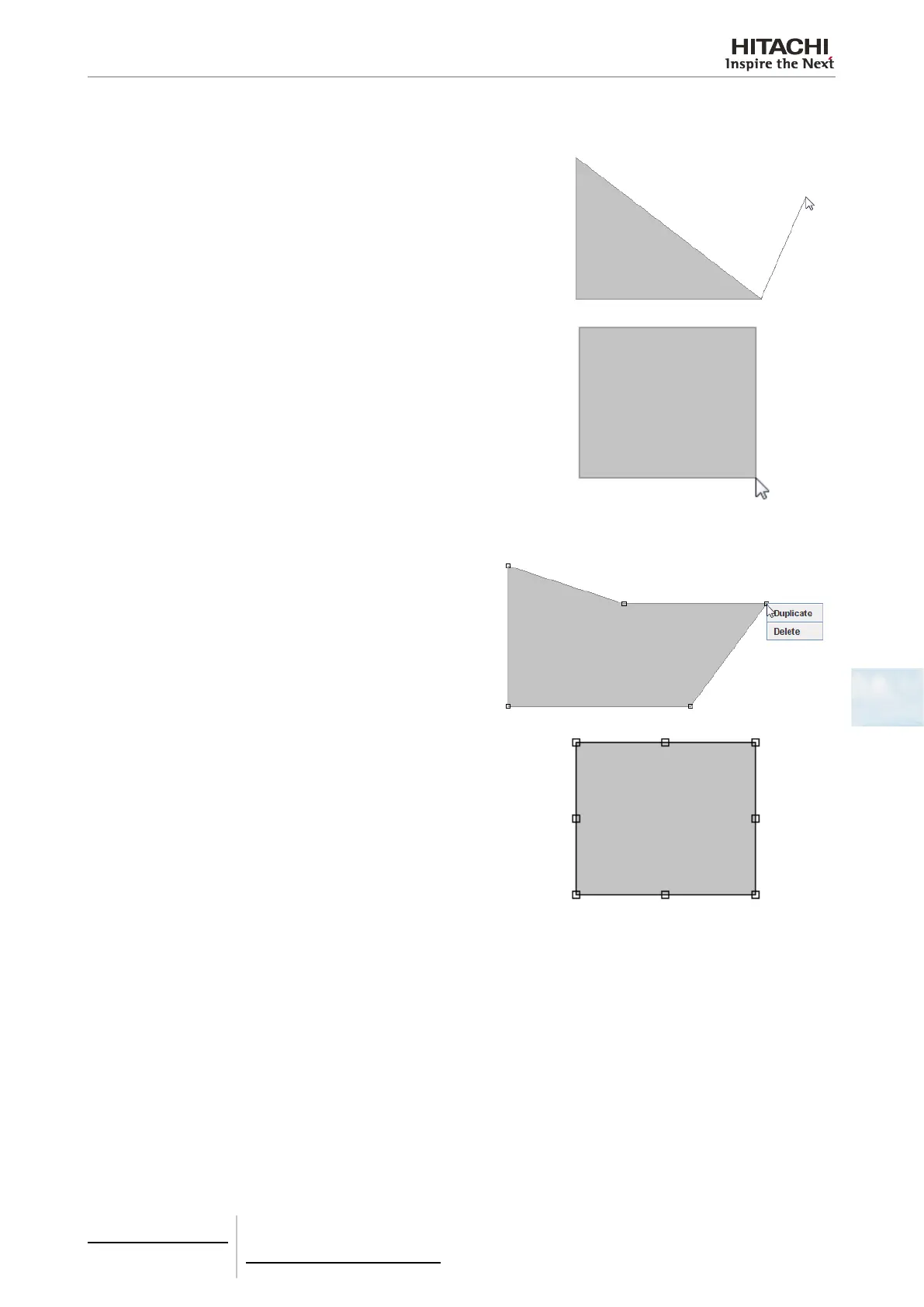6 Building air conditioning controls
CSNET WEB (PSC-A160WEB1)
TCGB0106 rev.0 - 12/2014
495495
6
The two different edition modes have different behaviour during the shape creation.
Polygon Creation:
Adding a polygon consist on clicking in each limiting point of the
desired shape. A line will indicate you where the next point will
be add.
Rectangle creation:
Rectangular shapes creation is easy, you only have to click with
the mouse and drag selecting the area you are creating.
The two different edition modes have different behaviour during the shape edition.
Polygon Edition:
Editing a polygon can be done in two different ways:
- You can move the polygon by clicking inside the area of
your shape and dragging it to the new position.
- You can edit a single point. You can drag one point and
also, if you make double click on square that marks this
point, a new popup menu will appear. In this popup menu
you can choose between delete or duplicate the point.
Rectangle Edition:
- Central squares will move the rectangle.
- Corner squares will expand or reduce rectangle xing op-
posite corner square.
- Between corner squares will move contiguous corners x-
ing the opposites ones.
- Using shift button you transform keeping previous propor-
tions of the image.
