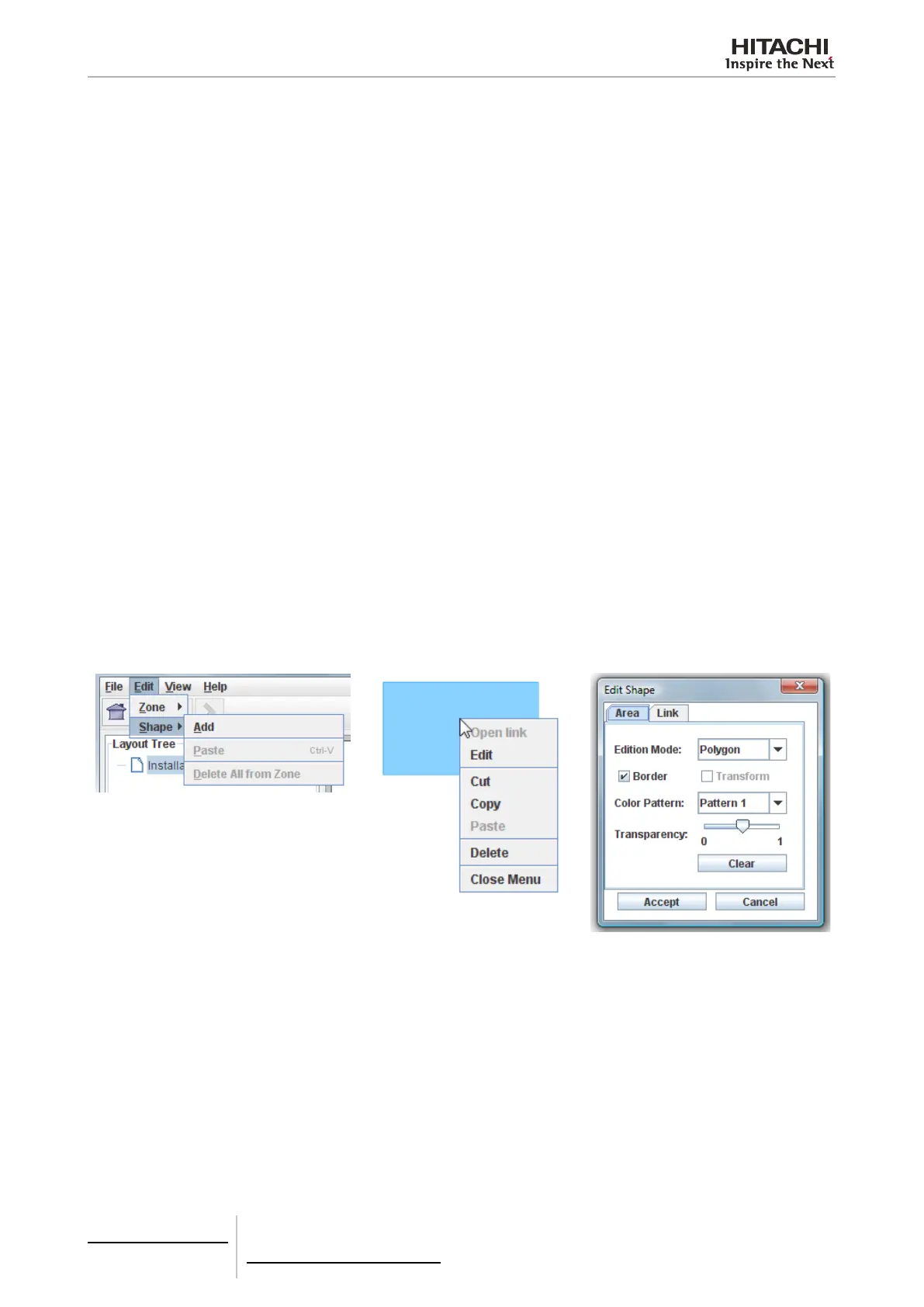6 Building air conditioning controls
CSNET WEB (PSC-A160WEB1)
TCGB0106 rev.0 - 12/2014
494494
Create shapes
A shape is a form that you can create in a zone. Each shape could link to a zone, a unit or nothing. The shape options are
on shape in menu, inside edit.
You can also nd shape options clicking over a shape.
On shape Menu you can nd different options:
• Add: create new shape.
• Paste: paste a shape if there is one on the clipboard. You can also paste a shape clicking on one shape and selecting
paste option in the popup menu or clicking on the destination point of your shape and selecting the paste option.
• Delete All from Zone: this option will delete all the shapes from selected zone.
On the popup menu we have different options:
• Open link: open the linked zone of this shape.
• Edit: open the shape dialogue to “Edit Shape” the select shape information.
• Cut: cut the selected shape that will be move when you paste it.
• Copy: copy the selected shape.
• Paste: paste the copied shape.
• Delete: erase the selected shape.
When you create or edit a shape will appear the next dialogue where you can introduce the shape properties.
• Edition Mode: allows you to choose between Polygonal and rectangular mode. Each case has its edition properties
explained next.
• Border: Activate or deactivate a border around your shape.
• Transform: if transform button is enabled you can not continue with the edition in normal way. You now can move the
polygon or work with points. Note that icon will follow the shape only if they are in contact.
• Colour Pattern: select the colour pattern of current shape.
• Transparency: set transparency value for your current shape.
• Clear: this button will erase current shape.
