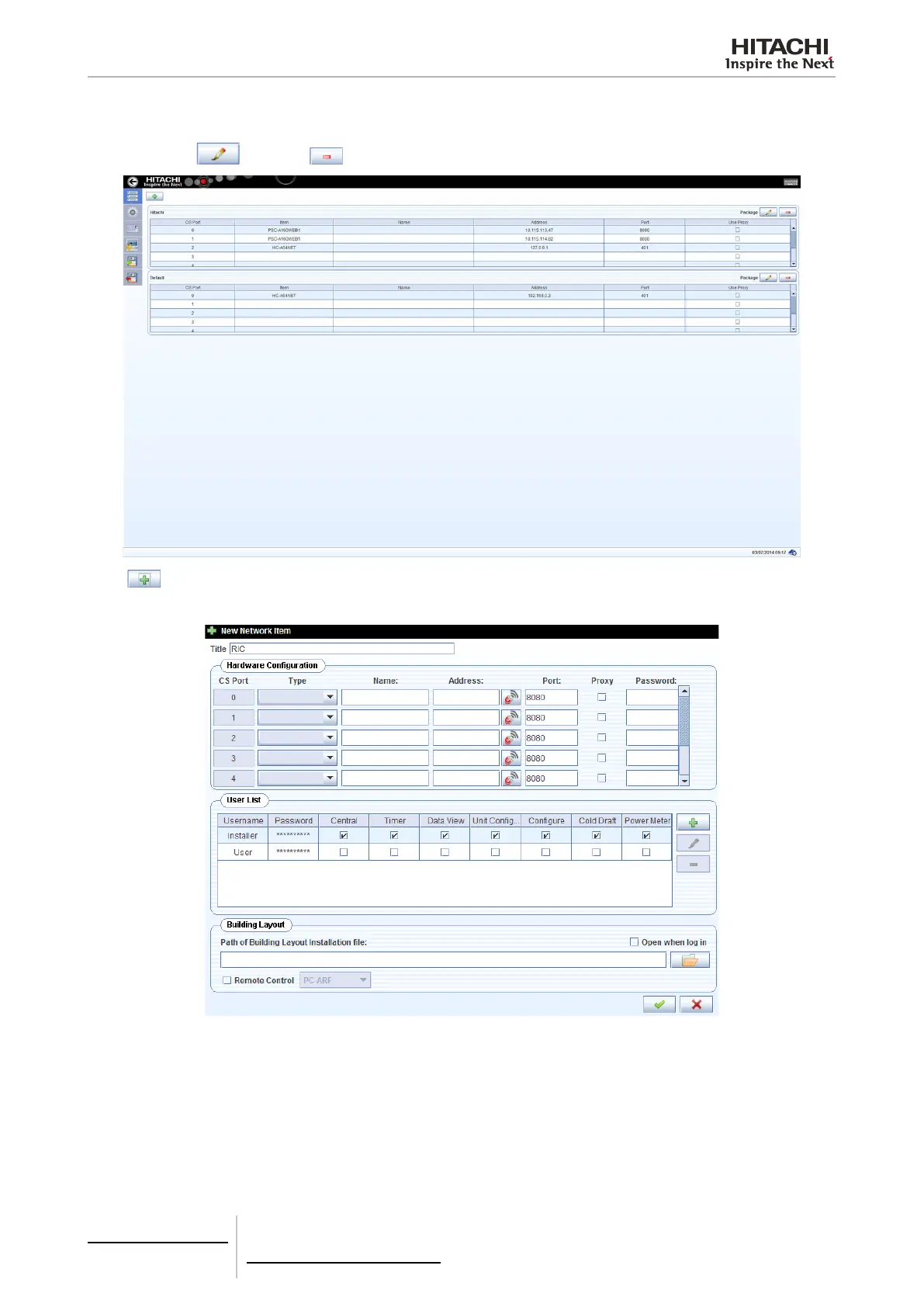6 Building air conditioning controls
CSNET Manager LT/XT
TCGB0106 rev.0 - 12/2014
534534
Installation list
Installation list let the user congure the devices on the installation. Installation may also be edited or deleted by pressing
in the Installation
(Edit) and (Delete) buttons respectively.
Press (New) to create a new installation.
“New Network Item” window will appear.
Enter details for the installation as follows:
- Title: Identication name for installation.
- Building Layout: Folder of the building layout le that represents this installation. This le must to be created
previously using the building layout editor. Adding this le will appear a building layout button automatically when
you log in your installation.
- Open when Log In: Open Building Layout as a default view after log in CSNET Manager.
