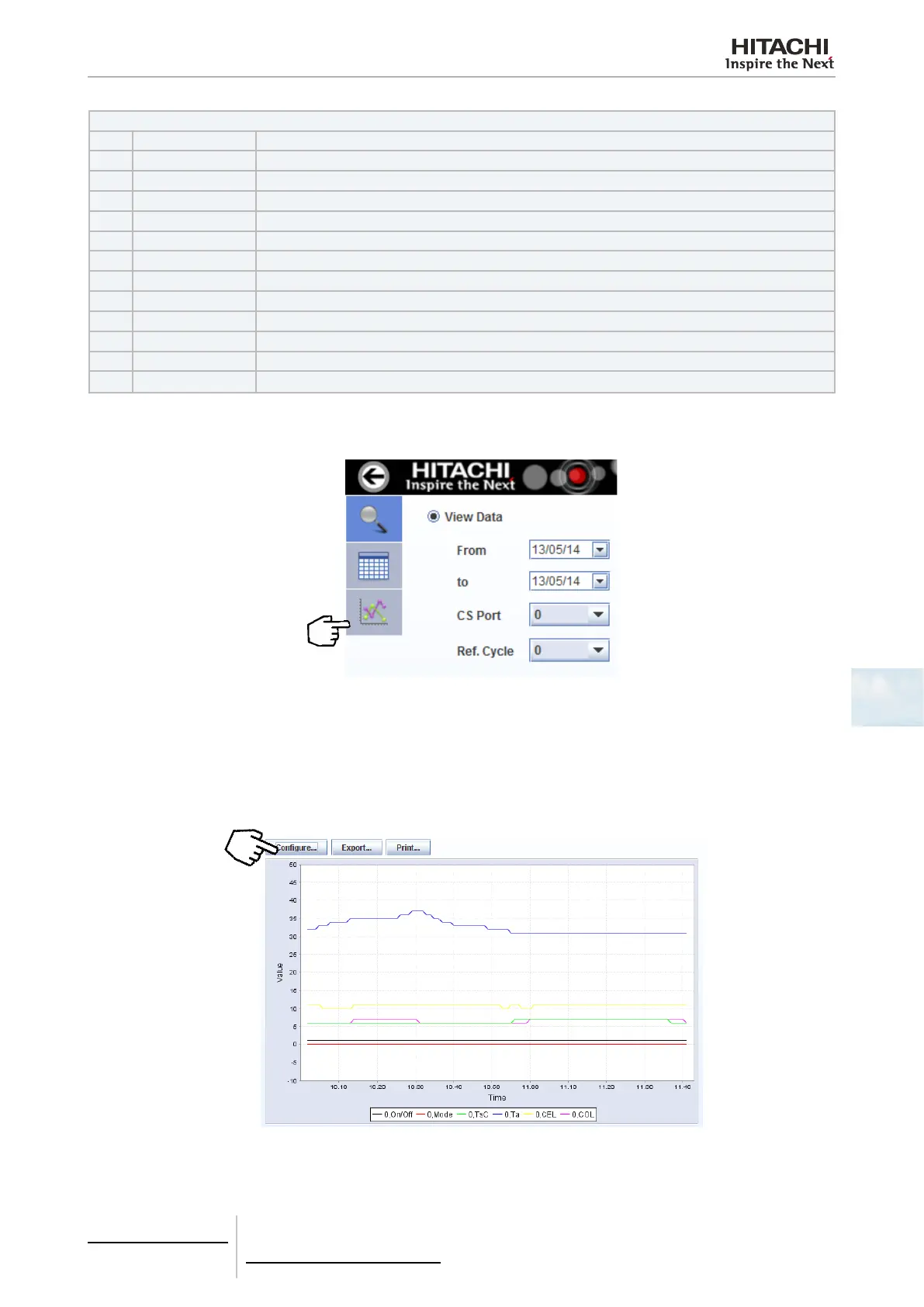6 Building air conditioning controls
CSNET Manager LT/XT
TCGB0106 rev.0 - 12/2014
575575
6
Readings for the outdoor unit:
Puls (Pulse): <OU: Impulses of the expansion valve of the IU requested>
Ou Mode: <OU: Operation mode: HEAT=0, COOL=1, DRY=2, STOP=3>
Ta: <OU: Ambient temperature in ºC>
Td: <OU: Discharge gas temperature in ºC>
Te: <OU: Evaporation temperature in ºC>
Nº Comp: <OU: Number of compressors in operation>
Pd: <OU: Pressure of discharge gas (not Utopia)>
Ps: <OU: Suction pressure (not Utopia)>
Amps: <OU: Value of total compressor consumption, a stepped series is used for FX units>
Hz: <OU: Frequency of compressor in Hz (not Utopia)>
OE1: <OU: % opening of the expansion valve 1 (not Utopia)> (% x 1000 in version 2)
OE2: <OU: % opening of the expansion valve 2 (not Utopia)> (% x 1000 in version 2)
OE3/oEb: <OU: % opening of the expansion valve 3 or b (only set-free 3 tubes)> (% x 1000 in version 2)
Operation of the graph
Data can only be displayed in periods of one day, although they may be downloaded for greater time ranges. Select the
day to be displayed in the “Day” eld.
To change the display to graph mode, select the Graph tab on the display panel.
Select the conguration of the graph pressing on Congure....
