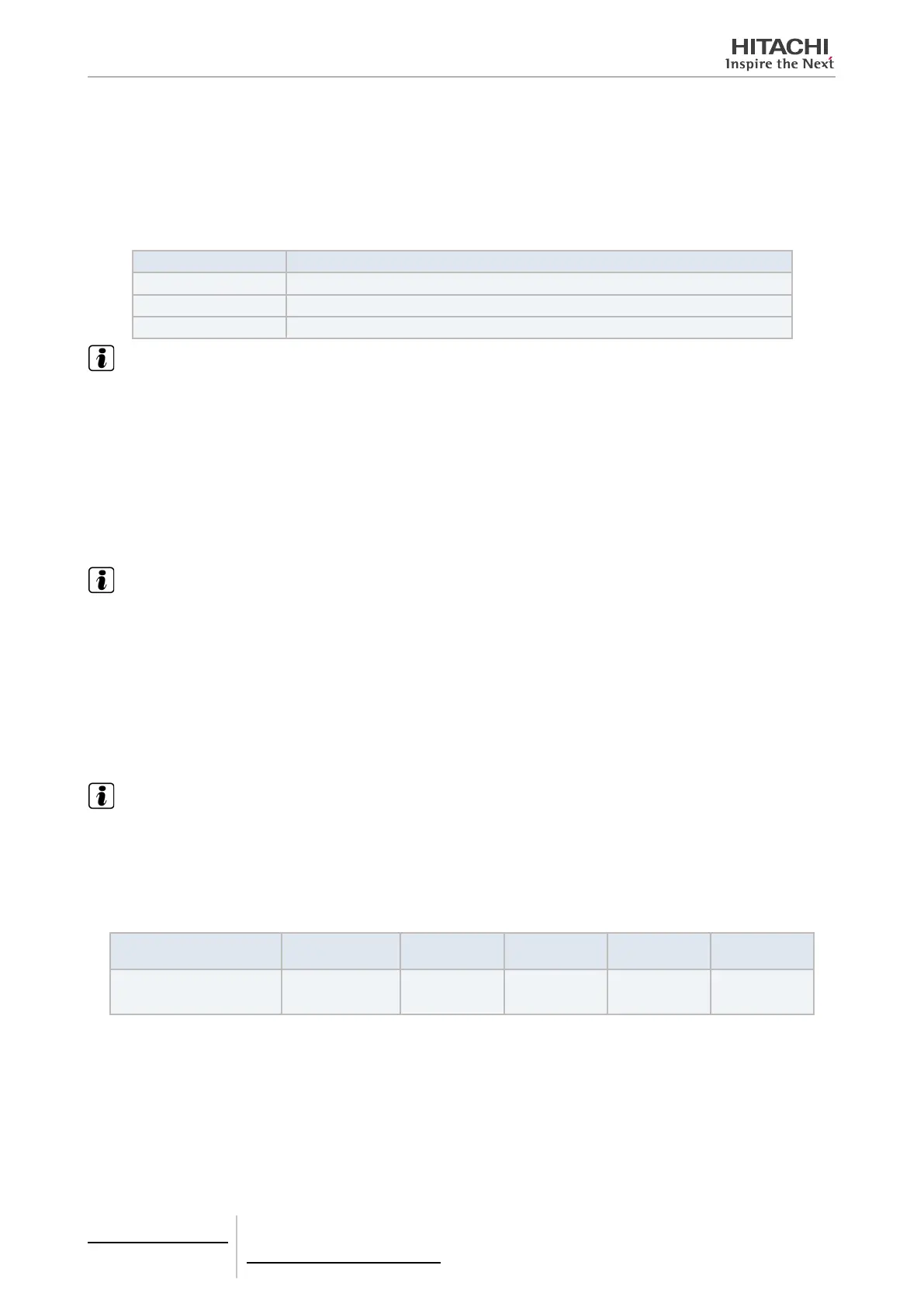Detailed optional functions
b1 - Cancellation of Heating Temperature Compensation (due to Uneven Heat Load)
This function is utilized when the setting temperature of the remote control switch and the inlet air temperature of the
indoor unit are required to be equal.
This is useful when the inlet air thermistor is removed to the outside of the indoor unit.
Setting Temperature for Room Temperature Control during Heating
Setting Condition Actual Control Temperature
00 (Standard) Remote Control Switch Setting Temperature (Indicated Value) +4
o
C
01 Remote Control Switch Setting Temperature (Indicated Value)
02 Remote Control Switch Setting Temperature (Indicated Value) +2
o
C
NOTE
The maximum setting temperature after correction is as follows: Inverter Multi Unit: 34
o
C
b2 - Circulator Function during Heating Thermo-OFF
In the standard setting before shipment, the air ow volume changes to “LOW” automatically to prevent a cold draft dur-
ing heating Thermo-OFF.
Therefore, the air ow might not be distributed uniformly in the room depending on the installation place of the air condi-
tioner or room structure. In such case, it is recommended to utilize this function.
The function keeps the air ow volume during Thermo-OFF at the same level as during Thermo-ON. The air ow in the
room is kept at the same level as during Thermo-ON and so the room temperature will be uniformly-distributed. If using
the air conditioner with auto swing function, the auto swing function will be activated even during heating Thermo-OFF.
NOTE
The temperature sensibility and demands for air ow distribution differ depending on the person. It is therefore recommended to discuss
these matters with customers thoroughly and then to install the unit accordingly.
b3 - Enforced 3 Minutes Minimum Operation Time of Compressor
This function is utilized to protect the compressor. When the function is valid, the compressor does not stop operating
for at least 3 minutes after it starts operating. In addition, this unit has “3 Minutes Guard for Compressor Protection” as a
standard function not to operate the unit for at least 3 minutes after it stops operating. These functions prevent the com-
pressor from repeating stop-start cycles frequently and so protect it. Refer to Item (C7) to cancel this function. Even if
this function is set as invalid, “3 Minutes Guard for Compressor Protection” function is still available.
By factory setting, The functions of enforced 3 minutes minimum operation and minimum 3 minutes stoppage are valid.
NOTE
When the protection device is activated or the “RUN/STOP” switch is pressed, the compressor stops immediately.
b4 - Change of Filter Cleaning Time
The period before lter sign indication is set according to indoor unit model before shipment.
The lter sign (“FLTR” on remote control switch) is indicated according to the lter cleaning time (Factory Setting). How-
ever, this lter cleaning time can be changed depending on the condition of the lter as shown in the table below.
Period for
Filter Sign Indication
Approx.
1,200 hrs.
Approx.
100 hrs.
Approx.
1,200 hrs.
Approx.
2,500 hrs.
No Indication
Liquid Crystal Display on
Remote Control Switch
00
(Factory Setting)
01 02 03 04
While “Control by External Input” is valid, the lter sign will be “No Indication” if the external input is disconnected.
b5 - Fixing of Operation Mode
This function is utilized when the operation mode is not required to be changed.
When this function is valid, the set operation mode cannot be changed by the remote control switch.
b6 - Fixing of Setting Temperature
This function is utilized when setting temperature is not required to be changed.
When this function is valid, the setting temperature cannot be changed by the remote control switch.
4 Individual remote controls
PC-ARF
TCGB0106 rev.0 - 12/2014
74
