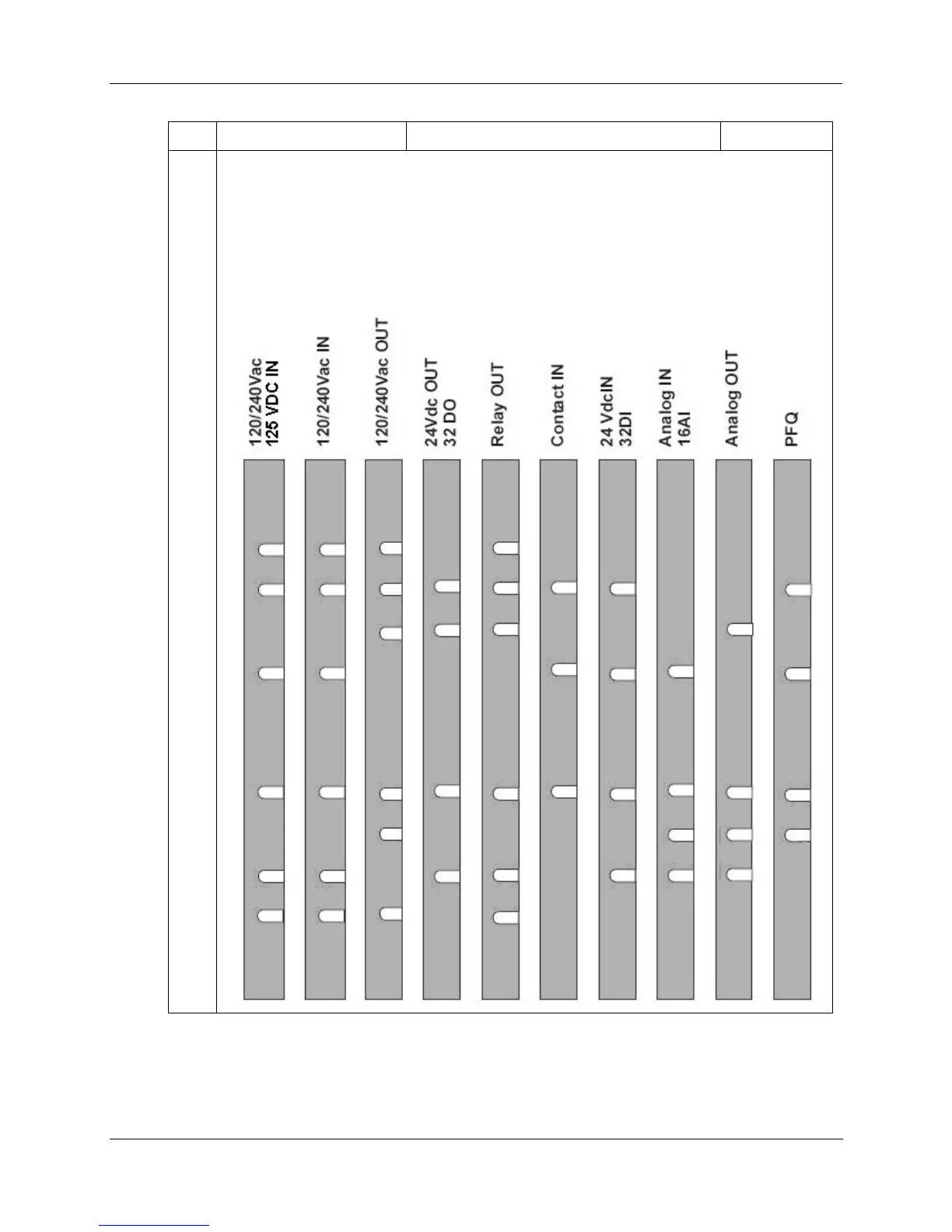I/O Module Installation and Wiring - I/O Module Installation Procedures
76 HC900 Process Controller Installation and User Guide Revision 19
06/14
120/240
VAC,
125VDC
IN
Same as
120/240
Step Procedure Comments Reference
4
cont’d
NOTE: In the diagram below, the white cut-outs represent the cut-outs on the modules that
accommodate tabs on the Terminal Block. That is, all key-tabs that line up with the white cut-
outs on the diagram should be retained, and all other tabs should be removed.
The orientation of the diagrams below corresponds to the picture of the terminal block, shown in
the previous picture.
Diagrams for I/O Module Key-Tabs
