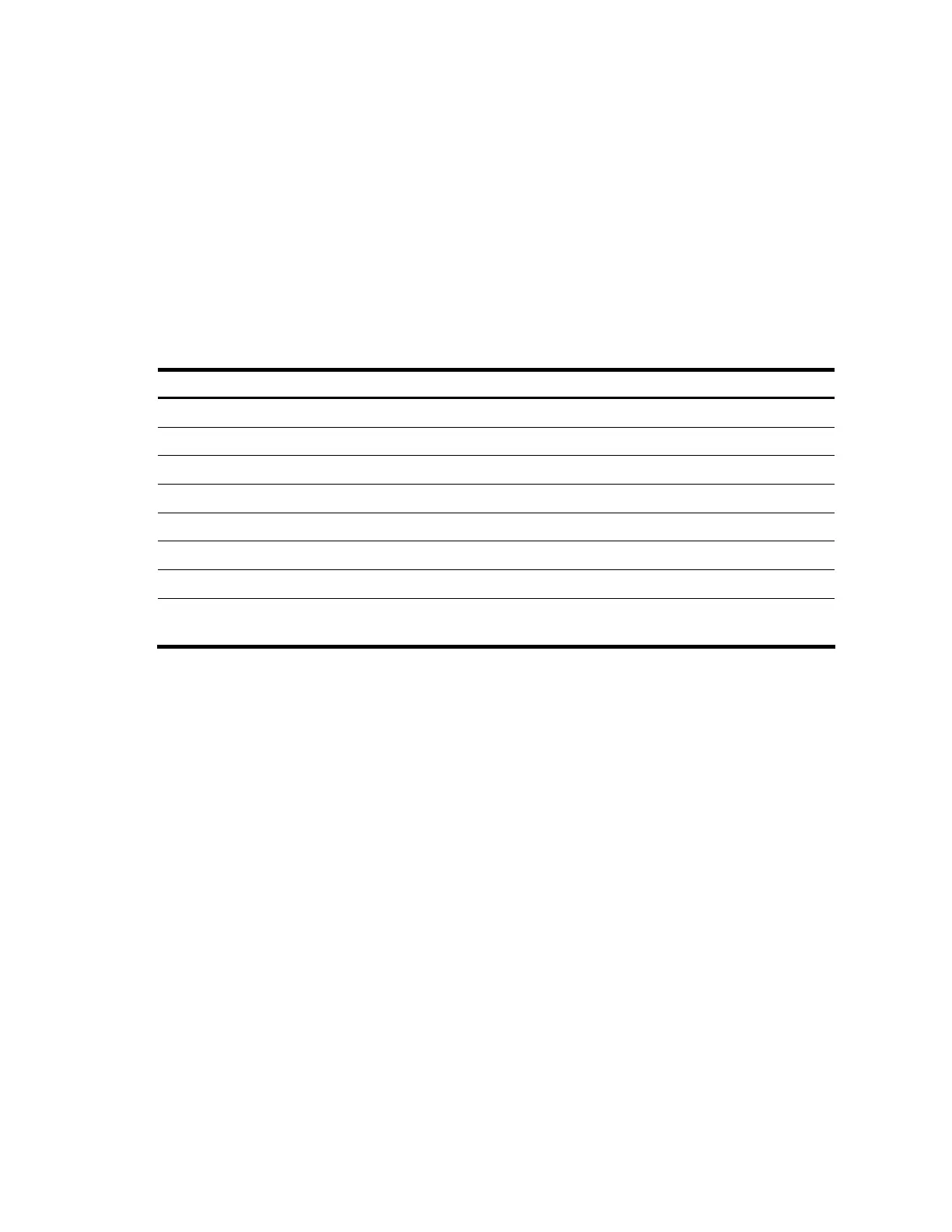156
0x1100002 lsp 2.2.2.2
# Display statistics about tunnels.
<Sysname> display tunnel-info statistics
Tunnel Allocation Method : GLOBAL
Avail Tunnel ID Value : 102400
Total Tunnel ID Allocated : 0
LSP : 0
GRE : 0
CRLSP : 0
LOCAL IFNET : 0
MPLS LOCAL IFNET : 0
Table 73 Command output
Field Description
Tunnel Allocation Method The way that tunnels are allocated
Avail Tunnel ID Value Available tunnel ID
Total Tunnel ID Allocated Total number of tunnel IDs that have been allocated
LSP Number of LSP tunnels
GRE Number of GRE tunnels
CRLSP Number of CR-LSP tunnels
LOCAL IFNET Number of CE-side interfaces in MPLS L2VPN
MPLS LOCAL IFNET
Number of outgoing interfaces in CCC remote mode
in MPLS L2VPN
enable traffic-adjustment
Description
Use the enable traffic-adjustment command to enable IGP shortcut.
Use the undo enable traffic-adjustment command to disable IGP shortcut.
By default, IGP shortcut is disabled.
IGP shortcut allows OSPF to include static LSP tunnels in SPF calculation and advertise them to OSPF
neighbors.
Syntax
enable traffic-adjustment
undo enable traffic-adjustment
View
OSPF view
Default level
2: System level
