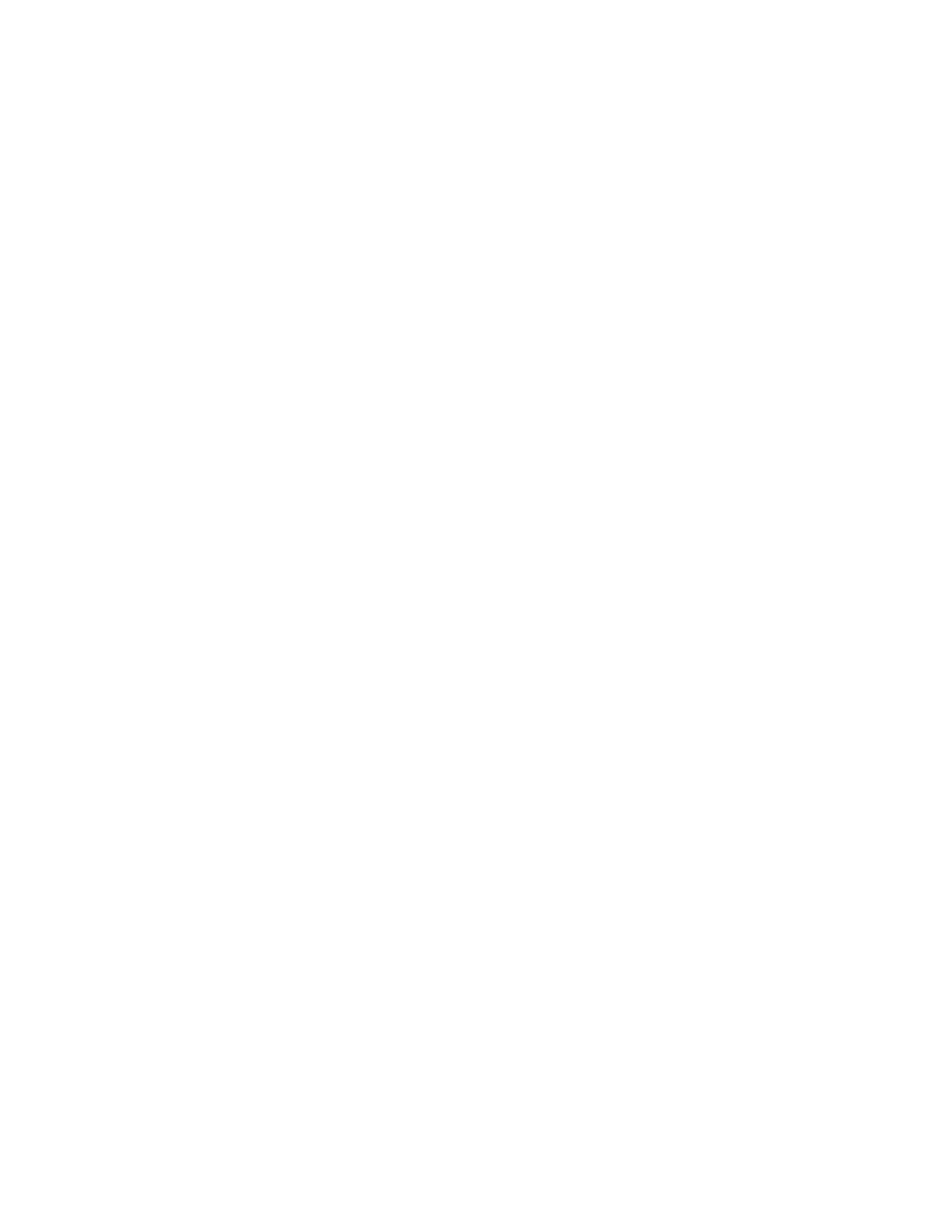338
View
OSPF view
Default level
2: System level
Parameters
tag-value: Specifies the tag for identifying injected VPN routes, ranging from 0 to 4,294,967,295.
Examples
# Configure the route tag for OSPF process 100 as 100.
<Sysname> system-view
[Sysname] ospf 100
[Sysname-ospf-100] route-tag 100
routing-table limit
Description
Use the routing-table limit command to limit the maximum number of routes in a VPN instance,
preventing too many routes from being accepted by a PE.
Use the undo routing-table limit command to restore the default.
The default maximum number of routes that a VPN instance supports varies by device.
• A limit configured in VPN instance view is applicable to both the IPv4 VPN and the IPv6 VPN.
• A limit configured in IPv4 VPN view is applicable to only the IPv4 VPN.
• A limit configured in IPv4 VPN view takes precedence over that configured in VPN instance view. If
you configure a limit in both IPv4 VPN view and VPN instance view, the limit configured in IPv4
VPN view is applied to the IPv4 VPN.
Syntax
routing-table limit number { warn-threshold | simply-alert }
undo routing-table limit
View
VPN instance view, IPv4 VPN view
Default level
2: System level
Parameters
number: Specifies the maximum number of routes for the VPN instance to support. The value ranges from
1 to 8192.
warn-threshold: Specifies a threshold for warning, ranging from 1 to 100, in percentages. When the
percentage of the number of existing routes to the maximum number of routes supported exceeds the
specified threshold, the system gives an alarm message but still allows new routes. If the number of routes
in the VPN instance reaches the maximum supported, no more routes are added.
simply-alert: Specifies that when the number of routes exceeds the maximum number of routes supported,
the system still accepts routes but generates a Syslog message.
