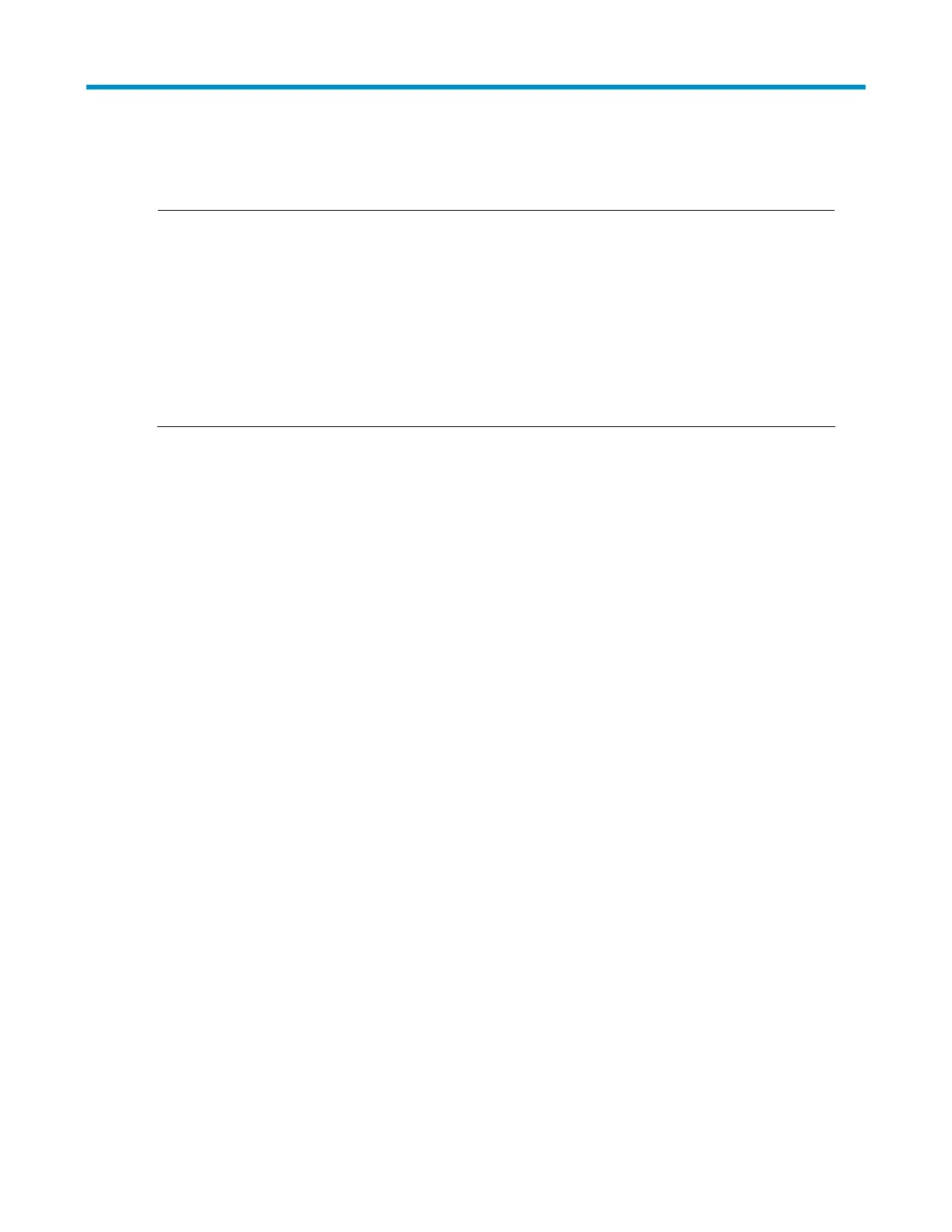49
MPLS basics configuration commands
NOTE:
• Only VLAN interfaces and Layer-3 Ethernet interface support MPLS capability and LDP capability.
• Except for the command for the LDP GR feature, all commands in MPLS LDP view are available in
MPLS LDP VPN instance view. The difference is that the commands serve the public network LDP in
MPLS LDP view, but serve the MPLS LDP VPN instance in MPLS LDP VPN instance view.
• The Layer 3 Ethernet interface refers to the Ethernet interface that can perform IP routing and inter-
VLAN routing. You can set an Ethernet interface as a Layer 3 Ethernet interface by using the port
link-mode route command (see the
Layer 2—LAN Switching Configuration Guide
).
• The HP 5820X switch series do not support MPLS.
accept-label
Description
Use the accept-label command to configure a label acceptance control policy.
Use the undo accept-label command to restore the default.
By default, an LSR accepts all label bindings received from its LDP peers.
A label acceptance control policy is for filtering the FEC-label bindings received. With such a policy
configured, an upstream LSR filters the label bindings received from the specified downstream LSR by the
specified IP prefix list, and accepts and saves only bindings with the FEC destinations permitted by the
specified address prefix list.
When the label acceptance control configuration on an LSR is changed (for example, the label
acceptance control policy is deleted by using the undo accept-label command), you need to execute the
reset mpls ldp command to reset LDP sessions, so that the downstream LSR re-advertises its label bindings
and the upstream LSR can obtain the label bindings not accepted before.
Syntax
accept-label peer peer-id ip-prefix ip-prefix-name
undo accept-label peer peer-id
View
MPLS LDP view, MPLS LDP VPN instance view
Default level
2: System level
Parameters
peer peer-id: Specifies an LDP peer. peer-id is the LSR ID of the LDP peer.
ip-prefix ip-prefix-name: Specifies the IP prefix list to be used for filtering received FEC-label bindings. ip-
prefix-name is the name of the IP prefix list, which is a string of 1 to 19 characters.
