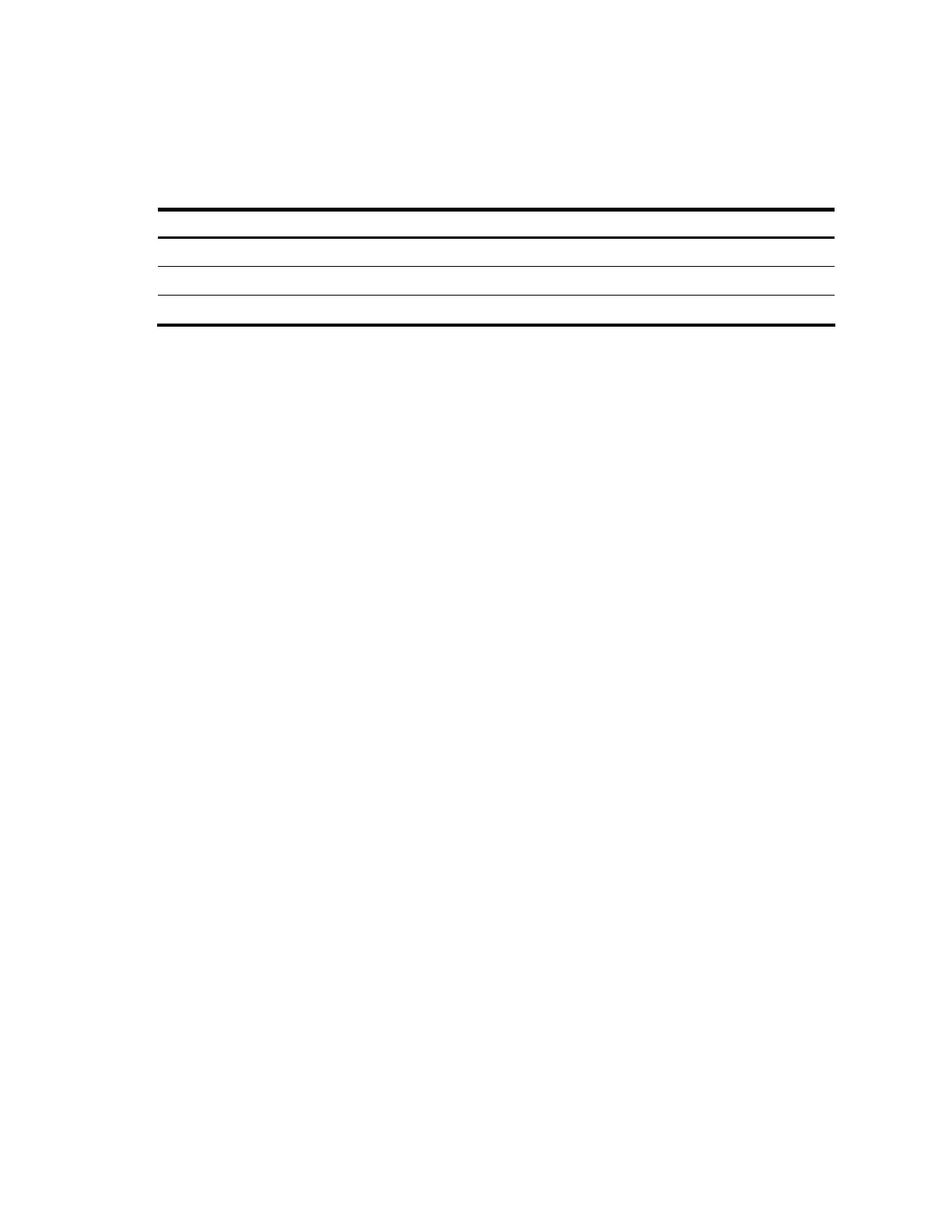304
<Sysname> display tunnel-policy policy-name aaa
Tunnel Policy Name Select-Seq Load balance No
------------------------------------------------------
aaa LSP CR-LSP 1
Table 133 Command output
Field Description
Tunnel Policy Name Name of the tunneling policy
Select-Seq Preference order for tunnel selection
Load balance No Number of tunnels for load balancing
domain-id
Description
Use the domain-id command to configure an OSPF domain ID.
Use the undo domain-id command to restore the default.
By default, the OSPF domain ID is 0.
With no parameter specified, the undo domain-id command deletes all domain IDs.
Usually, routes injected from PEs are advertised as External-LSAs. However, routes to different destinations
in the same OSPF domain must be advertised as Type-3 LSAs. Therefore, you must use the same domain
ID for an OSPF domain.
Syntax
domain-id domain-id [ secondary ]
undo domain-id [ domain-id ]
View
OSPF view
Default level
2: System level
Parameters
domain-id: Specifies the OSPF domain ID, which can be in one of the following formats:
• Integer, ranging from 0 to 4,294,967,295. For example, 1.
• Dotted decimal notation, for example, 0.0.0.1.
• Dotted decimal notation:16-bit user-defined number, ranging from 0 to 65,535. For example,
0.0.0.1:512.
secondary: Uses the domain ID as secondary. With this keyword not specified, the domain ID configured
is primary.
Examples
# Configure the OSPF domain ID.
<Sysname> system-view
[Sysname] ospf 100
