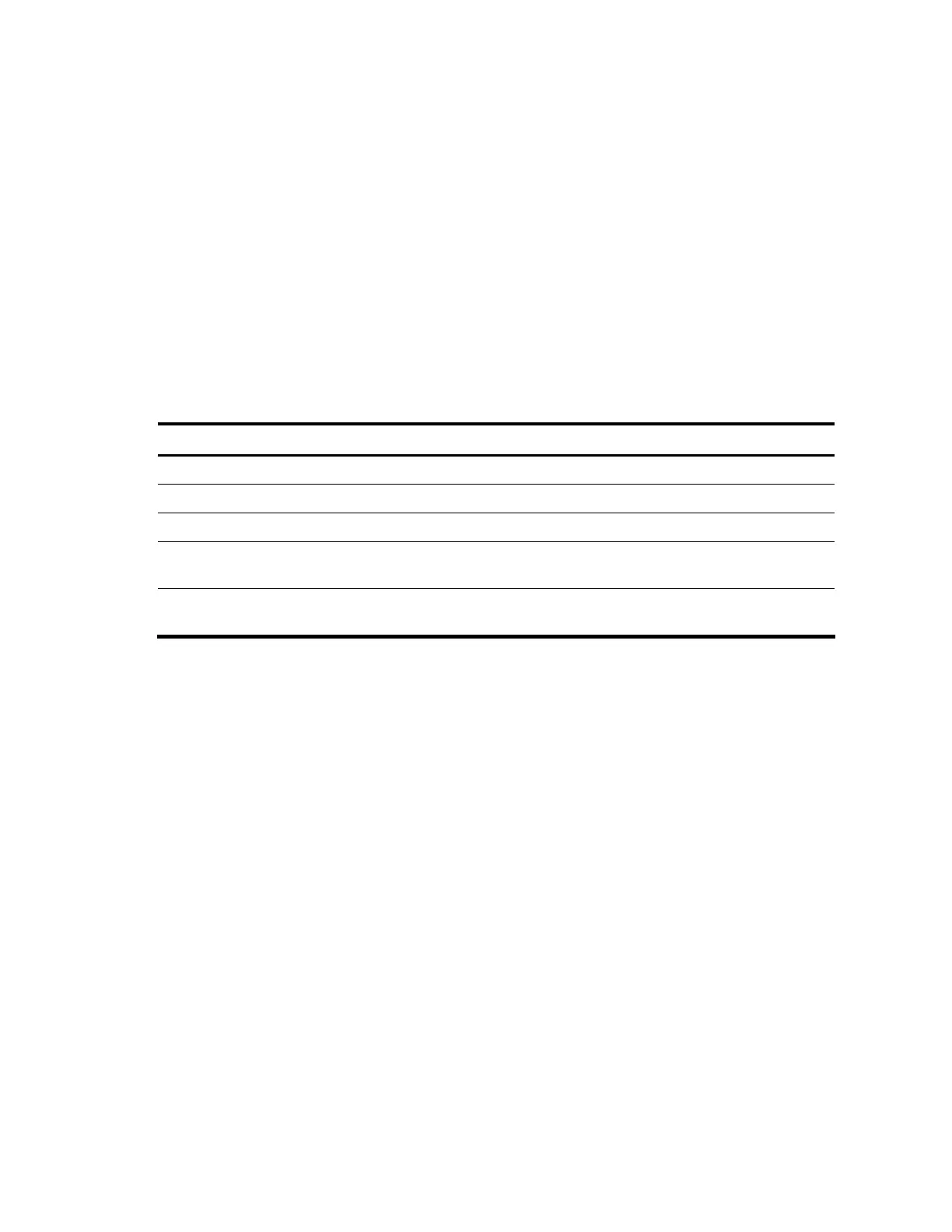287
begin: Displays the first line that matches the specified regular expression and all lines that follow.
exclude: Displays all lines that do not match the specified regular expression.
include: Displays all lines that match the specified regular expression.
regular-expression: Specifies a regular expression, which is a case-sensitive string of 1 to 256 characters.
Example
# Display the ORF IP prefix information received from BGP peer 10.110.25.20.
<Sysname> display bgp vpnv4 all peer 10.110.25.20 received ip-prefix
ORF ip-prefix entries: 2
ge: greater-equal le: less-equal
index rule prefix ge le
10 permit 111.111.111.0/24 26 32
20 deny 2.1.1.0/24 26 32
Table 122 Command output
Field Description
ORF ip-prefix entries Number of ORF IP prefix entries
index Index of the IP prefix
rule Matching rule of the IP prefix
ge
greater-equal, which means the mask length is greater than or equal to the
displayed value
le
less-equal, which means the mask length is less than or equal to the displayed
value
display bgp vpnv4 route-distinguisher routing-table
Description
Use the display bgp vpnv4 route-distinguisher routing-table command to display the BGP VPNv4 routing
information of a specified RD.
Related commands: route-distinguisher.
Syntax
display bgp vpnv4 route-distinguisher route-distinguisher routing-table [ [ network-address [ mask | mask-
length ] | as-path-acl as-path-acl-number | cidr | community [ aa:nn ]&<1-13> [ no-advertise | no-
export | no-export-subconfed ] * [ whole-match ] | community-list { basic-community-list-number
[ whole-match ] | adv-community-list-number }&<1-16> | different-origin-as ] [ | { begin | exclude |
include } regular-expression ] | regular-expression as-regular-expression ]
View
Any view
Default level
1: Monitor level
Parameters
route-distinguisher: Specifies the RD.
