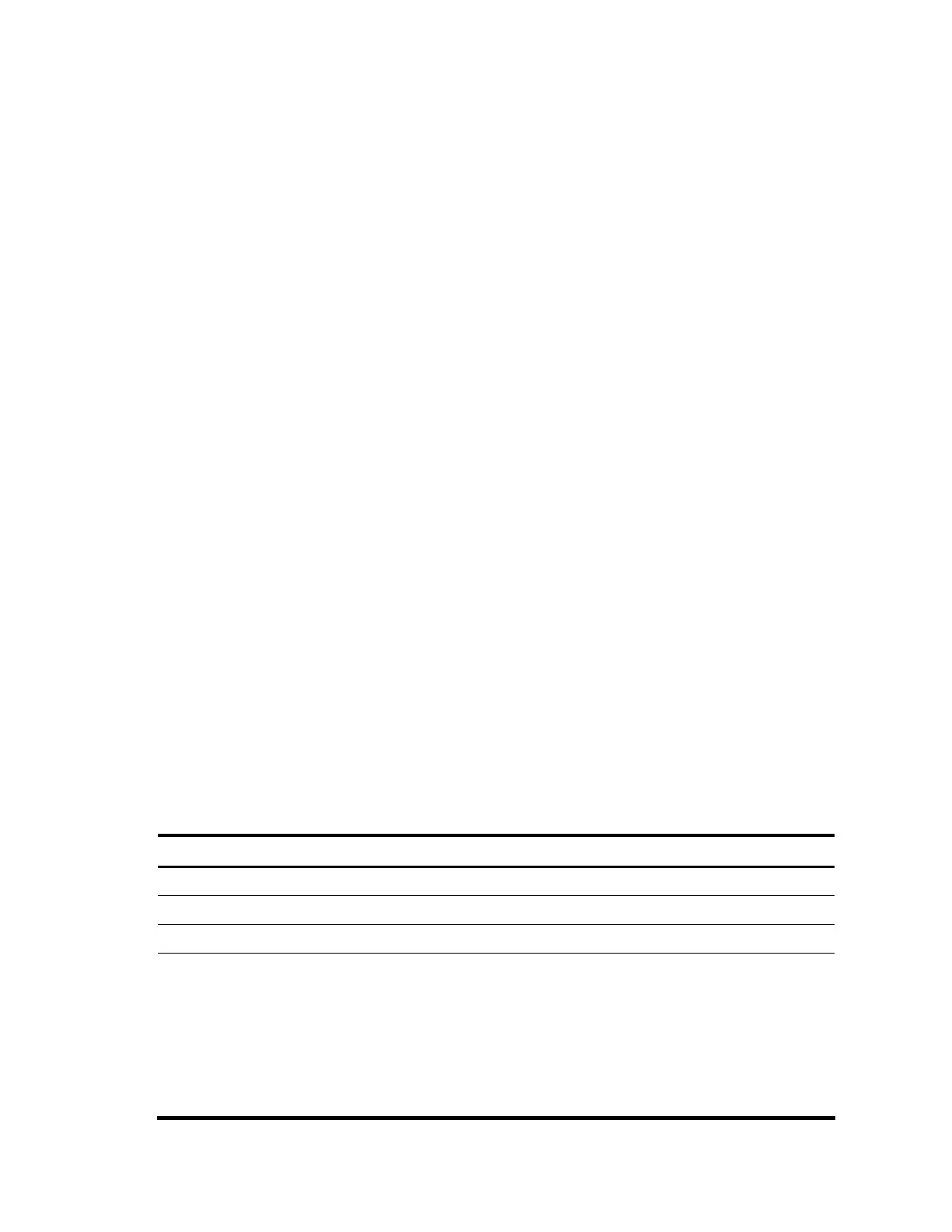12
<Sysname> display fib vpn-instance vpn1 | begin 127
Flag:
U:Useable G:Gateway H:Host B:Blackhole D:Dynamic S:Static
Destination/Mask Nexthop Flag OutInterface InnerLabel Token
10.2.1.1/32 127.0.0.1 UH InLoop0 Null Invalid
127.0.0.0/8 127.0.0.1 U InLoop0 Null Invalid
127.0.0.1/32 127.0.0.1 UH InLoop0 Null Invalid
# Display the FIB information of VPN instance vpn1 that is permitted by ACL 2000.
<Sysname> system-view
[Sysname] acl number 2000
[Sysname-acl-basic-2000] rule permit source 10.2.0.0 0.0.255.255
[Sysname-acl-basic-2000] display fib vpn-instance vpn1 acl 2000
FIB entry count: 2
Flag:
U:Useable G:Gateway H:Host B:Blackhole D:Dynamic S:Static
Destination/Mask Nexthop Flag OutInterface InnerLabel Token
10.2.0.0/16 10.2.1.1 U Eth1/1 Null Invalid
10.2.1.1/32 127.0.0.1 UH InLoop0 Null Invalid
# Display the FIB information of VPN instance vpn1 that is permitted by the IP prefix abc0.
<Sysname> system-view
[Sysname] ip ip-prefix abc0 permit 10.2.0.0 16
[Sysname] display fib vpn-instance vpn1 ip-prefix abc0
FIB entry count: 1
Flag:
U:Useable G:Gateway H:Host B:Blackhole D:Dynamic S:Static
Destination/Mask Nexthop Flag OutInterface InnerLabel Token
10.2.0.0/16 10.2.1.1 U Eth1/1 Null Invalid
Table 7 Command output
Field Description
FIB entry count Number of entries in the FIB
Destination/Mask Destination address/mask length
Nexthop Address of the next hop
Flag
Flag of the route. Possible values are:
• U: It is an available route
• G: It is a gateway route
• H: It is a host route
• B: It is a blackhole route
• D: It is a dynamic route
• S: It is a static route