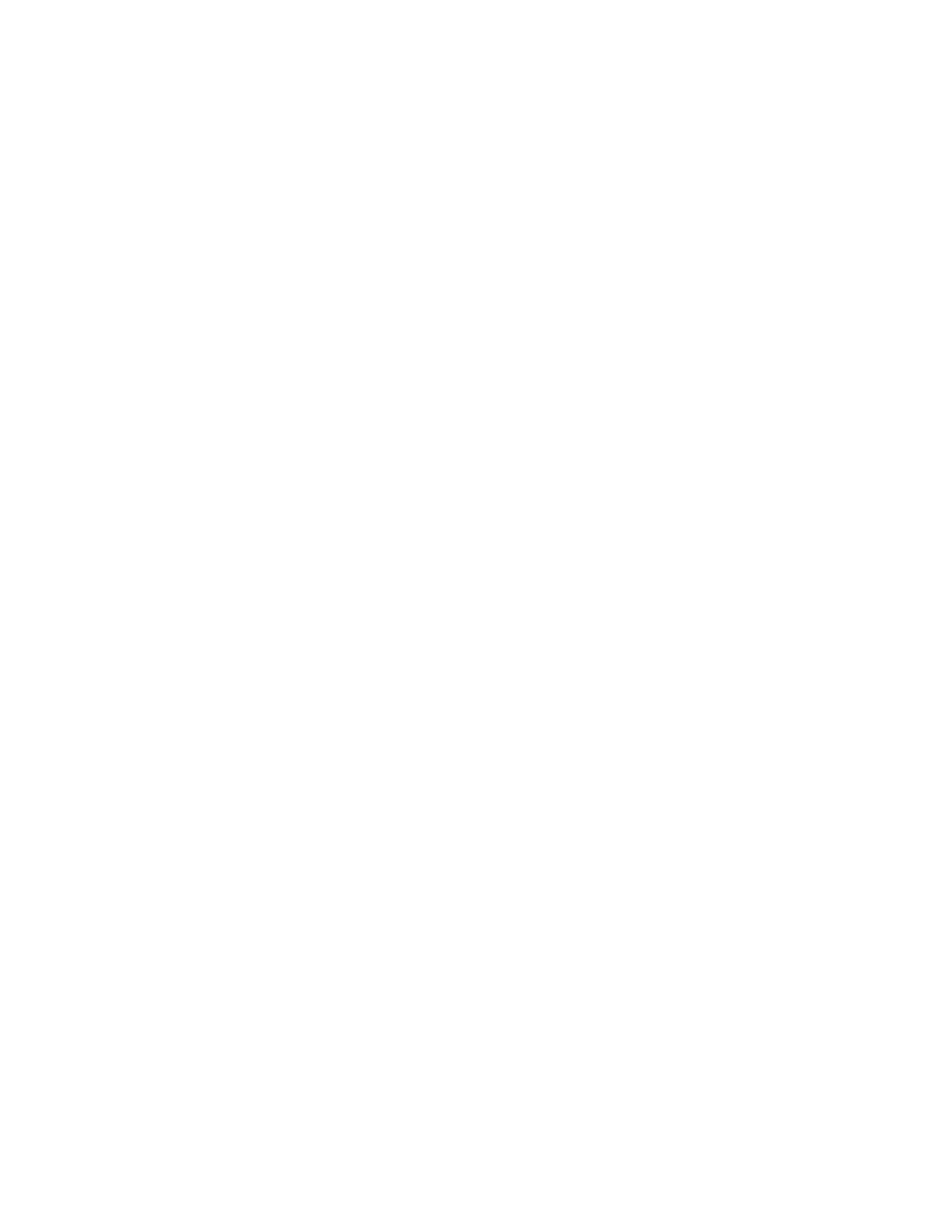233
For VPLS, signaling advertisement uses the MTU of the VPLS instance.
The xconnect vsi command is available for service instances with the ID ranging from 1 to 4094.
Syntax
xconnect vsi vsi-name [ access-mode { ethernet | vlan } ]
undo xconnect vsi
View
Service instance view
Default level
2: System level
Parameters
vsi-name: Specifies the name of a VPLS instance, which is a case-insensitive string of 1 to 31 characters.
Hyphens (-) are not allowed.
access-mode: Specifies the access mode of the service instance as Ethernet or VLAN. The default access
mode is VLAN.
ethernet: Specifies the Ethernet access mode.
vlan: Specifies the VLAN access mode.
Examples
# Associate service instance 200 of GigabitEthernet 1/0/2 with VPLS instance vsi200, and specify the
matching external VLAN tag as 200.
<Sysname> system-view
[Sysname] interface gigabitethernet 1/0/2
[Sysname-GigabitEthernet1/0/2] service-instance 200
[Sysname-GigabitEthernet1/0/2-srv200] encapsulation s-vid 200
[Sysname-GigabitEthernet1/0/2-srv200] xconnect vsi vsi200 hub
