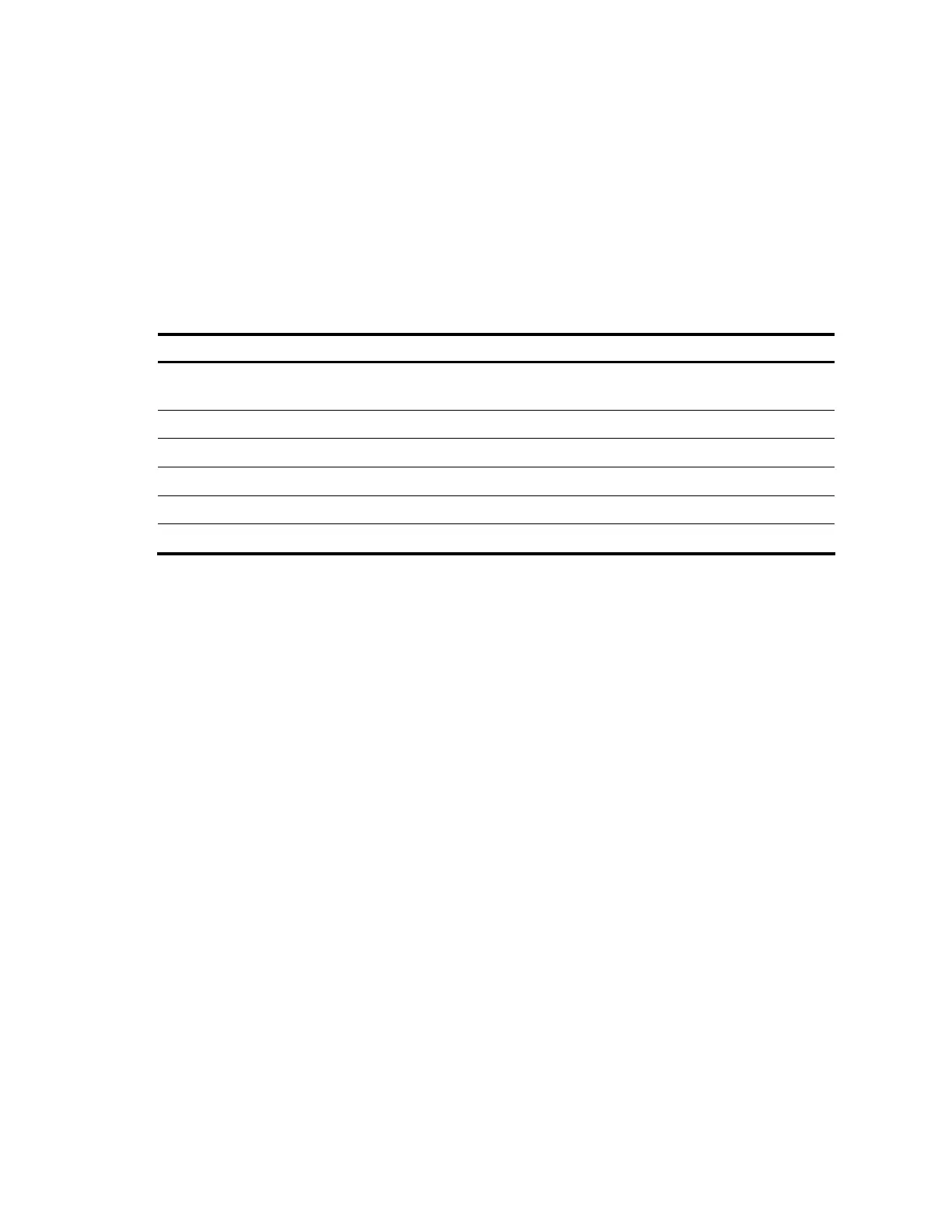254
regular-expression: Specifies a regular expression, which is a case-sensitive string of 1 to 256 characters.
Examples
# Display the MPLS L2VPN PW information.
<Sysname> display mpls l2vpn fib pw vpws
Total PW Entry:1
In Interface ServiceID InVCLabel OutVCLabel TunnelID
--------------------------------------------------------------
Vlan2 1000 1000 1002 0x878ad000
Table 109 Command output
Field Description
Total PW Entry
Total number of VPWS PW entries, which is displayed
only when you display all VPWS PW entries
In Interface Incoming interface, which is bound to L2VPN
ServiceID Service instance ID
InVCLabel Incoming VC label
OutVCLabel Outgoing VC label
TunnelID ID of the public tunnel
# Display the detailed MPLS L2VPN PW information.
<Sysname> display mpls l2vpn fib pw vpws verbose
Total PW Entry:1
In Interface : Vlan-interface 2
Service Instance ID : 1000
In VC Label : 1000
Out VC Label : 1002
Out Interface : --
Encapsulation Type : Ethernet
Entry Type : Send
MTU : 1500
Control Word : No
Packets received : 0
Receives discarded : 0
Packets sent : 0
Sends discarded : 0
Tunnel ID : 0x878ad000(Done)
GRCount: 1
Tunnel ID : 0x878ad001(Waiting)
GRCount: 1
Backup PW
In VC Label : 1010
Out VC Label : 1012
Packets received : 0
