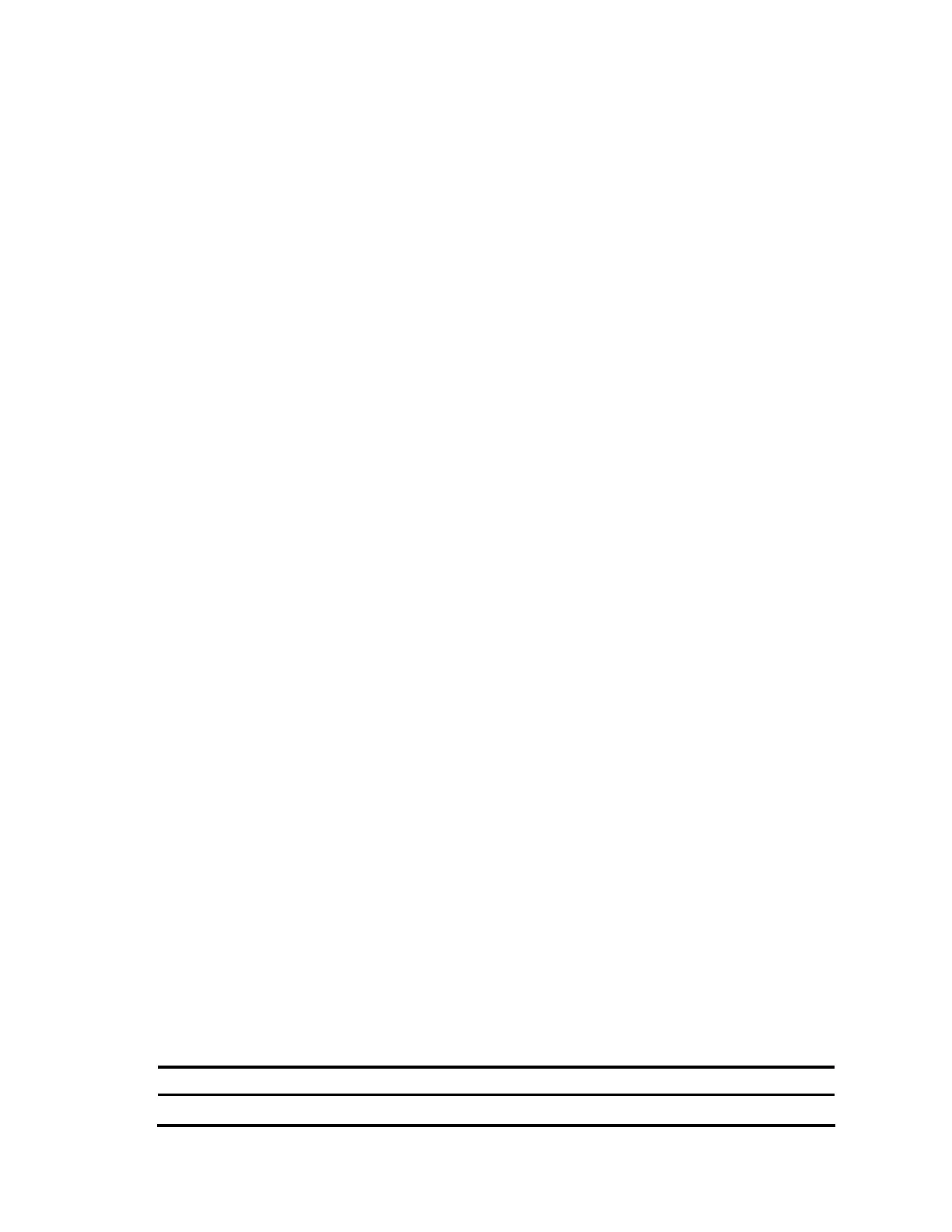276
Syntax
display bgp vpnv4 { all | vpn-instance vpn-instance-name } group [ group-name ] [ | { begin | exclude |
include } regular-expression ]
View
Any view
Default level
1: Monitor level
Parameters
all: Specifies all VPNv4 peers.
vpn-instance vpn-instance-name: Displays information about the specified VPN. vpn-instance-name is the
instance name of an MPLS L3VPN, which is a case-sensitive string of 1 to 31 characters.
group-name: Specifies the name of the peer group, which is a case-sensitive string of 1 to 47 characters.
|: Filters command output by specifying a regular expression. For more information about regular
expressions, see the Fundamentals Configuration Guide.
begin: Displays the first line that matches the specified regular expression and all lines that follow.
exclude: Displays all lines that do not match the specified regular expression.
include: Displays all lines that match the specified regular expression.
regular-expression: Specifies a regular expression, which is a case-sensitive string of 1 to 256 characters.
Examples
# Display information about the BGP VPNv4 peer group a for the VPN instance vpn1.
<Sysname> display bgp vpnv4 vpn-instance vpn1 group a
BGP peer-group is a
remote AS number not specified
Type : external
Maximum allowed prefix number: 150000
Threshold: 75%
Configured hold timer value: 180
Keepalive timer value: 60
Minimum time between advertisement runs is 30 seconds
Optional capabilities:
ORF advertise capability based on Prefix(type 64):
Local : both
Peer Preferred Value: 99
No routing policy is configured
Members:
Peer AS MsgRcvd MsgSent OutQ PrefRcv Up/Down State
10.1.1.1 200 18 21 0 1 00:12:58 Established
Table 114 Command output
Field Description
BGP peer-group Name of the BGP peer group.
