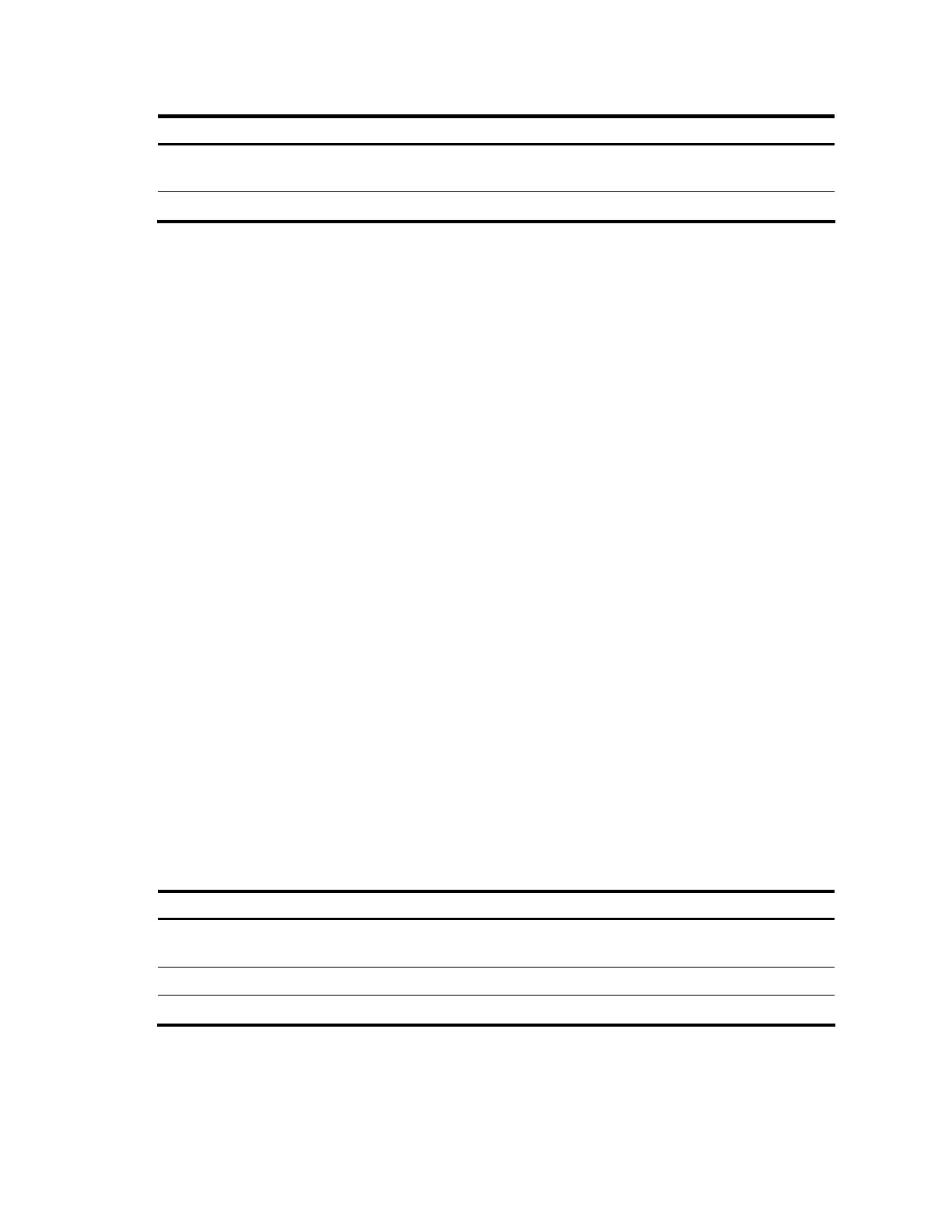65
Table 26 Command output
Field Description
Peer-ID
LDP identifier of the peer. See Table 24 for detailed
desc
ription of LDP ID.
Discovery-Source Interface that discovers the peer.
# Display detailed information about all peers.
<Sysname> display mpls ldp peer verbose
LDP Peer Information in Public network
---------------------------------------------------------------
Peer LDP ID : 172.17.1.2:0
Peer Max PDU Length : 4096 Peer Transport Address : 172.17.1.2
Peer Loop Detection : Off Peer Path Vector Limit : 0
Peer FT Flag : Off Peer Keepalive Timer : 45 Sec
Recovery Timer : ---- Reconnect Timer : ----
Peer Label Advertisement Mode : Downstream Unsolicited
Peer Discovery Source : Vlan-interface1
------------------------------------------------------------
Peer LDP ID : 168.1.1.1:0
Peer Max PDU Length : 4096 Peer Transport Address : 168.1.1.1
Peer Loop Detection : Off Peer Path Vector Limit : 0
Peer FT Flag : Off Peer Keepalive Timer : 45 Sec
Recovery Timer : ---- Reconnect Timer : ----
Peer Label Advertisement Mode : Downstream Unsolicited
Peer Discovery Source : Vlan-interface2
-------------------------------------------------------------
Peer LDP ID : 100.10.1.1:0
Peer Max PDU Length : 4096 Peer Transport Address : 100.10.1.1
Peer Loop Detection : Off Peer Path Vector Limit : 0
Peer FT Flag : Off Peer Keepalive Timer : 45 Sec
Recovery Timer : ---- Reconnect Timer : ----
Peer Label Advertisement Mode : Downstream Unsolicited
Peer Discovery Source : Vlan-interface3
------------------------------------------------------------
Table 27 Command output
Field Description
Peer LDP ID
LDP identifier of the peer. See Table 24 for detailed
desc
ription of LDP ID.
Peer FT Flag Whether the GR FT function is enabled.
Peer Discovery Source Interface that discovers the peer.
