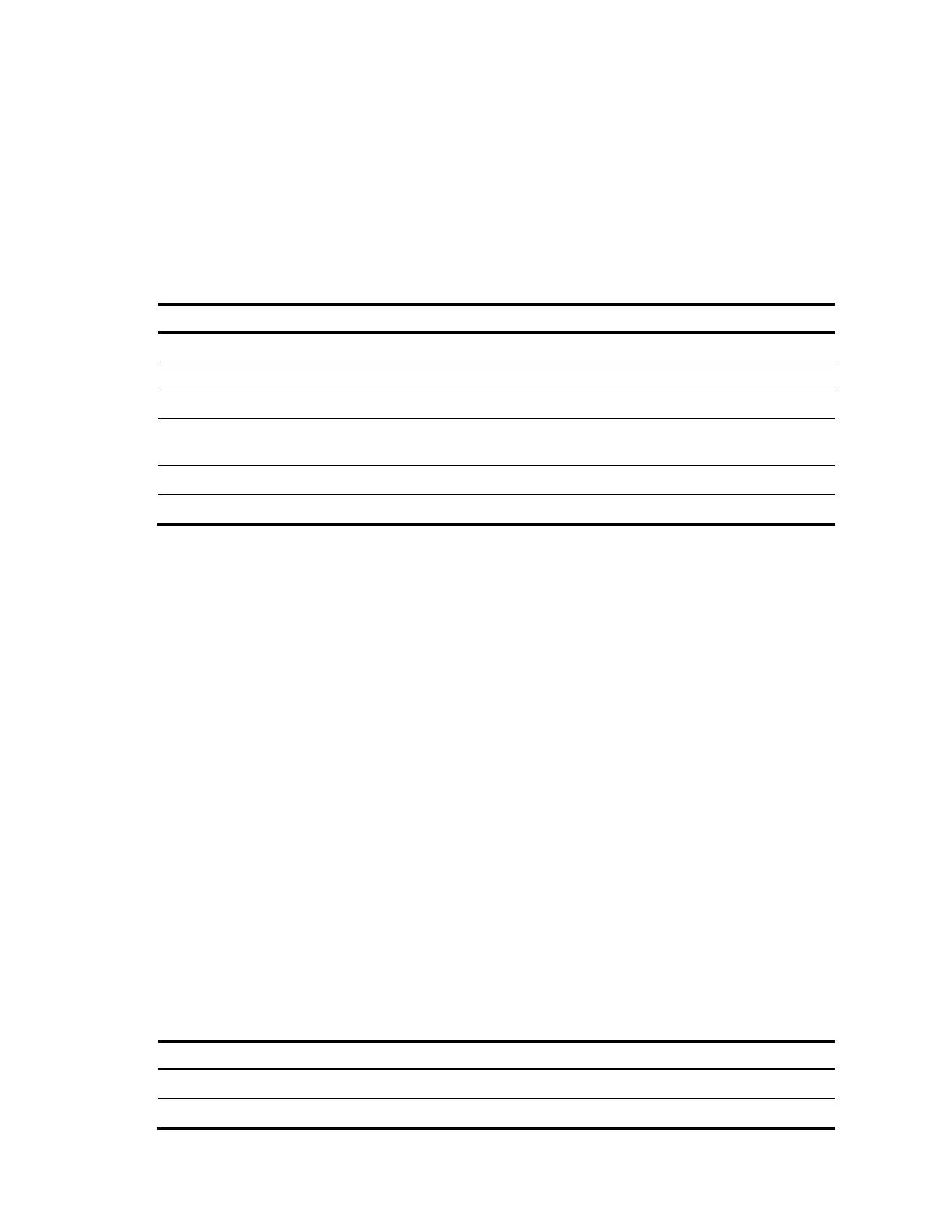77
----------------------------------------------------------------------
Vlan2 2 PUSH 88.1.1.2 1 1024
# Display information about all NHLFE entries.
<Sysname> display mpls nhlfe
Out-Interface Token Oper Nexthop Deep Stack
----------------------------------------------------------------------
Vlan2 2 PUSH 88.1.1.2 1 1024
Vlan3 3 PUSH 10.1.1.2 1 1025
Table 35 Command output
Field Description
Total NHLFE Entry Total number of NHLFE entries
Out-Interface Outgoing interface
Token NHLFE entry index
Oper
Label operation type, which can be PUSH, SWAP,
or GO
Deep Depth of the MPLS label stack
Stack MPLS label
# Display the detailed information of all NHLFE entries.
<Sysname> display mpls nhlfe verbose
Total NHLFE Entry: 1
**Token : 1 Tunnel ID:0x7600001
VRF Index : 0
Next Hop : 1.1.1.1
Out Interface : Vlan10
AT Index : 1
Label Stack : 1024
Operation : PUSH
LSP Type : LDP LSP
Tunnel State : Done
FRR Tunnel ID : 0x0
FRR Flag : False
FRR Inner Label :
FRR Tunnel State : Waiting
Next Tunnel ID : 0x0
Gr Count : 1
Create Time : 00:02:11:222
Last Change Time : 00:03:11:333
Table 36 Command output
Field Description
Total NHLFE Entry Total number of NHLFE entries
Token Index of the NHLFE entry
