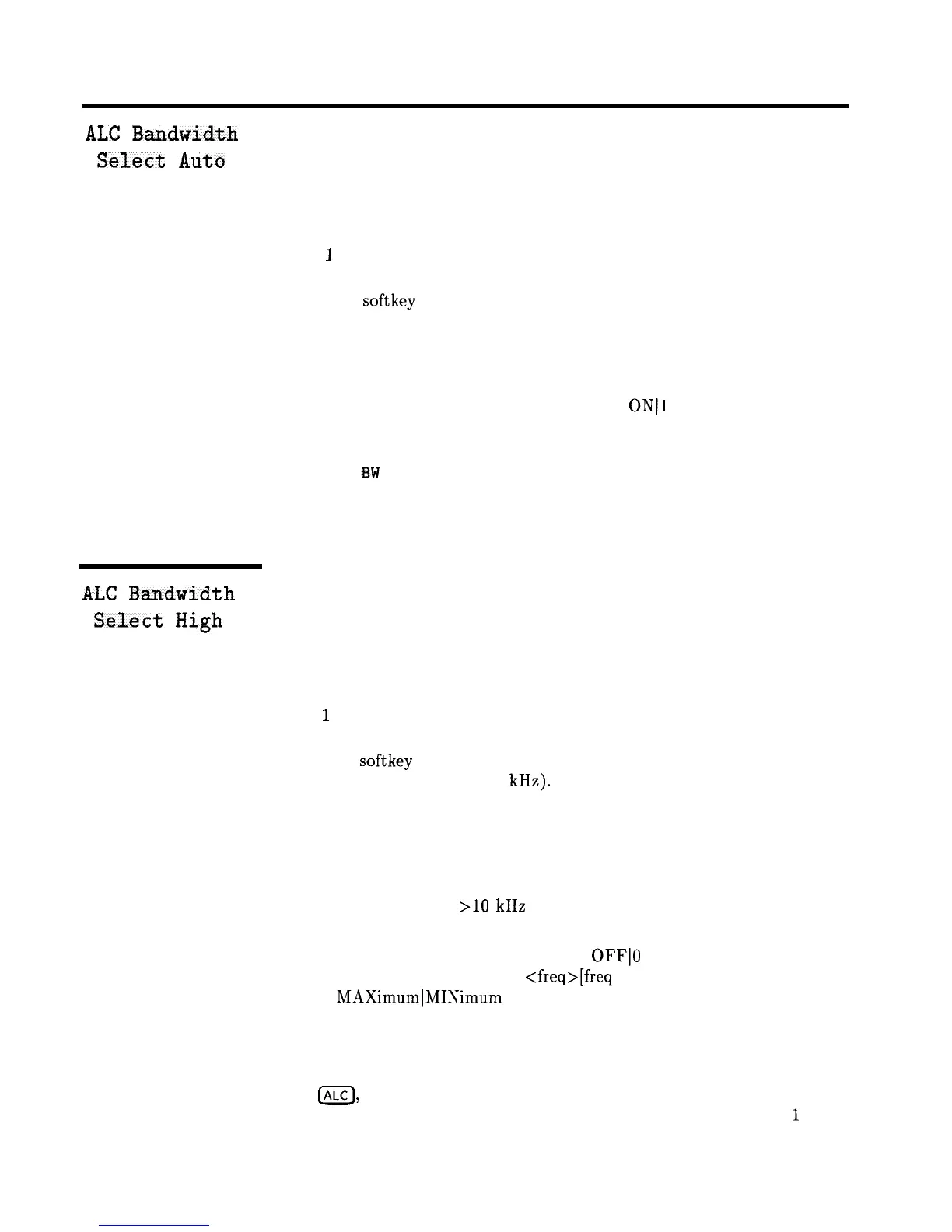ALC
Bandwidth
Select
Auto
Function Group
ALC
Menu Map
1
Description
This softkey sets the swept signal generator to choose the ALC
bandwidth automatically depending on the current sweep and
modulation conditions. An asterisk next to the key label indicates
that this feature is active.
Programming Codes
SCPI: POWer:ALC:BANDwidth:AUTO
ON]1
Analyzer: NONE
See Also
ALC BW Menu
“Optimizing Swept Signal Generator Performance” in Chapter 1
ALC
Bandwidth
Select
High
Function Group
ALC
Menu Map
1
Description
This softkey sets the swept signal generator to the ALC high
bandwidth position (100 kHz). In this mode, the ALC bandwidth
operates in a wide bandwidth for all sweep and modulation
conditions. An asterisk next to the key label indicates that this
feature is active.
Programming Codes
SCPI: Sending the swept signal generator an ALC bandwidth
frequency value of
>lO
kHz causes it to select the high ALC
bandwidth mode.
POWer:ALC:BANDwidth:AUTO OFF]0
POWer:ALC:BANDwidth
<freq>[freq
suffix] or
MAXimum]MINimum
Analyzer: NONE
See Also
LALC),
ALC BW Menu
“Optimizing Swept Signal Generator Performance” in Chapter
A-10 Operating and Programming Reference
