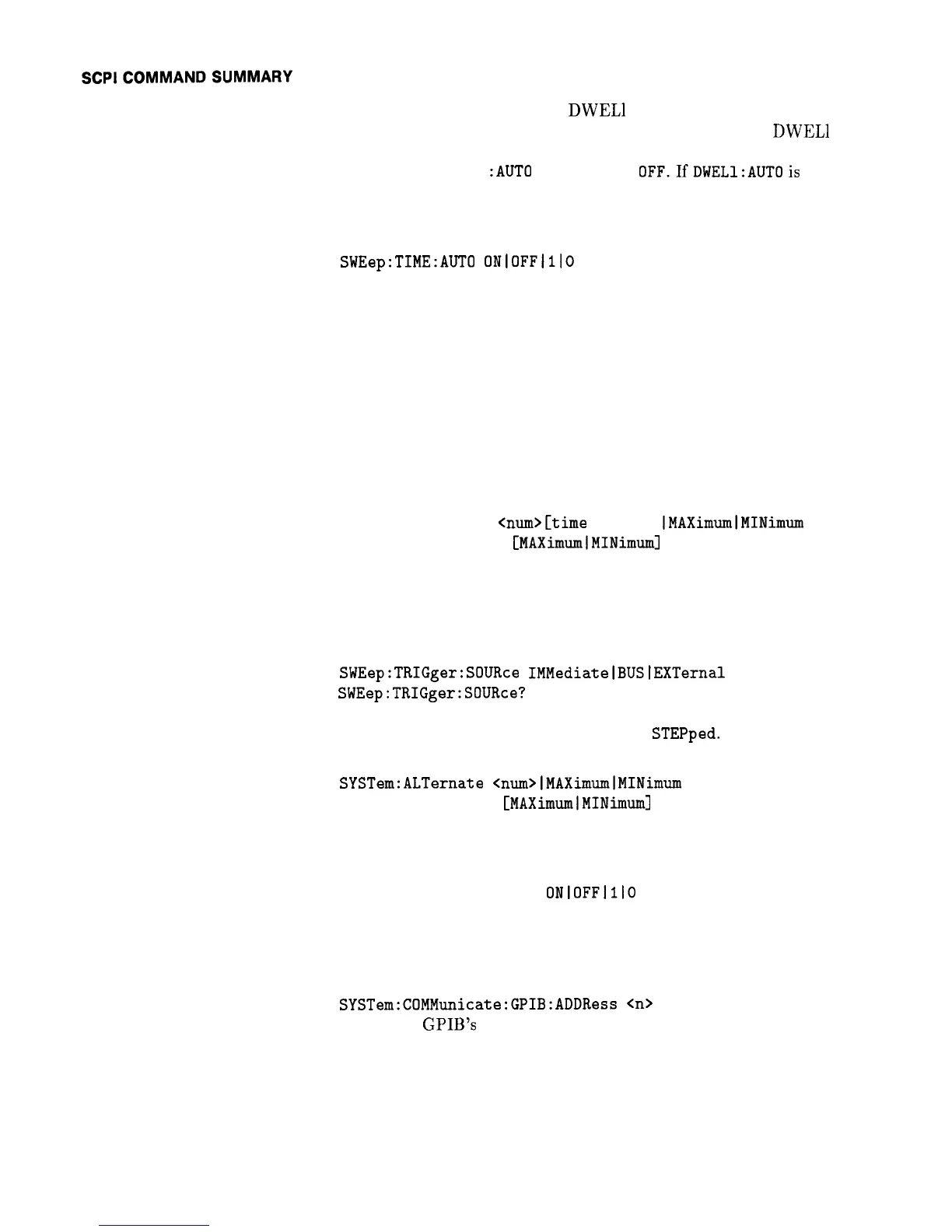then governed by the equation
DWELl
= SWEEPTIME/POINTS.
Changing either sweep time or the number of points causes
DWELl
to be recalculated but does not cause an error. If you attempt to
change the dwelltimethen
:AUTO
is set to
OFF.IfDWELl:AUTOis
OFF
then sweep time is independent of the dwell time and the number of
points.
*RST value is MIN.
l
SWEep:TIME:AUTO
ONlOFFlllO
l
SWEep:TIME:AUTO?
Sets and queries the automatic sweep time switch.
ON
The value of the sweep time is automatically to
minimum.
OFF
Attempting to set a sweep time faster than allowed
in the AUTO mode causes this switch to change to
AUTO ON evenifit was previously in the AUTO OFF
mode.
*RST state is ON.
l
SWEep:TIME:LLIMit
<num>Ctime
suffix]
IMAXimumlMINimum
l
SWEep:TIME:LLIMit?
[MAXimumlMINimum]
Sets and queries the lower sweep time limit. This value specifies the
fastest sweep time that you wants the swept signal generator to allow
either on input or when calculated internally when in AUTO ON mode.
This value must be greater than 10 ms. *RST value is 10 ms.
l
SWEep:TRIGger:SOURce
IMMediatelBUSlEXTernal
l
SWEep:TRIGger:SOURce?
Sets and queries the stepped sweep point-to-point trigger source.
This only applies when
SWEep:GENis set to
STEPped.
l
SYSTem:ALTernate
<num>lMAXimumlMINimum
l
SYSTem:ALTernate?
[MAXimumlMINimuml
Sets and queries the save/recall register number to alternate the
foreground state of the instrument. The *RST value is 1.
l
SYSTem:ALTernate:STATe
ONlOFFlllO
l
SYSTem:ALTernate:STATe?
Sets and queries the state of the Alternate State function.
*RST
setting is OFF.
l
SYSTem:COMMunicate:GPIB:ADDRess
<n>
Changes the GPIB’s (G
eneral Purpose Interface Bus) address.
The *RST value is 19.
S-52 Operating and Programming Reference
