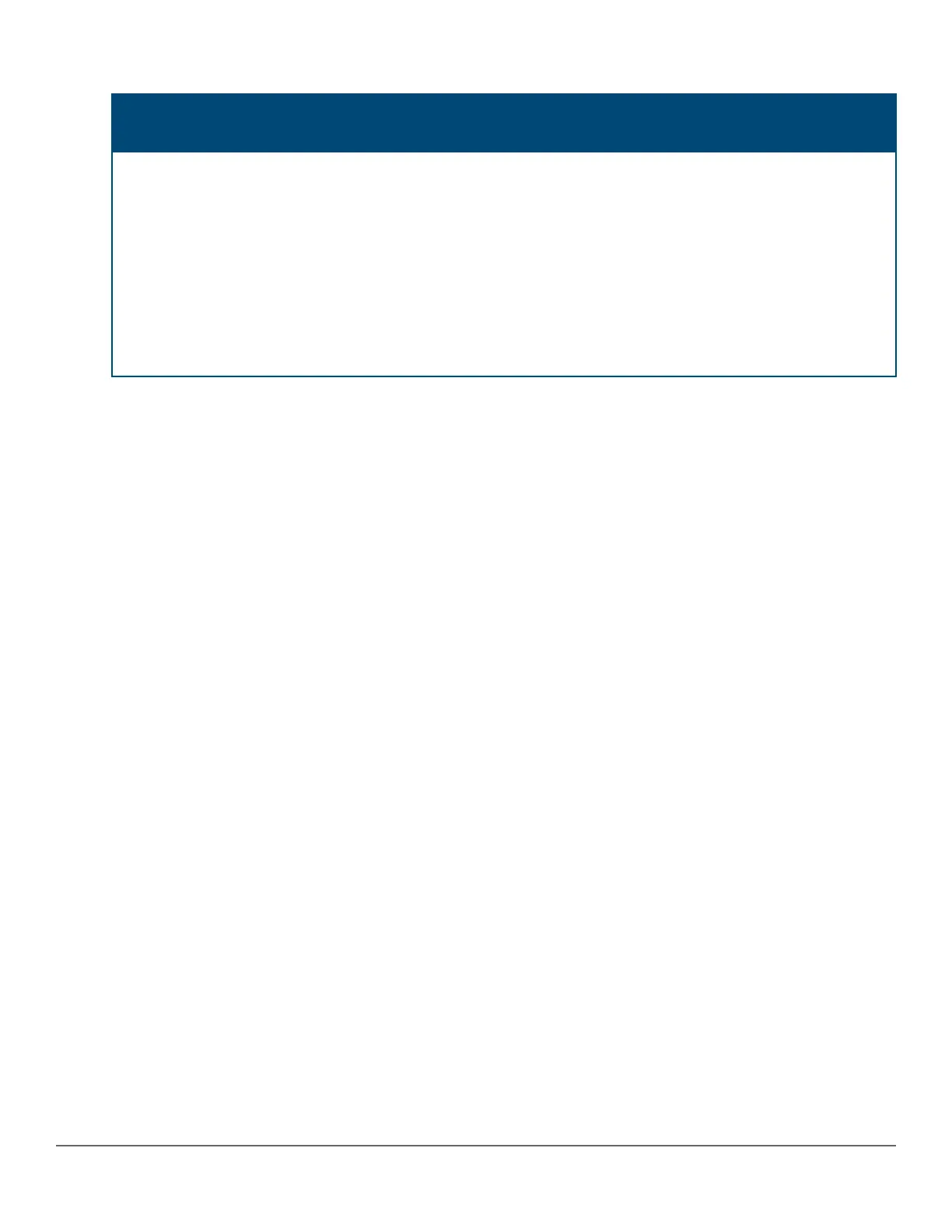Table 7: Power classes and their values
Power
class
Value
0 Depends on cable type and PoE architecture. Maximum power level output of 15.4 watts at the
PSE.This is the default class; if there is not enough information about the load for a specific
classification, the PSE classifies the load as class 0 (zero).
1 Requires at least 4 watts at the PSE.
2 Requires at least 7 watts at the PSE.
3 15.4 watts
4 For PoE+Maximum power level output of 30 watts at the PSE.
Example:
To allocate by class for ports 6 to 8:
switch(config)# int 6-8 PoE-allocate-by class
Manually configuring PoE power levels
You can specify a power level (in watts) allocated for a port by using the value option. This is the maximum
amount of power that will be delivered.
To configure a port by value:
Procedure
1. Set the PoE allocation by entering the poe-allocate-by value command:
switch(config) # int A6 poe-allocate-by value
or in interface context:
switch(eth-A6) # poe-allocate-by value
2. Select a value:
switch(config) # int A6 poe-value 15
or in interface context:
switch(eth-A6) # poe-value 15
Chapter 4 Power Over Ethernet (PoE/PoE+) Operation 111
