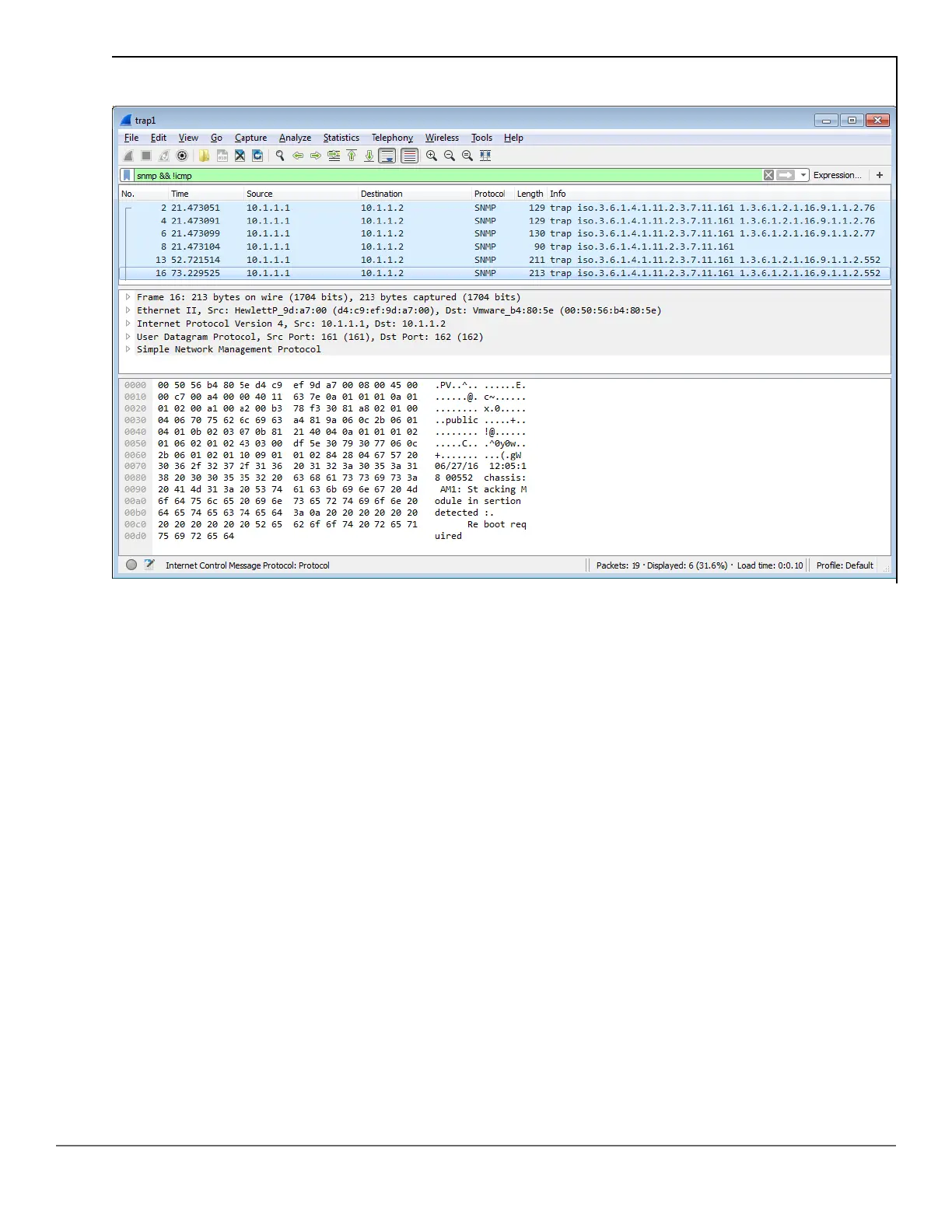Inserting a stack-module
Configuring the MAC address count option
The MAC Address Count feature provides a way to notify the switch management system when the number of
MAC addresses learned on a switch port exceeds the permitted configurable number.
To enable the mac-count-notify option, enter this command in global config context.
Syntax:
[no] snmp-server enable traps mac-count-notify
Sends a trap when the number of MAC addresses learned on the specified ports exceeds the configured
<learned-count> value.
To configure the mac-count-notify option on a port or ports, enter this command. When the configured number of
MAC addresses is exceeded (the learned-count), a trap is sent.
Syntax:
[no] mac-count-notify traps <port-list> [<learned-count>]
Configures mac-count-notify traps on the specified ports (or all) for the entire switch.
The [no] form of the command disables mac-count-notify traps.
[<learned-count>]: The number of MAC addresses learned before sending a trap. Values range between
1-128.
Default: 32
Chapter 7 Configuring for Network Management Applications 211
