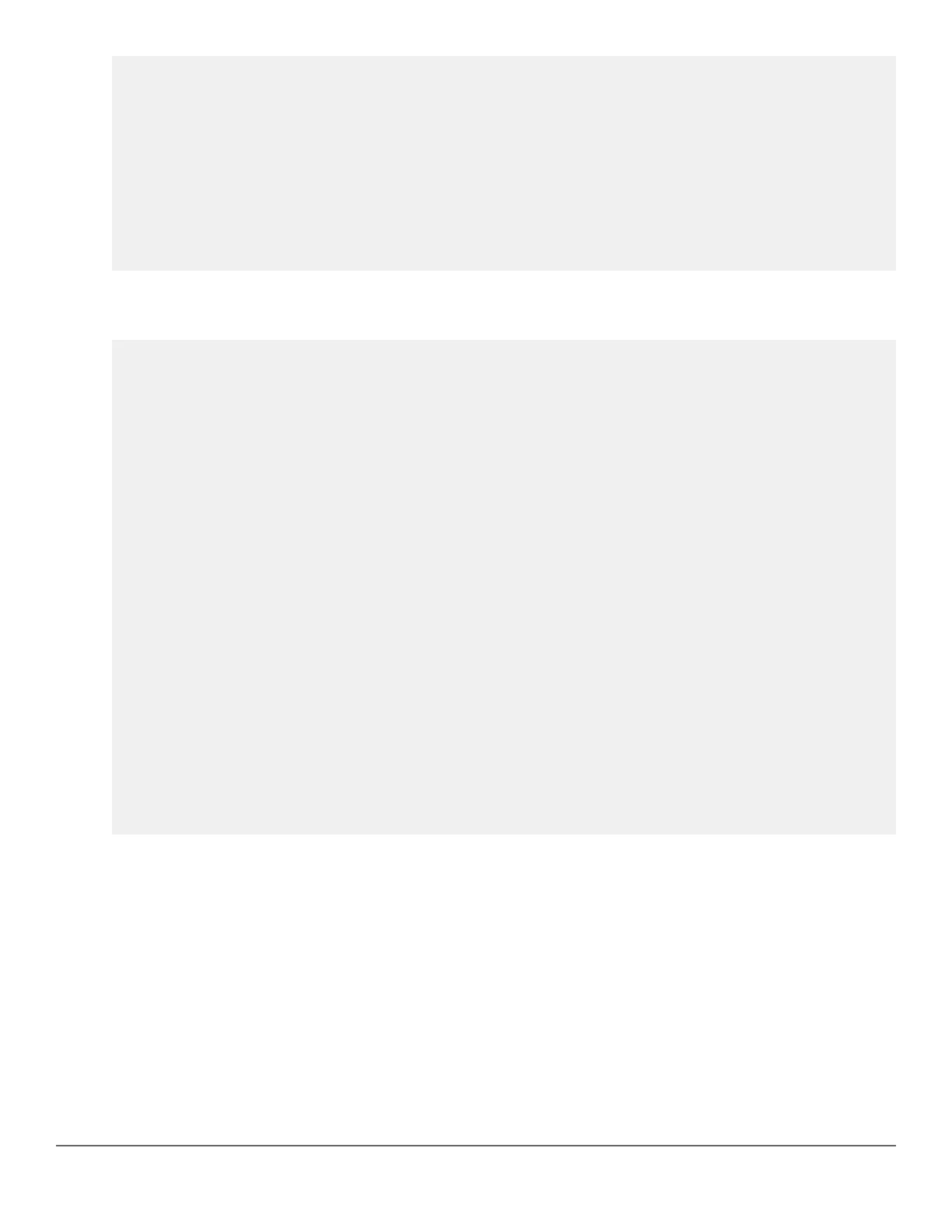Member 2
Num | State | Failures | Location
-------+-------------+---------------------
Sys-1 | Fan OK | 0 | Chassis
Sys-2 | Fan OK | 0 | Chassis
Sys-3 | Fan OK | 0 | Chassis
Sys-4 | Fan OK | 0 | PS 1
Sys-5 | Fan OK | 0 | PS 2
0 / 5 Fans in Failure State
0 / 5 Fans have been in Failure State
The state of all VSF switch members system fans is shown by using the command show system fans from
within the VSF context.
VSF-Switch# show system fans
Fan Information
VSF-Member 1
Num | State | Failures | Location
-------+-------------+----------+---------
Sys-1 | Fan OK | 0 | Fan Tray
Sys-2 | Fan OK | 0 | Fan Tray
Sys-3 | Fan OK | 0 | Fan Tray
Sys-4 | Fan OK | 0 | Fan Tray
Sys-5 | Fan Removed | 0 | PS 1
Sys-6 | Fan Failed | 2 | PS 2
1 / 6 Fans in Failure State
1 / 6 Fans have been in Failure State
VSF-Member 2
Num | State | Failures | Location
-------+-------------+----------+---------
Sys-1 | Fan OK | 0 | Fan Tray
Sys-2 | Fan OK | 0 | Fan Tray
Sys-3 | Fan OK | 0 | Fan Tray
Sys-4 | Fan OK | 0 | Fan Tray
Sys-5 | Fan OK | 0 | PS 1
Sys-6 | Fan OK | 0 | PS 2
0 / 6 Fans in Failure State
0 / 6 Fans have been in Failure State
show system power-supply
Syntax
show system power-supply [detailed | fahrenheit]
Description
Shows power supply information in either full detail or full detail in Fahrenheit only. Default temperature is
displayed in degrees Celsius.
Command context
manager and operator
452 Aruba 2930F / 2930M Management and Configuration Guide
for ArubaOS-Switch 16.08
