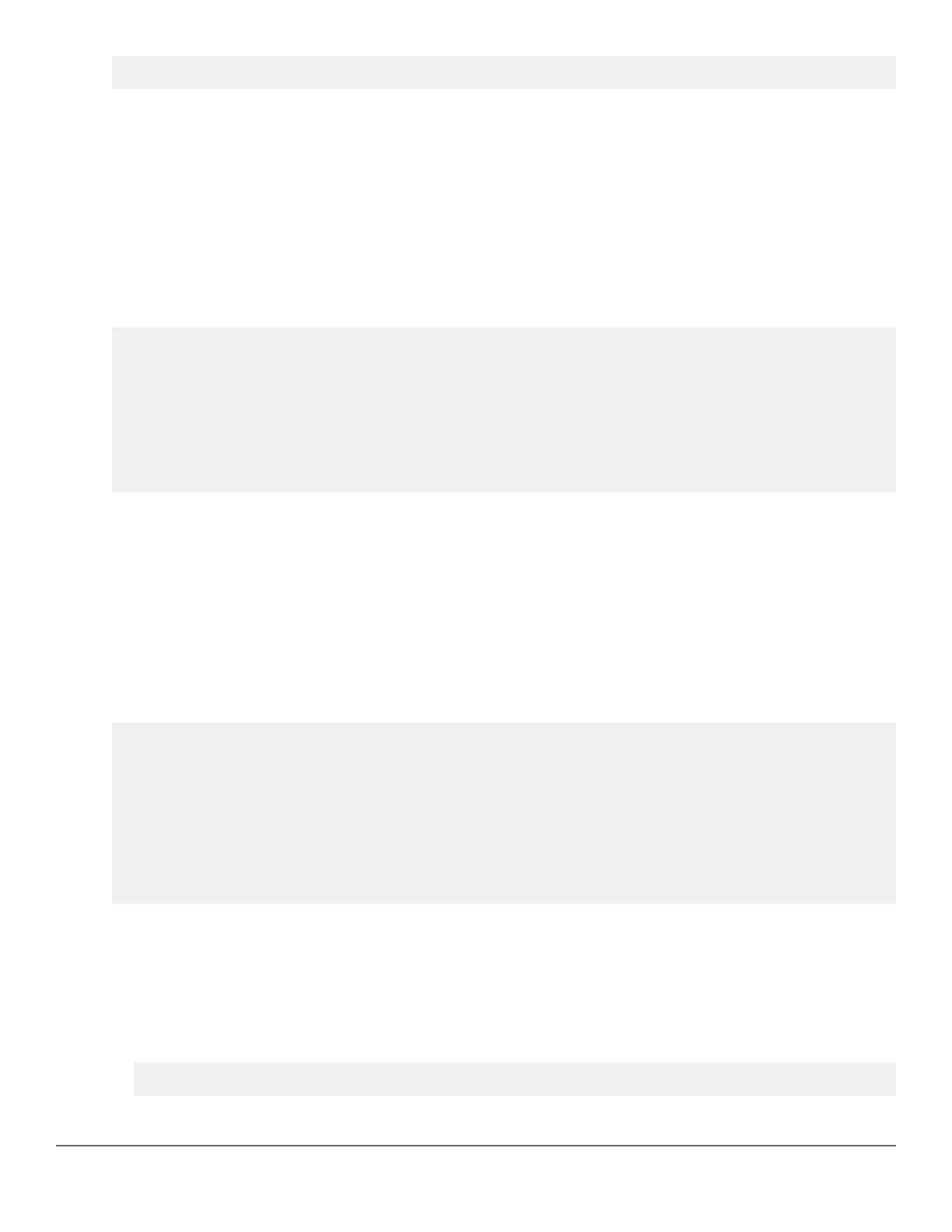100MBT | 1.0GBT | 2.5G NBT | 5.0G NBT | 2.5GBT | 5.0GBT | 10GBT
Yes | No | No | No | No | No | N0
show interface config
Syntax
show interface config
Description
Displays port settings.
Example
switch#(config)show interface config
Port Settings
Port Type | Enabled Mode Flow Ctrl MDI
----- ---------- + ------- ------------ --------- ----
A1 10GbE-T | Yes Auto-100 Disable Auto
A2 10GbE-T | Yes Auto Disable Auto
A3 10GbE-T | Yes Auto Disable Auto
A4 10GbE-T | Yes Auto Disable Auto
show running-config
Syntax
show running-config
Description
The Smart Rate port auto-100 is part of the show running config output.
Example
switch(config)#show running-config
Running configuration:
; JL320A Configuration Editor; Created on release #WC.16.06.0000x
; Ver #13:03.f8.1c.9b.3f.bf.bb.ef.7c.59.fc.6b.fb.9f.fc.ff.ff.37.ef:49
module 1 type jl320a
flexible-module A type JL081A
interface A1
speed-duplex auto-100
exit
Downgrade with CLI reboot command
Procedure
1. If the Smart Rate port speed configuration is auto-100, boot system flash primary command will
prompt user to change the auto-100 to other configuration.
switch# boot system flash primary
This will reboot the system from the primary image.
772 Aruba 2930F / 2930M Management and Configuration Guide
for ArubaOS-Switch 16.08
