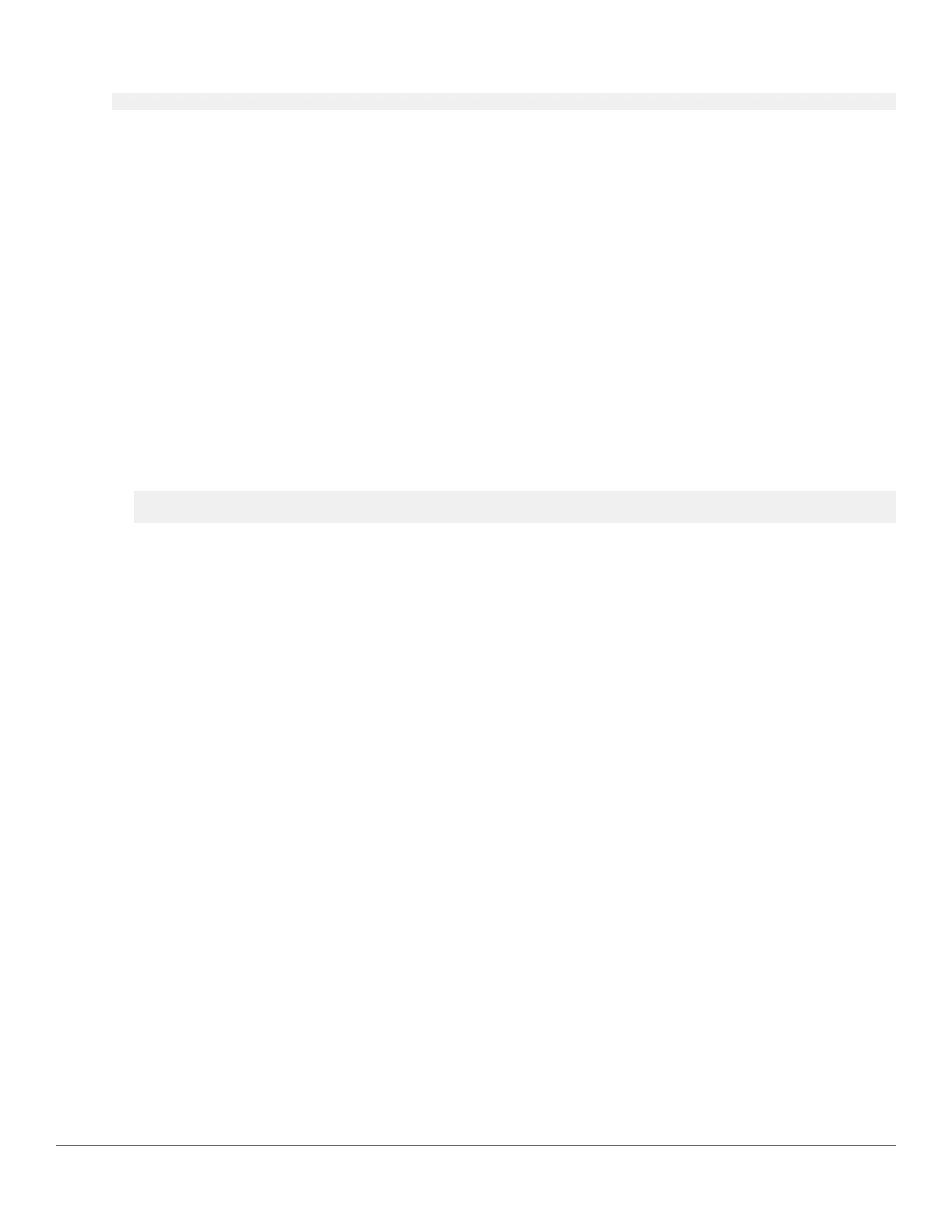To copy the primary flash to a TFTP server having an IP address of 10.28.227.105:
switch# copy flash tftp 10.28.227.105 k0800.swi
where k0800.swi is the filename given to the flash image being copied.
Xmodem: Copying a software image from the switch to a serially connected
PC or UNIX workstation (CLI)
To use this method, the switch must be connected via the serial port to a PC or UNIX workstation.
Syntax:
copy flash xmodem {[<pc] | unix>}
Uses Xmodem to copy a designated configuration file from the switch to a PC or UNIX workstation.
Example:
To copy the primary flash image to a serially connected PC:
Procedure
1. Execute the following command:
switch# copy xmodem flash
Press 'Enter' and start XMODEM on your host...
2. After you see the above prompt, press [Enter].
3. Execute the terminal emulator commands to begin the file transfer.
Copying diagnostic data
copy command-log
Syntax
copy command-log {sftp | tftp | usb | xmodem}
Description
This command copies the Command Log content to a remote host or to a serially-connected PC or UNIX
workstation.
• Use the sftp option to copy data to an SFTP server.
• Use the tftp option to copy data to a TFTP server.
• Use the usb option to copy data to a USB flash drive.
• Use the xmodem option to copy data to the console using XMODEM.
copy event-log
Syntax
copy event-log [tftp <IP-ADDRESS> <FILEPATH_FILENAME> [oobm]] [usb <FILENAME>] [xmodem <FILENAME>]
Description
Chapter 11 File Transfers 357
