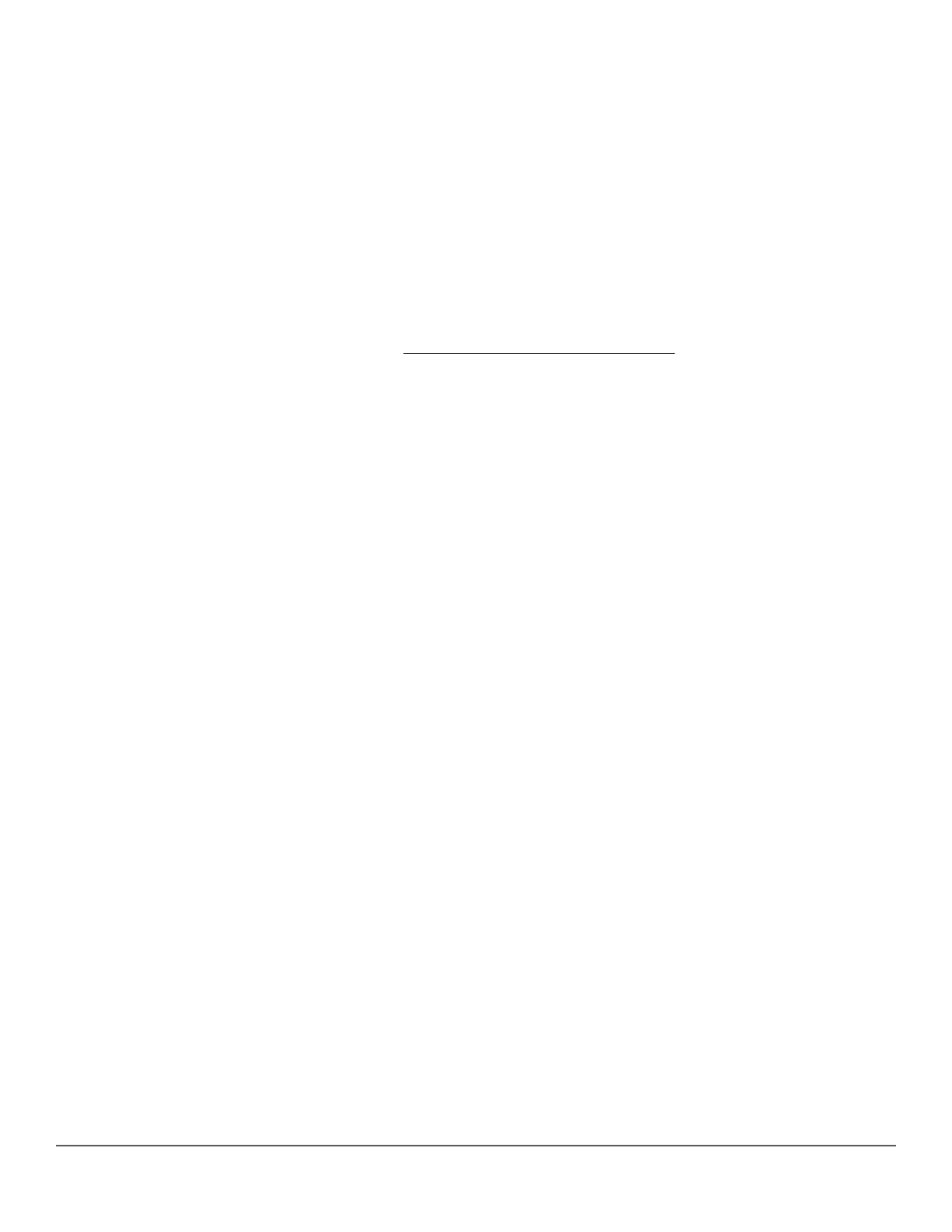Configuring UDLD
When configuring UDLD, keep the following considerations in mind:
• UDLD is configured on a per-port basis and must be enabled at both ends of the link. See the note below for a
list of switches that support UDLD.
• To configure UDLD on a trunk group, you must configure the feature on each port of the group individually.
Configuring UDLD on a trunk group's primary port enables the feature on that port only.
• Dynamic trunking is not supported. If you want to configure a trunk group that contains ports on which UDLD is
enabled, you must remove the UDLD configuration from the ports. After you create the trunk group, you can
re-add the UDLD configuration.
Configuring uni-directional link detection (UDLD) (CLI)
For detailed information about UDLD, see Uni-directional link detection (UDLD) on page 95.
Syntax:
[no] interface <port-list> link-keepalive
Enables UDLD on a port or range of ports.
To disable this feature, enter the no form of the command.
Default: UDLD disabled
Syntax:
link-keepalive interval <interval>
Determines the time interval to send UDLD control packets. The interval parameter specifies how often the ports
send a UDLD packet. You can specify from 10 to 100, in 100-ms increments, where 10 is 1 second, 11 is 1.1
seconds, and so on.
Default: 50 (5 seconds)
Syntax:
link-keepalive retries <num>
Determines the maximum number of retries to send UDLD control packets. The num parameter specifies the
maximum number of times the port will try the health check. You can specify a value from 3 to 10.
Default: 5
Syntax:
[no] interface <port-list> link-keepalive vlan <vid>
Assigns a VLAN ID to a UDLD-enabled port for sending tagged UDLD control packets.Under default settings,
untagged UDLD packets can still be transmitted and received on tagged only ports; however, a warning message
is logged.
The no form of the command disables UDLD on the specified ports.
Default: UDLD packets are untagged; tagged-only ports transmit and receive untagged UDLD control packets
Enabling UDLD (CLI)
UDLD is enabled on a per-port basis.
96 Aruba 2930F / 2930M Management and Configuration Guide
for ArubaOS-Switch 16.08
