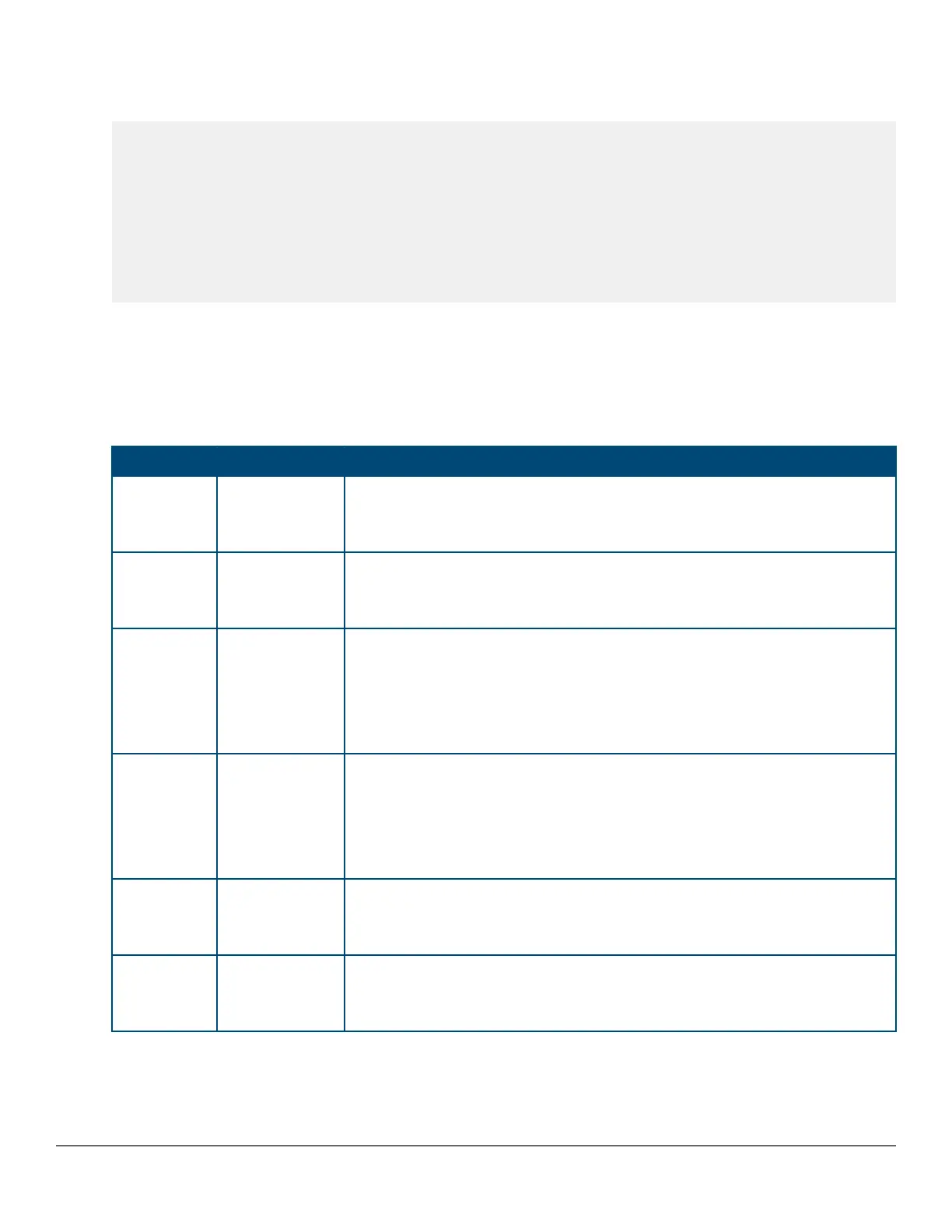Example
Show bandwidth utilization for trunks.
Switch(config)# show interfaces trunk-utilization
Status and Counters - Port Utilization
Rx Tx
Port | --------------------------- | ---------------------------
| Kbits/sec Pkts/sec Util | Kbits/sec Pkts/sec Util
-------- ---------- ----- + ---------- ---------- --------- -----
Trk1 | 0 0 0 | 0 0 0
Trk2 | 0 0 0 | 0 0 0
Trk10 | 0 0 0 | 0 0 0
Statistic interactions of interface counters
Table 27: Statistic interactions
Interface counters are cleared using the command clear statistics. When certain actions are taken to ports
and trunks, the outcome of the clear command differs.
Action taken Trigger Interaction with interface counter
Adding Port
into trunk
CLI/SNMP • Interface counters for this port will be cleared across all sessions.
• Average rate counters are not cleared.
Removing
Port from
trunk
CLI/SNMP • Interface counters for this port will be cleared across all sessions.
• Average rate counters are not cleared.
Trunk port
coming Up
CLI enable • No change in counters.
• Interface counters for this port are not cleared.
• Average rate counters are not cleared. Counters will start from 0 when the
trunk port comes up.
Trunk port
coming Up
Cable connect • No change in counters.
• Interface counters for this port are not cleared.
• Average rate counters are not cleared. Counters will start from 0 when the
trunk port comes up.
Trunk port
going Down
CLI disable • Interface counters for this port are not cleared.
• Average rate counters are cleared.
Trunk port
going Down
Cable
disconnect
• Interface counters for this port are not cleared.
• Average rate counters are cleared.
Table Continued
396 Aruba 2930F / 2930M Management and Configuration Guide
for ArubaOS-Switch 16.08
