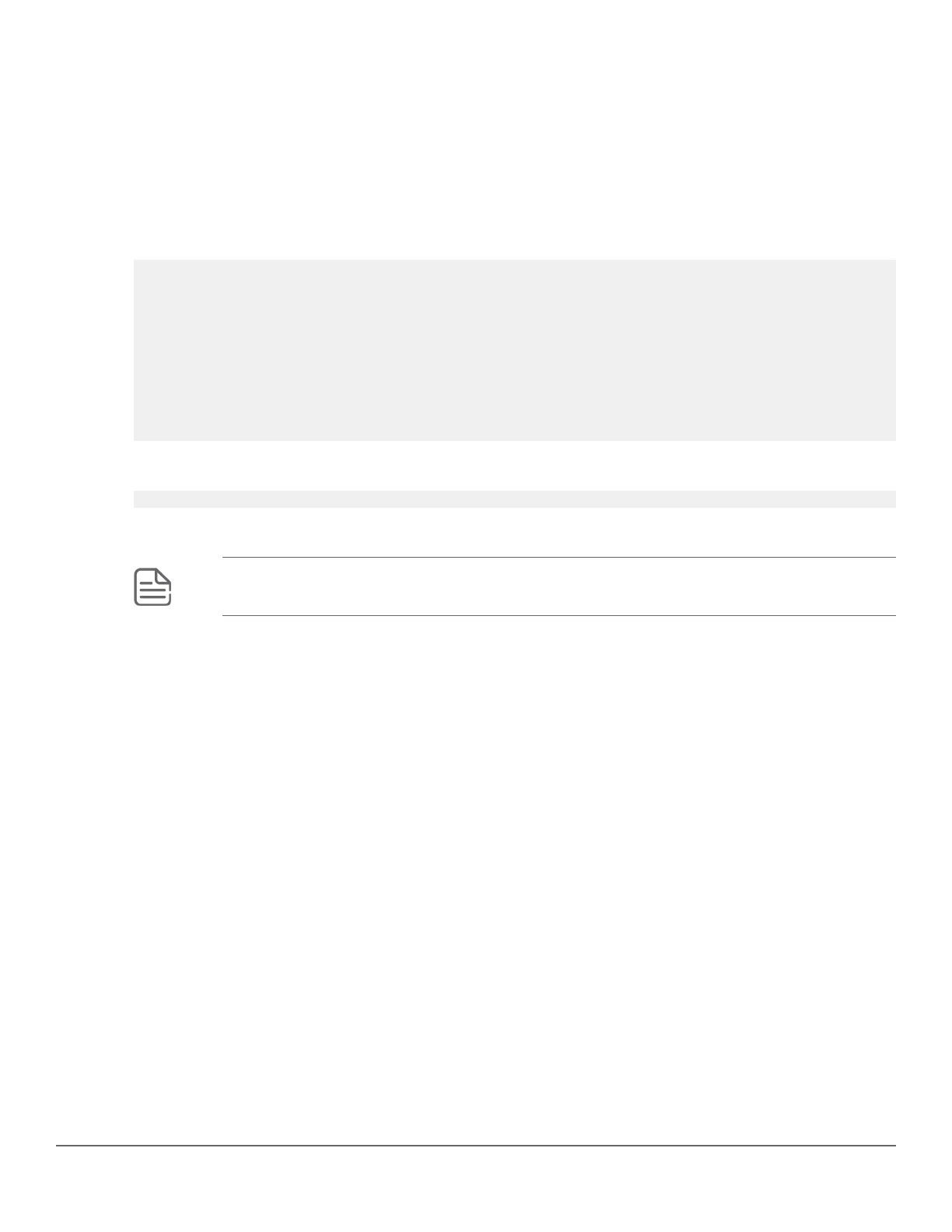Configuration restore without force option
If the two configuration files backed up are file1 and file2:
Prerequisites
Backup the configuration using either the traditional copy config or the cfg-backup commands.
Procedure
1. Execute the show config files command. By default, the config file provides all the associations.
switch(config)# show config files
Configuration files:
id | act pri sec | name
---+-------------+-------
1 | * * * | config
2 | | file1
3 | | file2
4 | |
5 | |
2. Use cfg-restore flash file1 command to see the configuration of file1.
switch(config)# cfg-restore flash file1
Even after executing the previous command, associations will remain the same, but the running configuration
is replaced by file1 configuration.
NOTE: In a configuration restore without reboot, the association remains the same. The default
config file is updated based on the configuration of the restored file.
show cfg-restore status
Syntax
show cfg-restore status
Description
Shows the status of latest restore performed. The running configuration is updated based on the configuration of
the restored file.
Command context
config
Usage
show cfg-restore {status | latest-diff}
This command provides information on:
• how a restore is performed
• whether a flash file was used from SFTP or TFTP server
• the total time taken to restore
• the time when last restore was initiated
570 Aruba 2930F / 2930M Management and Configuration Guide
for ArubaOS-Switch 16.08
