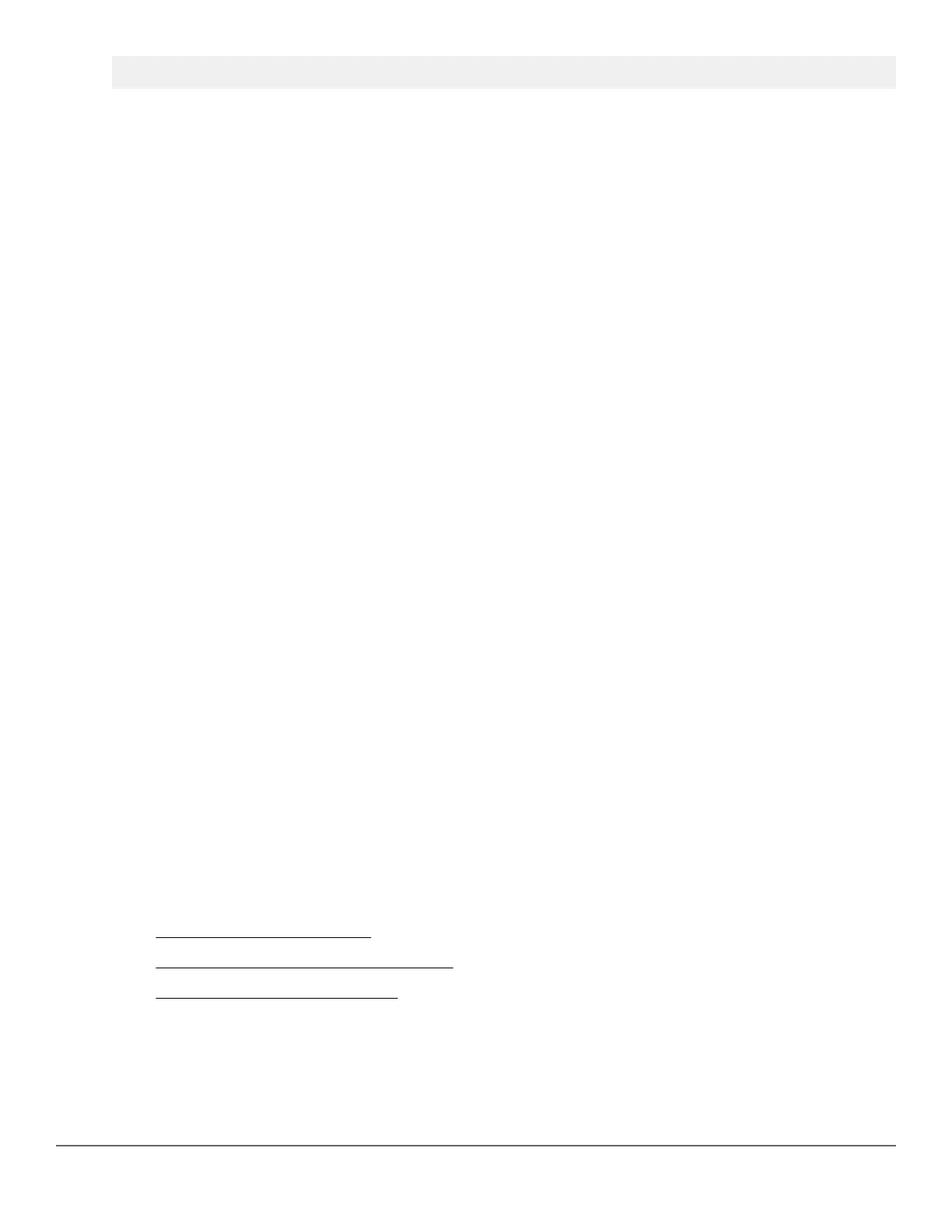switch(config) # no snmp-server community gold-team
SNMP notifications
The switches:
• Default Traps: A switch automatically sends default traps to trap receivers using the configured community
name. You have to configure and supply the community name to use in the trap-receiver config, there is no
default. Use the snmp-server host <IP_ADDRESS> community "<COMMUNITY_NAME>" command to
configure a community name and the snmp-server host <IP_ADDRESS> community
"<COMMUNITY_NAME>" trap-level [all | critical | not-info | debug | none] command
to set the level of traps to send to the community.
• SNMPv2c informs
• SNMP v3 notification process, including traps
This section describes how to configure a switch to send network security and link-change notifications to
configured trap receivers.
Supported Notifications
By default, the following notifications are enabled on a switch:
• Manager password changes
• SNMP authentication failure
• Link-change traps: when the link on a port changes from up to down (linkDown) or down to up (linkUp)
• Port-security (web, MAC, or 802.1X) authentication failure
• Invalid password entered in a login attempt through a direct serial, Telnet, or SSH connection
• Inability to establish a connection with the RADIUS or TACACS+ authentication server
• DHCP snooping events
• ARP protection events
General steps for configuring SNMP notifications
Procedure
1. Determine the versions of SNMP notifications that you want to use in your network.
If you want to use SNMPv1 and SNMPv2c traps, you must also configure a trap receiver. See the following
sections and follow the required configuration procedures:
• SNMPv1 and SNMPv2c Traps on page 195
• Configuring an SNMP trap receiver (CLI) on page 196
• Enabling SNMPv2c informs (CLI) on page 199
194 Aruba 2930F / 2930M Management and Configuration Guide
for ArubaOS-Switch 16.08
