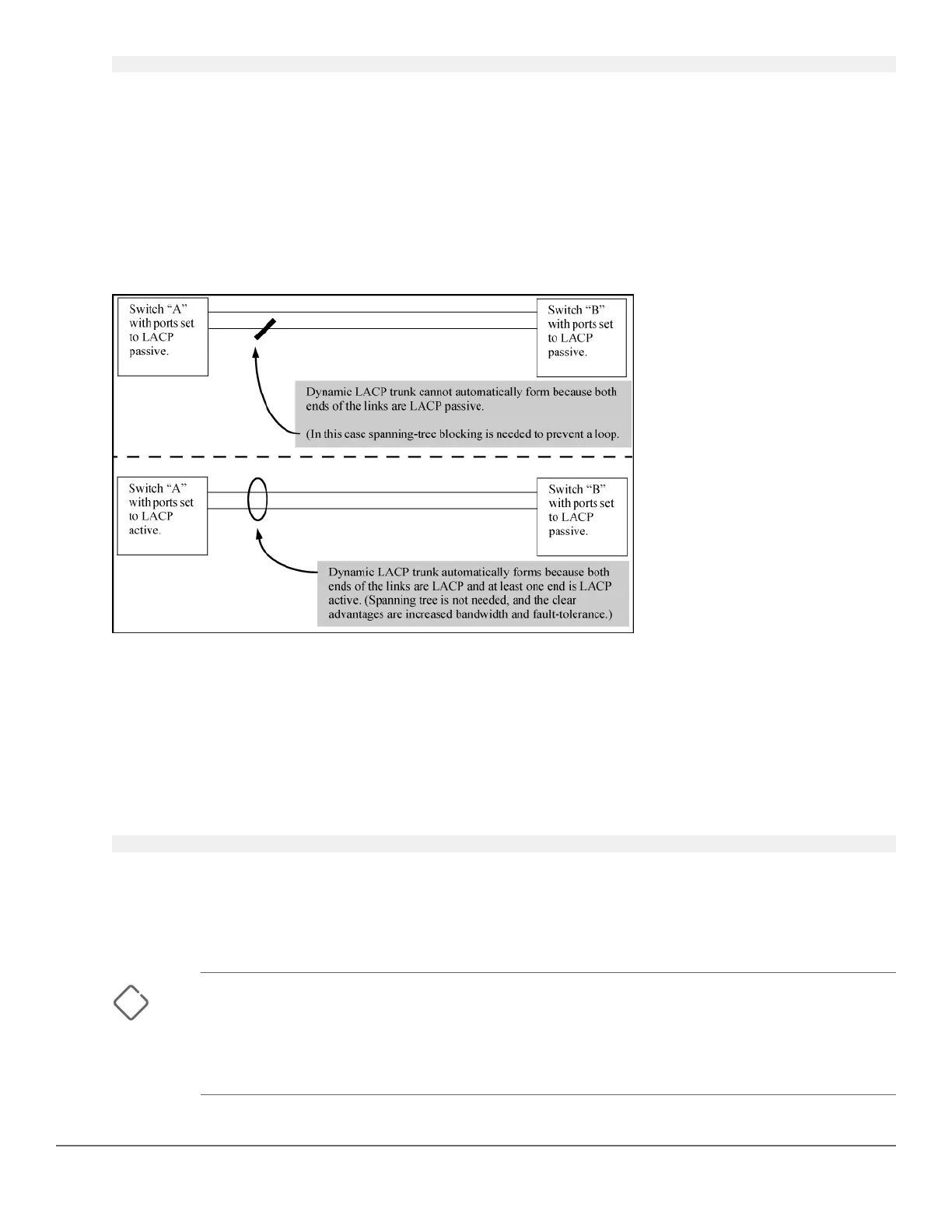switch(config)# no trunk c4-c5
Enabling a dynamic LACP trunk group
In the default port configuration, all ports on the switch are set to disabled. To enable the switch to automatically
form a trunk group that is dynamic on both ends of the link, the ports on one end of a set of links must be LACP
Active. The ports on the other end can be either LACP Activeor LACP Passive. The active command enables
the switch to automatically establish a (dynamic) LACP trunk group when the device on the other end of the link is
configured for LACP Passive.
Example:
Figure 14: Criteria for automatically forming a dynamic LACP trunk
Syntax:
interface <port-list> lacp active
Configures <port-list> as LACP active. If the ports at the other end of the links on <port-list> are
configured as LACP passive, this command enables a dynamic LACP trunk group on <port-list> .
Example:
This Example: uses ports C4 and C5 to enable a dynamic LACP trunk group.
switch(config)# interface c4-c5 lacp active
Removing ports from a dynamic LACP trunk group
To remove a port from dynamic LACP trunk operation, you must turn off LACP on the port. (On a port in an
operating, dynamic LACP trunk, you cannot change between LACP Active and LACP passive without first
removing LACP operation from the port.)
CAUTION:
Unless spanning tree is running on your network, removing a port from a trunk can result in a loop.
To help prevent a broadcast storm when you remove a port from a trunk where spanning tree is not
in use, Hewlett Packard Enterprise recommends that you first disable the port or disconnect the link
on that port.
138 Aruba 2930F / 2930M Management and Configuration Guide
for ArubaOS-Switch 16.08
