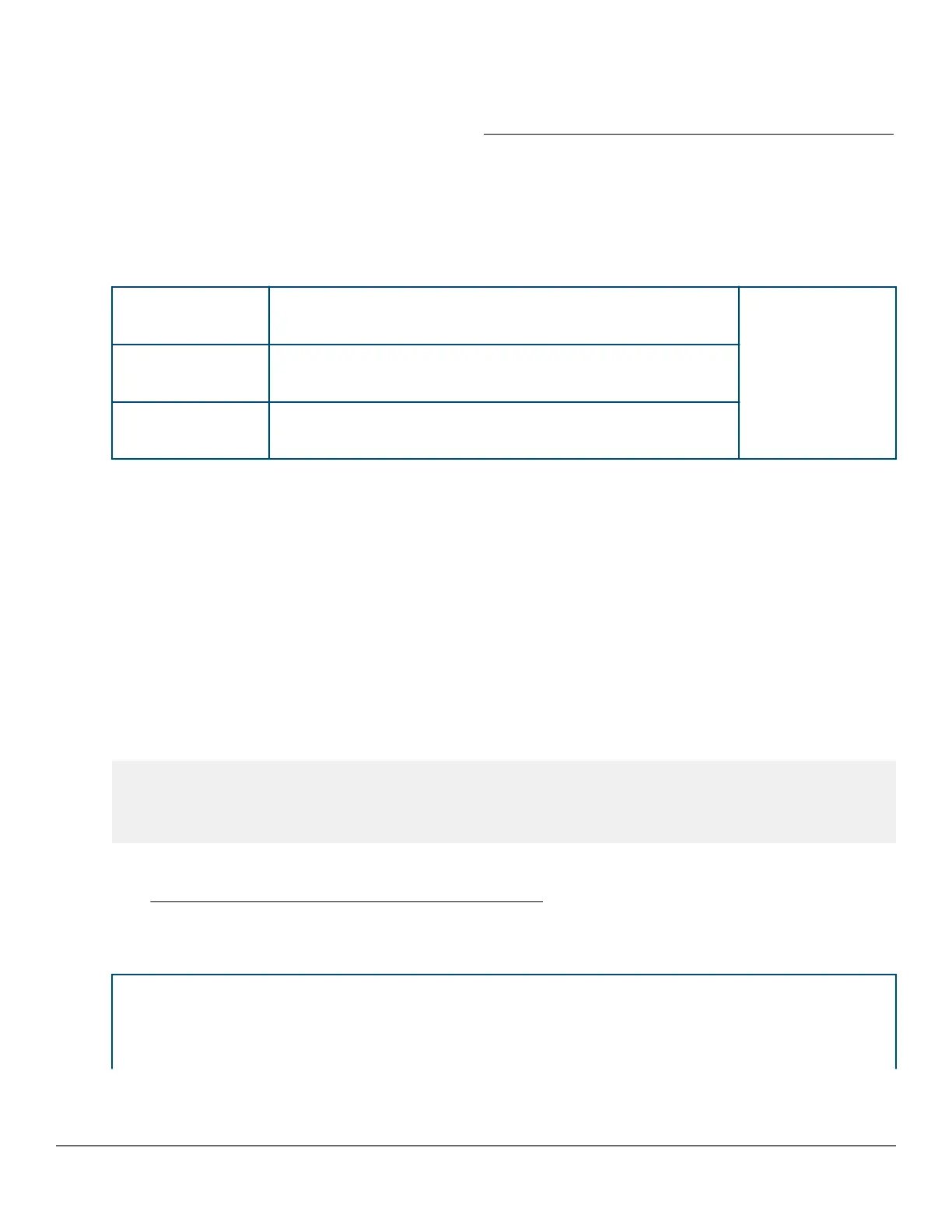Configuring a source switch in a local mirroring session
Enter the mirror port command on the source switch to configure an exit port on the same switch. To create
the mirroring session, use the information gathered in High-level overview of the mirror configuration process
on page 430.
Syntax
mirror 1 port exit-port-# [name name-str] no mirror 1
Assigns the exit port to use for the specified mirroring session and must be executed from the global configuration
level.
1
Identifies the mirroring session created by this command. (Multiple
sessions on the switch can use the same exit port.)
name name-str
Optional alphanumeric name string used to identify the session
( up to 15 characters)
port exit-port-
#
Exit port for mirrored traffic in the remote session. This is the port
to which a traffic analyzer or IDS is connected.
The no form of the command removes the mirroring session and any mirroring source previously assigned to that
session.
Configuring a source switch in a remote mirroring session
Syntax
[no] mirror 1 - 4 [name name-str] remote ip src-ip src-udp-port dst-ip [truncation]
Used on the source switch to uniquely associate the mirrored traffic in the specified session with a remote
destination switch. You must configure the same source and destination parameters when you configure the same
session on both the source and destination switches. (If multiple remote sessions use the same source and
destination IP addresses, each session must use a unique UDP port value.)
When you execute this command, the following message is displayed:
Caution: Please configure destination switch first.
Do you want to continue [y/n]?
• If you have not yet configured the session on the remote destination switch, follow the configuration procedure
in Configure a mirroring destination on a remote switch on page 431 before using this command.
• If you have already configured the session on the remote destination switch, enter y (for "yes") to complete this
command.
1 - 4
Identifies the mirroring session created by this command.
name name-str
Optional alphanumeric name string used as an additional session
identifier (up to 15 characters.)
Table Continued
Chapter 12 Monitoring and Analyzing Switch Operation 411
