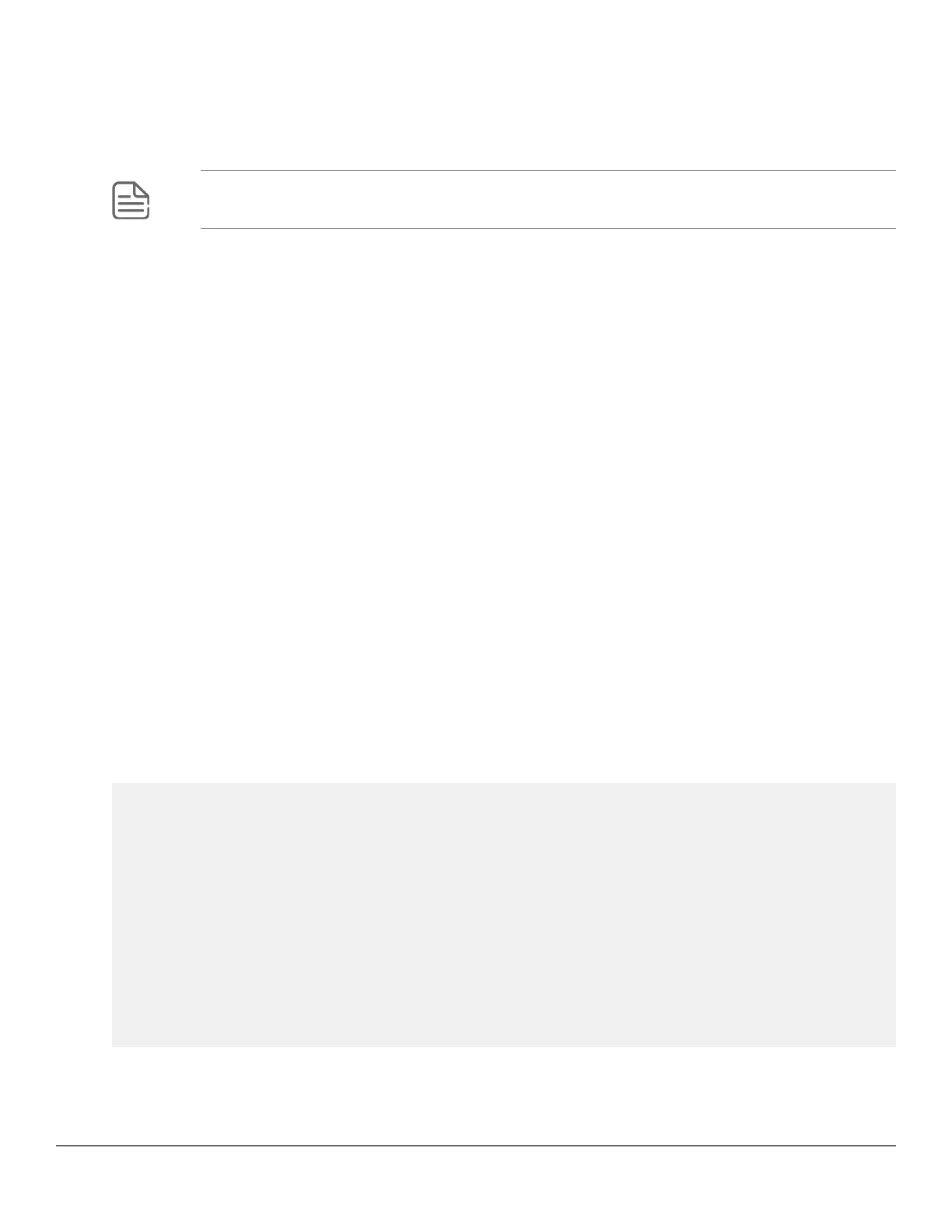performance of APs connected to tunneled node ports, the following configuration parameter under the device
profile feature prevents double tunneling.
The parameter decides whether to allow or not, a tunneled node to be configured on the port on which the device-
profile is applied. Use the command switch(config)# device-profile name <device-profile-name>
[no] allow-tunneled-node.
NOTE: The default setting of device-profile allows tunneled node. Device profile is applied on
the port only by reading Organizational Specific TLV in LLDP packets.
Preventing double tunneling using device profile
device-profile name
Syntax
device-profile name <device-profile-name> [no] allow-tunneled-node
Description
Allows or disallows tunneled node when device profile is applied on that port.
Command context
config
Parameter
<device-profile-name>
Specifies the name of the device profile to be configured.
Usage
To create a device-profile named “test”, execute the following command:
switch(config)# device-profile name test
To allow tunneled-node by the configured device profile parameter, execute the following command:
switch(device-profile)# allow-tunneled-node
Examples
switch(config)# device-profile name <device-profile-name>
switch(device-profile)#
allow-jumbo-frames Configure jumbo frame support for the device port.
allow-tunneled-node Configure Tunneled Node support for the device port.
cos Configure the Class of Service (CoS) priority for
traffic from the device.
egress-bandwidth Configure egress maximum bandwidth for the device port.
ingress-bandwidth Configure ingress maximum bandwidth for the device
port.
poe-max-power Configure the maximum PoE power for the device port.
poe-priority Configure the PoE priority for the device port.
speed-duplex Configure the speed and duplex for the device port.
tagged-vlan Configure this port as a tagged member of the specified
VLANs.
untagged-vlan Configure this port as an untagged member of specified
VLAN.
Execute show run command to display the tunneled mode configuration in an enabled or disabled state:
Chapter 18 Dynamic Segmentation 617
