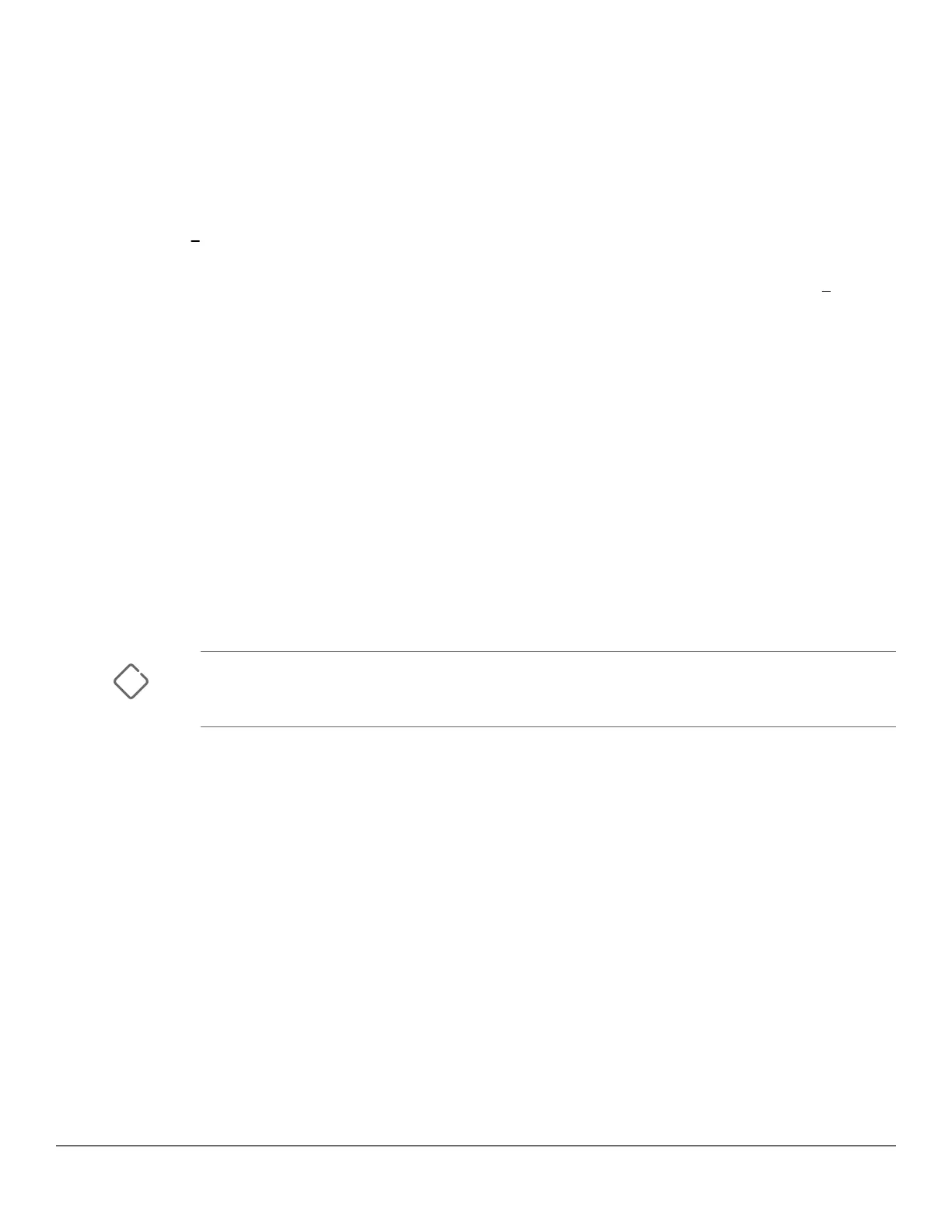a. Direction: inbound, outbound, or both.
b. Classifier-based mirroring policy: inbound only for IPv4 or IPv6 traffic.
c. MAC source and/or destination address: inbound, outbound, or both.
5. On the source switch:
a. Enter the mirror command with the session number (1 to 4) and the IP addresses and UDP port number
from 1 on page 429 to configure a mirroring session. If desired, enter the [truncation] parameter to
allow oversize packets to be truncated rather than dropped.
b. Enter one of the following commands to configure one or more of the traffic-selection methods in
4 on page
429 for the configured session:
interface port/trunk/mesh [monitor | service-policy policy-name in] vlan vid
[monitor | service-policy policy-name in] monitor mac mac-addr
After you complete 5b, the switch begins mirroring traffic to the remote destination (endpoint) configured for the
session.
Quick reference to remote mirroring setup
Commands to configure mirroring for a remote session in which the mirroring source and destination are on
different switches:
• The mirror command identifies the destination in a mirroring session.
• The interface and vlan commands identify the monitored interface, traffic direction, and traffic-selection
criteria for a specified session.
CAUTION: When configuring a remote mirroring session, always configure the destination switch
first. Configuring the source switch first can result in a large volume of mirrored, IPv4-encapsulated
traffic arriving at the destination without an exit path, which can slow switch performance.
High-level overview of the mirror configuration process
Determine the mirroring session and destination
For a local mirroring session
Determine the port number for the exit port (such as A5, B10, and so forth).
For a remote mirroring session
Determine the following information and then go to.
• The IP address of the VLAN or subnet on which the exit port exists on the destination switch.
• The port number of the remote exit port on the remote destination switch. (In a remote mirroring endpoint, the
IP address of the exit port and the remote destination switch can belong to different VLANs.)
• The IP address of the VLAN or subnet on which the mirrored traffic enters or leaves the source switch.
430 Aruba 2930F / 2930M Management and Configuration Guide
for ArubaOS-Switch 16.08
