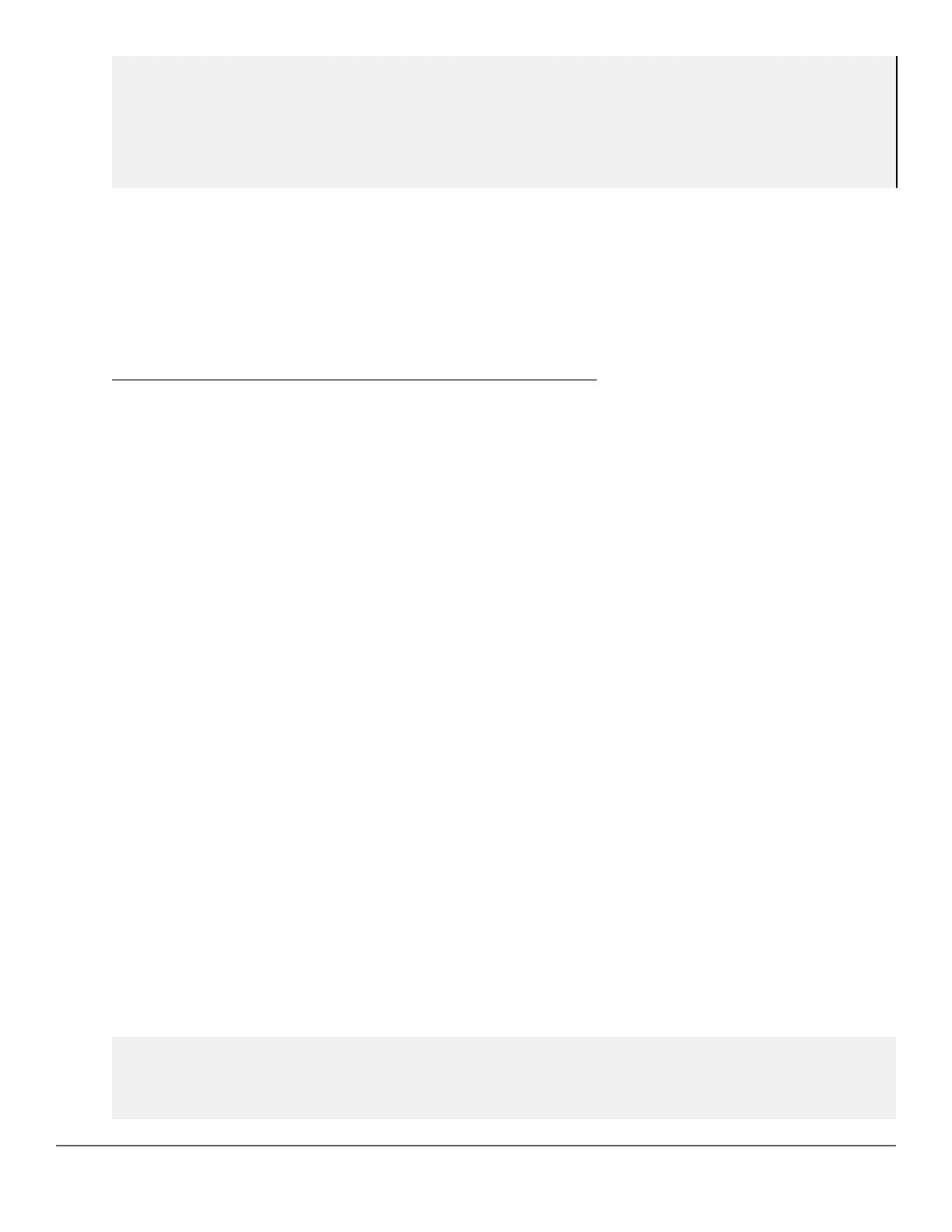Port Q1 Q2 Q3 Q4 Q5 Q6 Q7 Q8
------ --- ------ --- ------ --- --- --- ------
1 2 3 30 10 10 10 15 strict
2 2 3 30 10 10 10 15 strict
3 2 3 30 10 10 10 15 strict
4 2 3 30 10 10 10 15 strict
5 2 3 30 10 10 10 15 strict
Trk1 2 3 30 10 10 10 15 strict
GMB operating notes
Impact of QoS queue configuration on GMB commands
Changing the number of queues causes the GMB commands (interface bandwidth-min and show
bandwidth output) to operate only on the number of queues currently configured. In addition, when the qos
queue-config command is executed, any previously configured bandwidth-min output settings are
removed from the startup configuration. For the default GMB percentage allocations per number of queues, see
Default GMB percentage allocations per QoS queue configuration.
Rate-limiting Unknown Unicast Traffic
Unknown unicast traffic consists of unicast packets with unknown destination MAC addresses. The switch floods
the unicast packets to all interfaces that are members of the VLAN. An attacker can bring down the network by
sending out packets to random destination MAC addresses and hence it is important to rate limit traffic with
unknown destination addresses.
You can rate limit the unknown unicast traffic per port level in either percent or kbps mode.
rate-limit unknown-unicast in percent
Syntax
interface port-list rate-limit unknown-unicast in percent 0-100
Description
Sets a rate limit for unicast flood traffic.
Command context
interface
Parameters
in
Sets a rate limit for incoming unicast flood traffic.
percent
Specifies the rate limit as a percentage of the total available bandwidth.
kbps
Specifies the rate limit in Kb/s.
Examples
switch(config)# int 2
switch(eth-2)# rate-limit
all Set a rate limit for all traffic.
bcast Set a rate limit for broadcast traffic.
icmp Set a rate limit for ICMP traffic.
170 Aruba 2930F / 2930M Management and Configuration Guide
for ArubaOS-Switch 16.08
