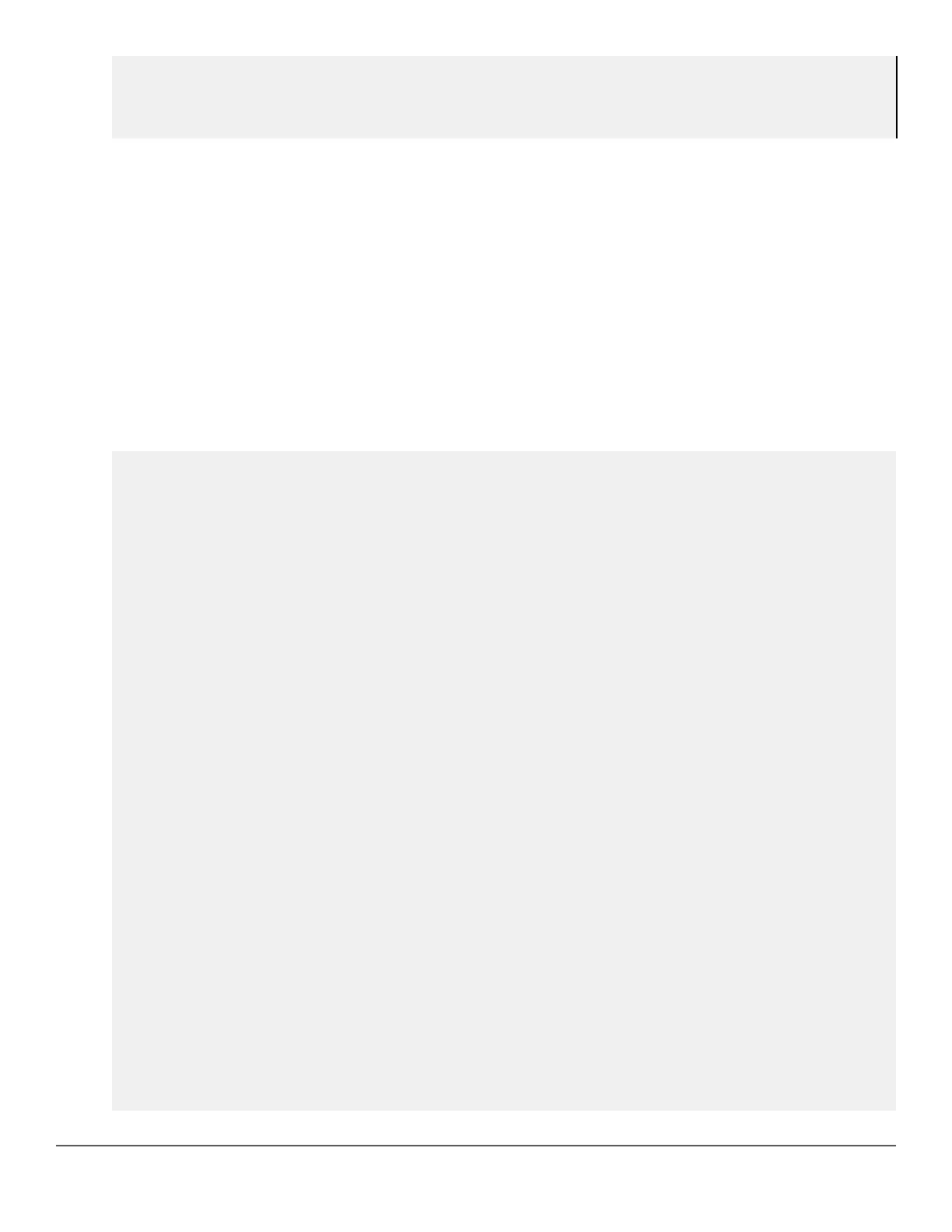Device Profile Status
Port Device Type Applied Device Profile
---- ----------- ----------------------
5 aruba-ap profile1
10 aruba-ap profile1
show device-profile config
Syntax
show device-profile config
Description
Shows the device profile configuration.
Command context
config
Examples
Use the command show device-profile config to display the device profile configuration.
switch(config)# show device-profile config
Device Profile Configuration
Configuration for device-profile : default-ap-profile
untagged-vlan : 1
tagged-vlan : None
ingress-bandwidth : 100%
egress-bandwidth : 100%
cos : None
speed-duplex : auto
poe-max-power : Class/LLDP
poe-priority : critical
allow-jumbo-frames : Disabled
allow-tunneled-node: Enabled
Configuration for device-profile : test
untagged-vlan : 1
tagged-vlan : None
ingress-bandwidth : 100%
egress-bandwidth : 100%
cos : None
speed-duplex : auto
poe-max-power : Class/LLDP
poe-priority : critical
allow-jumbo-frames : Disabled
allow-tunneled-node: Enabled
Configuration for device-profile : default-aos-profile
untagged-vlan : 1
tagged-vlan : None
ingress-bandwidth : 100%
egress-bandwidth : 100%
cos : None
speed-duplex : auto
poe-max-power : Class/LLDP
poe-priority : critical
allow-jumbo-frames : Disabled
allow-tunneled-node: Enabled
718 Aruba 2930F / 2930M Management and Configuration Guide
for ArubaOS-Switch 16.08
