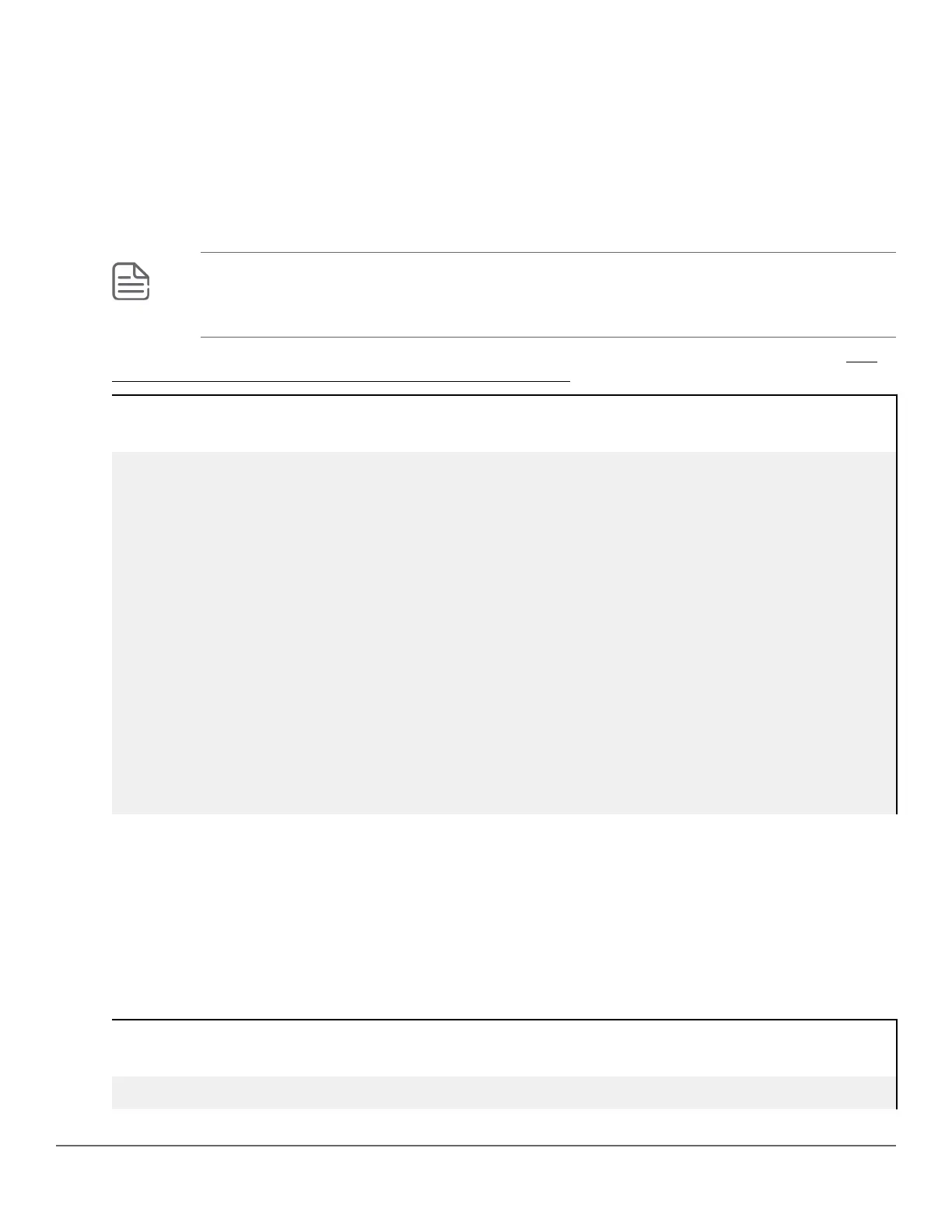Allows the data link layer to be used for power negotiation between a PD on a PoE port and LLDP.
Default: Disabled
Example:
You can enter this command to enable LLDP detection:
switch(config) # int 7 PoE-lldp-detect enabled
or in interface context:
switch(eth-7) # PoE-lldp-detect enabled
NOTE:
Detecting PoE information via LLDP affects only power delivery; it does not affect normal Ethernet
connectivity.
You can view the settings by entering the show power-over-ethernet brief command, as shown in Port
with LLDP configuration information obtained from the device on page 116.
Port with LLDP configuration information obtained from the device
switch(config)# show power-over-ethernet brief
Status and Counters - Port Power Status
System Power Status : No redundancy
PoE Power Status : No redundancy
Available: 300 W Used: 0 W Remaining: 300 W
Module A Power
Available: 300 W Used: 5 W Remaining: 295 W
POE | Power Power Alloc Alloc Actual Configured Detection Power
Port | Enable Priority By Power Power Type Status Class
----- + ------- --------- ----- ------ ------ ----------- ----------- ----
A1 | Yes low usage 17 W 0.0 W Phone1 Delivering 1
A2 | Yes low usage 17 W 0.0 W Searching 0
A3 | Yes low usage 17 W 0.0 W Searching 0
A4 | Yes low usage 17 W 0.0 W Searching 0
A5 | Yes low usage 17 W 0.0 W Searching 0
A6 | Yes low usage 17 W 0.0 W Searching 0
Viewing PoE when using LLDP information
Viewing LLDP port configuration
To view information about LLDP port configuration, use the show lldp config command.
Syntax:
show lldp config <port-list>
Displays the LLDP port configuration information, including the TLVs advertised.
LLDP port configuration information with PoE
switch(config)# show lldp config 4
116 Aruba 2930F / 2930M Management and Configuration Guide
for ArubaOS-Switch 16.08
