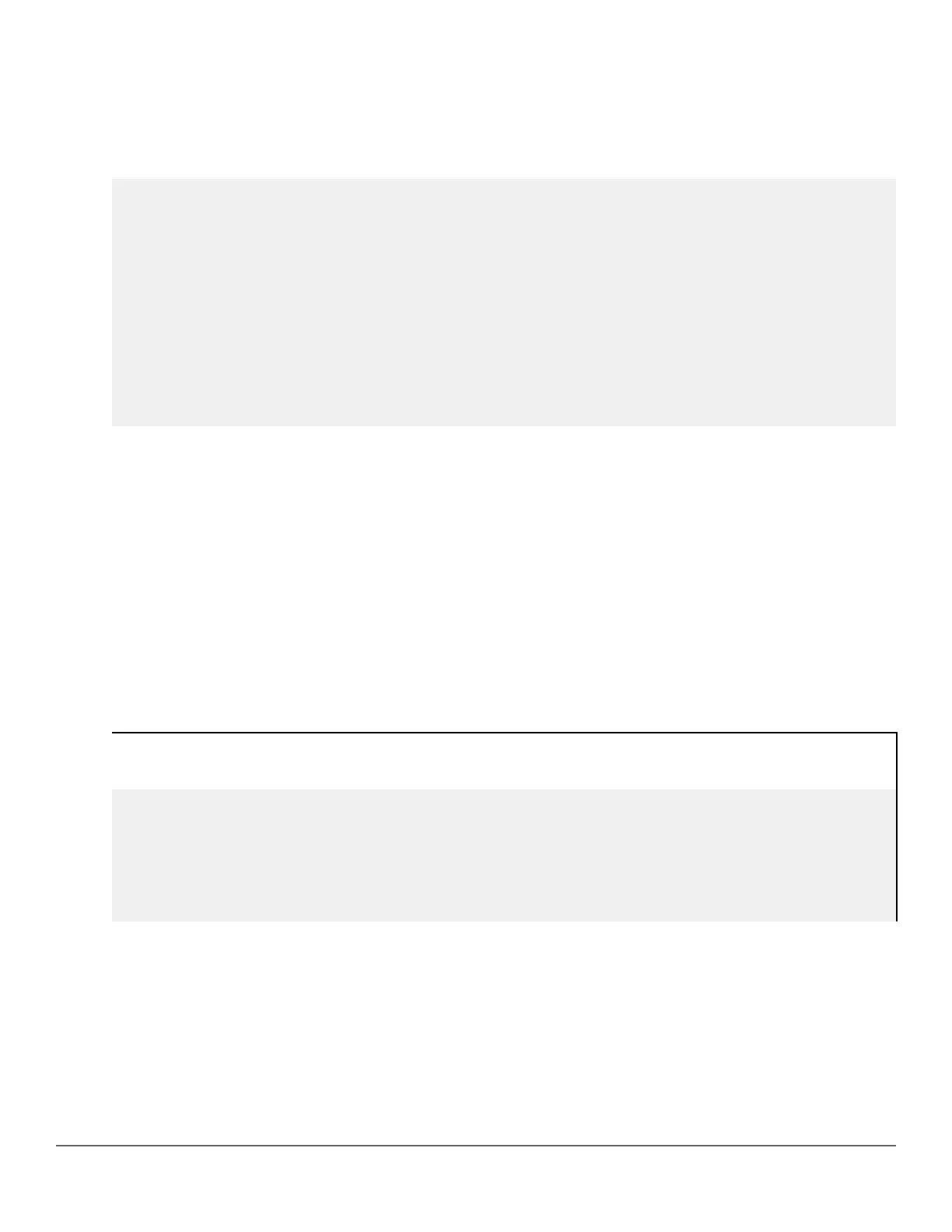Command context
config
Examples
Use the command show device-profile config to display the device profile configuration.
switch(device-profile)# show device-p con avaya
Device Profile Configuration
Configuration for device-profile : avaya
untagged-vlan : 1
tagged-vlan : None
ingress-bandwidth : 100%
egress-bandwidth : 100%
cos : None
speed-duplex : auto
poe-max-power : Class/LLDP
poe-priority : critical
allow-jumbo-frames : Disabled
allow-tunneled-node: Enabled
show device-profile status
Syntax
show device-profile [config | status]
Description
Displays the device-profile configuration or device-profile status.
Options
config
Show device profile configuration details for a single profile or all profiles.
status
Show currently applied device profiles status.
show device-profile status
Switch# show device-profile status
Device Profile Status
Port Device-type Applied device profile
-------- -------------------- ---------------------------
A2 avayaPhone avaya
Support for Aruba device types
The following Aruba device types are supported:
• Aruba-AP
• ArubaOS-Switch
• Any device that can be defined using LLDP OUI and subtype in the switch
Chapter 21 Simplifying Wireless and IoT Deployments 723
