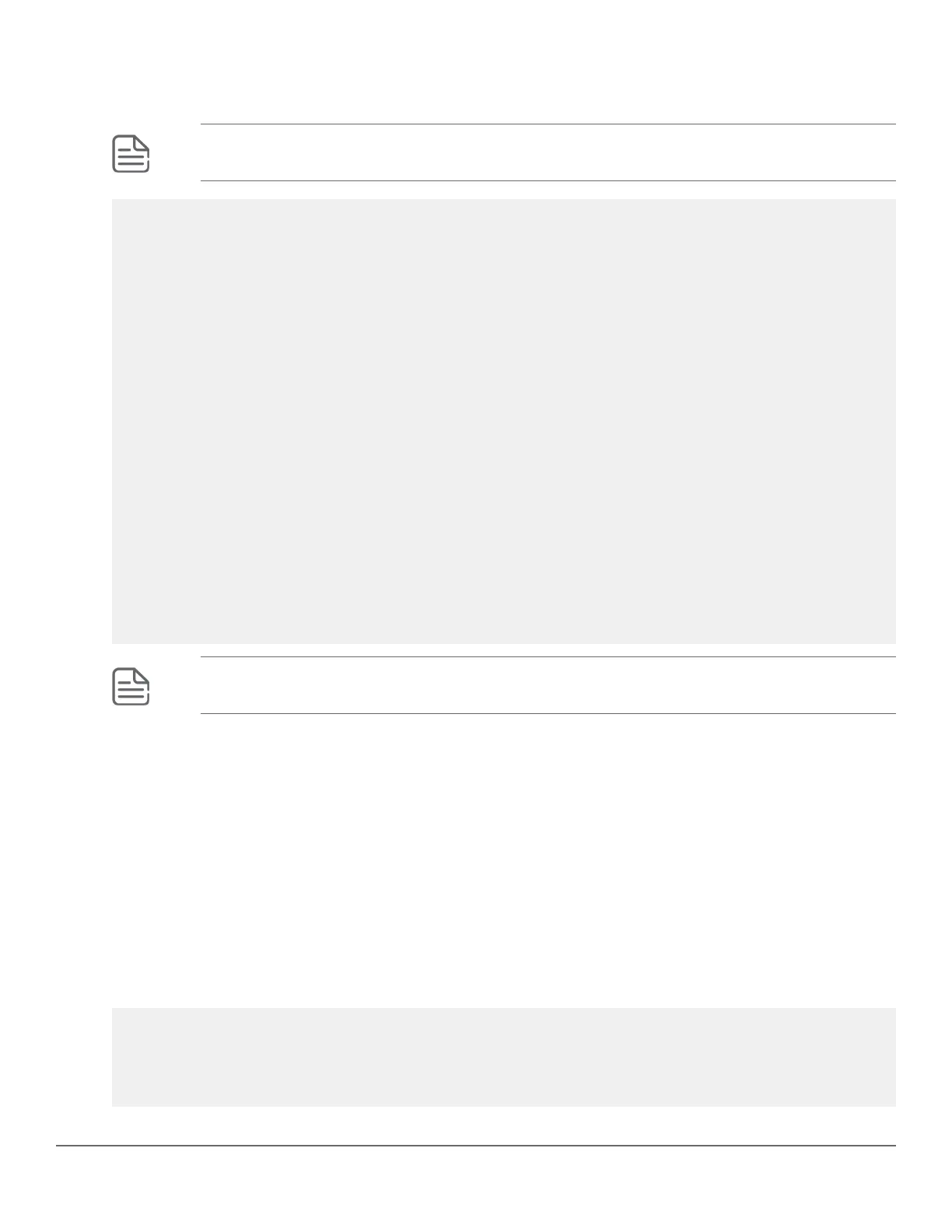In the preceding output, Command : console terminal none shows that cfg-restore failed because a
reboot is required.
After the switch reboots and comes up, the golden_config becomes the active configuration.
NOTE: In case of a switch reboot, the switch comes up with the configuration associated with the
primary or secondary.
id | act pri sec | name
---+-------------+------------------------------------------------
1 | * * | config
2 | | def
3 | * | golden_config
4 | |
5 | |
switch# show cfg-restore status
Status : Success
Config File Name : default
Source : Flash
Time Taken : 1 Seconds
Last Run : Mon Oct 23 07:17:03 2017
Recovery Mode : Enabled
Failure Reason : -
Number of Add Commands : 0
Number of Remove Commands : 5
Time Taken for Each Phase :
Calculating diff : 1 Seconds
Adding commands : 0 Seconds
Removing commands : 0 Seconds
NOTE: Time taken for adding and deleting commands is zero, as the switch reboots. It is similar to
downloading a startup-configuration to the device.
cfg-restore non-blocking
Syntax
cfg-restore {flash | tftp | sftp} <FILE-NAME> non-blocking
Description
Performs restore in non-blocking mode.
Command context
config
Example
switch(config)# cfg-restore flash add non-blocking
Current running-configuration will be replaced with 'add'.
Continue (y/n)? y
Configuration restore is in progress, configuration changes are
temporarily disabled.
switch(config)#
Chapter 15 Configuration backup and restore without reboot 563
