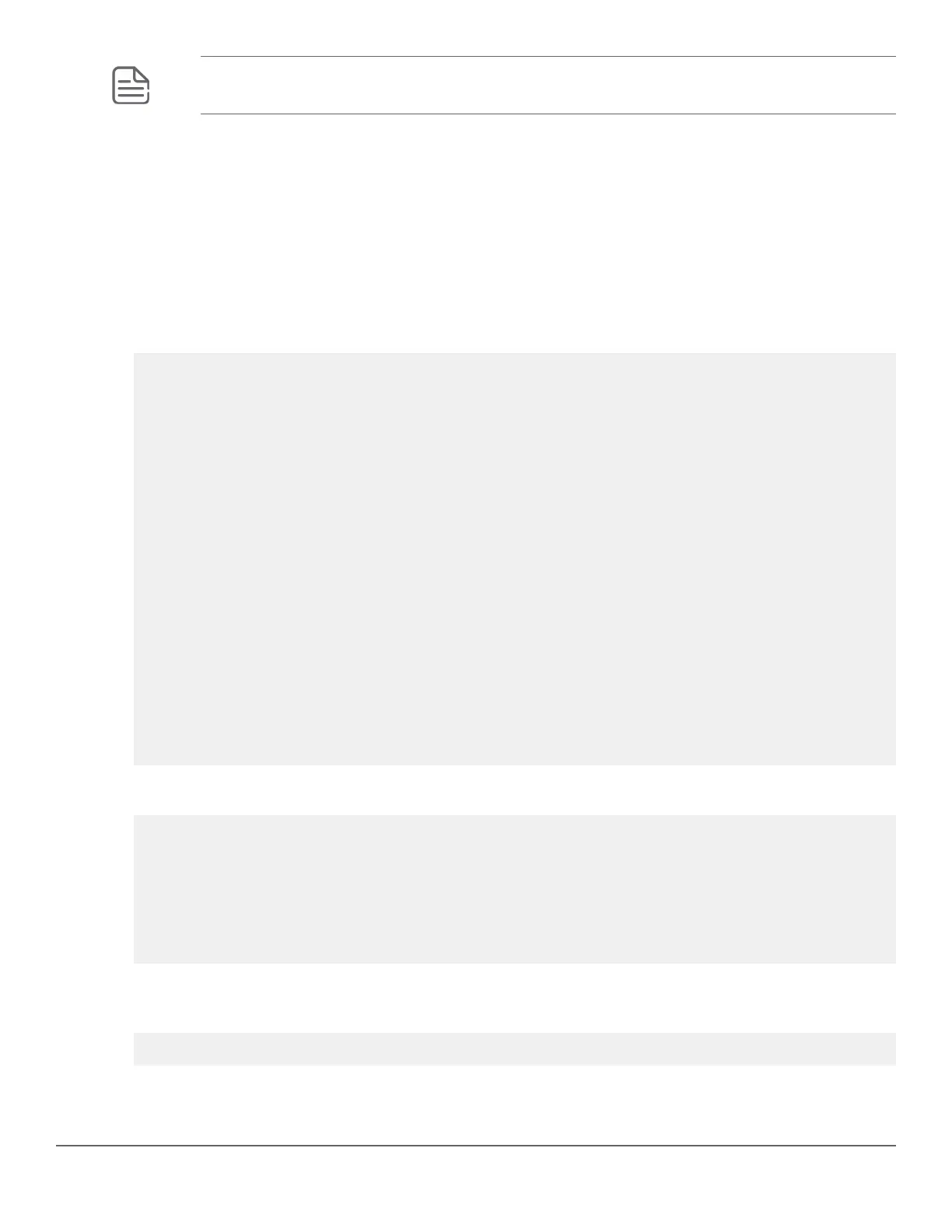NOTE: The number of add and delete commands is calculated excluding the exit commands in the
configuration file.
Viewing the differences between a running configuration and a backup
configuration
Prerequisites
Use the cfg-restore {flash | tftp | sftp} <FILE-NAME> diff command to view the list of
configuration changes that are removed, modified, or added to the running configuration.
Procedure
1. Execute the show running-config command to show the running configuration of the switch.
switch(config)# show running-config
Running configuration:
; JL255A Configuration Editor; Created on release #WC.16.05.0000x
; Ver #12:08.1d.9b.3f.bf.bb.ef.7c.59.fc.6b.fb.9f.fc.ff.ff.37.ef:ba
hostname "Aruba-2930F-24G-PoEP-4SFPP"
module 1 type jl255a
snmp-server community "public" unrestricted
vlan 1
name "DEFAULT_VLAN"
no untagged 11-13,15-18
untagged 1-10,14,19-28
ip address dhcp-bootp
exit
vlan 100
name "VLAN100"
untagged 11-13
no ip address
exit
vlan 300
name "VLAN300"
untagged 15-18
no ip address
exit
2. Execute the show config golden_config command to show the backup configuration of the switch.
switch(config)# show config golden_config
; JL255A Configuration Editor; Created on release #WC.16.05.0000x
; Ver #12:08.1d.9b.3f.bf.bb.ef.7c.59.fc.6b.fb.9f.fc.ff.ff.37.ef:ba
hostname "Aruba-2930F-24G-PoEP-4SFPP"
module 1 type jl255a
; JL255A Configuration Editor; Created on release #WC.16.05.0000x
; Ver #12:08.1d.9b.3f.bf.bb.ef.7c.59.fc.6b.fb.9f.fc.ff.ff.37.ef:ba
hostname "Aruba-2930F-24G-PoEP-4SFPP"
module 1 type jl255a
3. Execute the cfg-restore flash golden_config diff command to view the differences that will be
applied.
switch# cfg-restore flash golden_config diff
572 Aruba 2930F / 2930M Management and Configuration Guide
for ArubaOS-Switch 16.08
