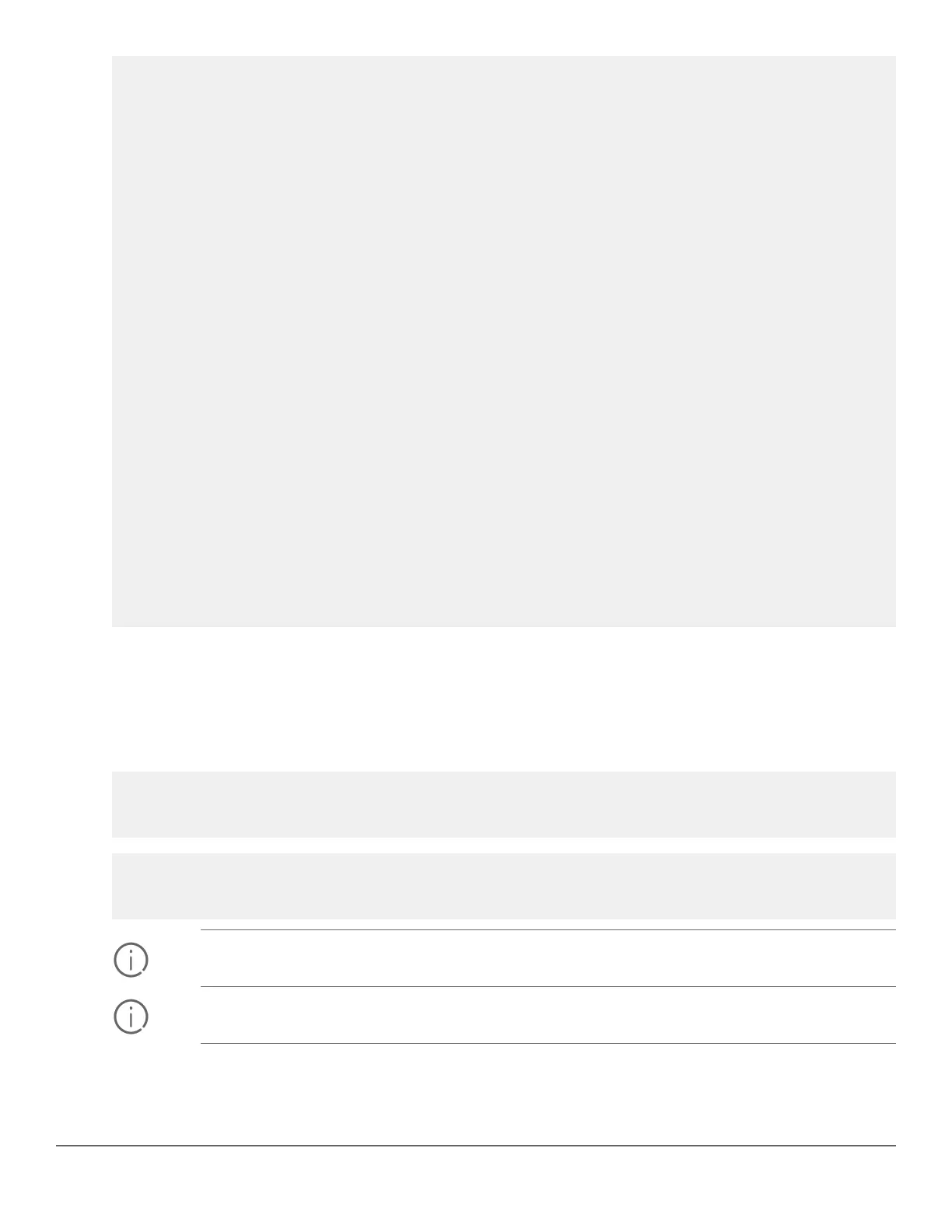Client Status : authenticated Session Time : 18972 seconds
Client Name : 2c41387f35b9 Session Timeout : 0 seconds
MAC Address : 2c4138-7f35b9
IP : n/a
Downloaded user roles are preceded by *
User Role Information
Name : Voice_HPE
Type :
Reauthentication Period (seconds) : 0
Untagged VLAN : 171
Tagged VLANs :
Captive Portal Profile :
Policy :
Tunnelednode Server Redirect : Disabled
Secondary Role Name :
Client Base Details :
Port : 1/7 Authentication Type : mac-based
Client Status : authenticated Session Time : 18947 seconds
Client Name : d48564940c46 Session Timeout : 0 seconds
MAC Address : d48564-940c46
IP : n/a
Downloaded user roles are preceded by *
User Role Information
Name : *DUR_prof2_PUTN-3037-12
Type : downloaded
Reauthentication Period (seconds) : 0
Untagged VLAN : 100
Tagged VLANs :
Captive Portal Profile :
Policy : upol2_DUR_prof2_PUTN-3037-12
Statements for policy "upol2_DUR_prof2_PUTN-3037-12"
policy user "upol2_DUR_prof2_PUTN-3037-12"
10 class ipv4 "remark2_DUR_prof2_PUTN-3037-12" action rate-limit kbps 1000000 action priority 2 action permit
exit
Statements for class IPv4 "remark2_DUR_prof2_PUTN-3037-12"
class ipv4 "remark2_DUR_prof2_PUTN-3037-12"
10 match ip 0.0.0.0 255.255.255.255 0.0.0.0 255.255.255.255
exit
Tunnelednode Server Redirect : Enabled
Secondary Role Name : authenticated
Commands to configure VLAN ID in user role
Local user roles allow user-based policy configuration local to an Aruba switch. Within the user role configuration,
use the tunneled-node-server-redirect command to tunnel traffic to a Mobility Controller. When this
command is processed, the tunnel is formed and applied to the secondary role (user role) that exists on the
Mobility Controller.
switch(user-role)# vlan-id
Usage: [no] vlan-id <VLAN_ID>
Description: Set the untagged VLAN that users will be assigned to.
switch(user-role)$ tunneled-node-server-redirect
Usage: [no] tunneled-node-server-redirect [secondary-role <ROLE_NAME>]
Description: Configures traffic redirect to user-based tunnel. Secondary role is the new user role that
will be applied to the tunneled traffic by the controller.
IMPORTANT: The authenticated secondary-role specified with the redirect attribute should be
configured and present on the Mobility Controller.
IMPORTANT: VLAN change for a current User-Based Tunneled client should be done by changing a
user role with a new untagged VLAN and doing a port bounce (to refresh client IP).
Chapter 18 Dynamic Segmentation 635
