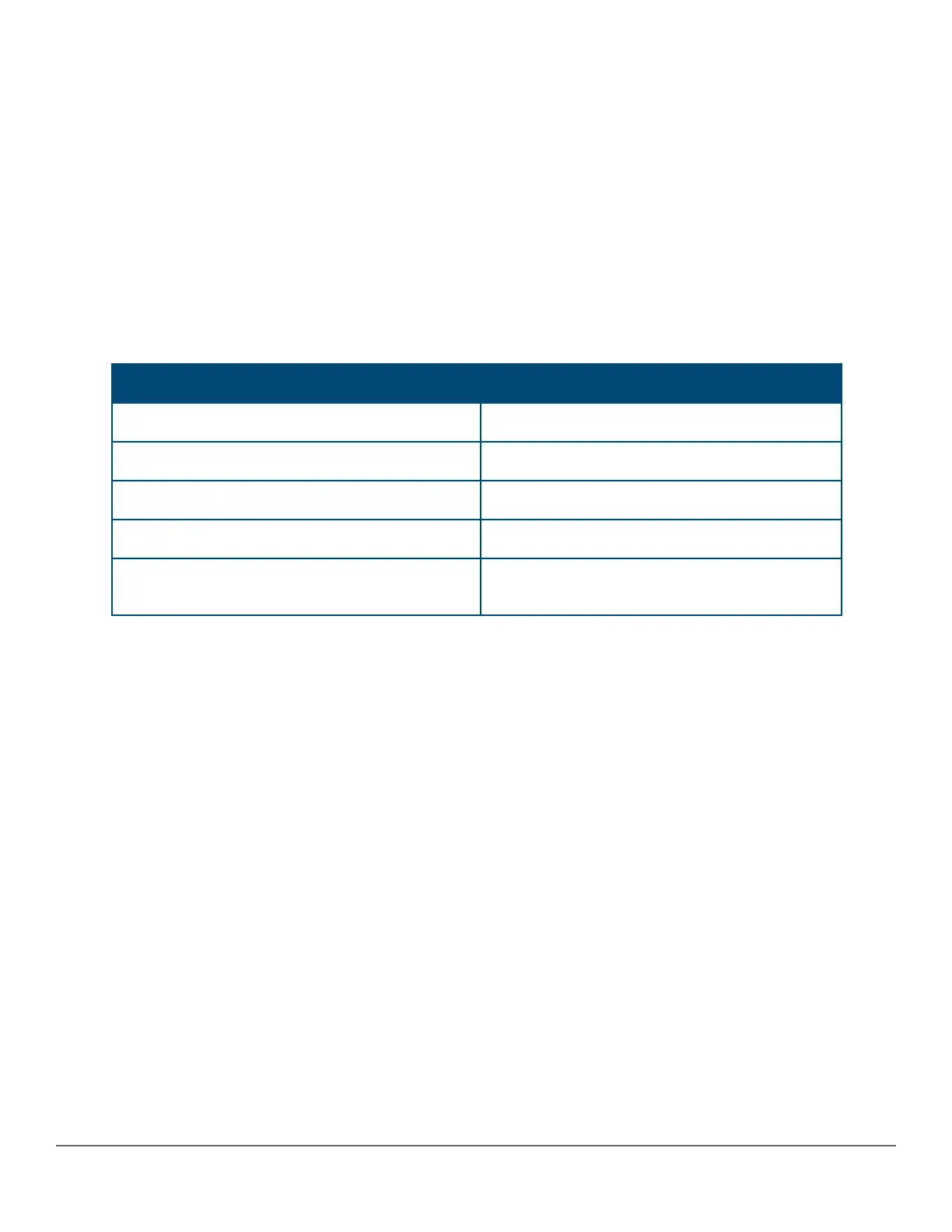that the attempt to transfer the DHCPv6 lease file retries indefinitely. The default timeout value is 300
seconds.
database
Configure the parameters to copy the DHCPv6 Snooping lease file to a TFTP server.
delay
Configure the number of seconds to wait before copying the DSNOOPv6 lease file to a TFTP server.
file
Copy the DHCPv6 Snooping lease file to a TFTP server.
timeout
Configure the number of seconds to wait for the DSNOOPv6 lease file transfer to complete.
Validation rules
Validation Error/Warning/Prompt
Verify whether file name entered is in URL format database: Bad URL format.
Verify whether the timeout value is within the limit Invalid input: <value>
Verify whether the delay value is within the limit. Invalid input: <value>
If the URL format is not proper Bad URL format.
If the entered URL does not have a valid transfer
mode.
URL Transport mode is not supported.
dhcpv6–snooping max-bindings
Syntax
[no] dhcpv6-snooping max-bindings <PORT-LIST 1-8192>
Description
Configure the maximum number of binding addresses allowed per binding anchor. A binding anchor is a unique
attribute that can be associated with a client address.
Parameters and options
max-bindings
Configuring maximum number of binding addresses allowed per port.
• If the max-bindings value is configured before enabling dhcpv6-snooping the limit is immediately
applied and the bindings are not allowed to exceed the max-bindings value.
• The max-bindings value is setafter enabling dhcpv6-snooping.
• The current bindings are greater than the max-binding value, the configuration will be applied as and when
clients release their IPv6 addresses.
• Current bindings are lesser than that of the value entered, the configuration will be immediately applied.
<PORT-LIST 1-8192>
Specify the ports on which max-bindings need to be applied in the range of 1–8192.
276 Aruba 2930F / 2930M Management and Configuration Guide
for ArubaOS-Switch 16.08
