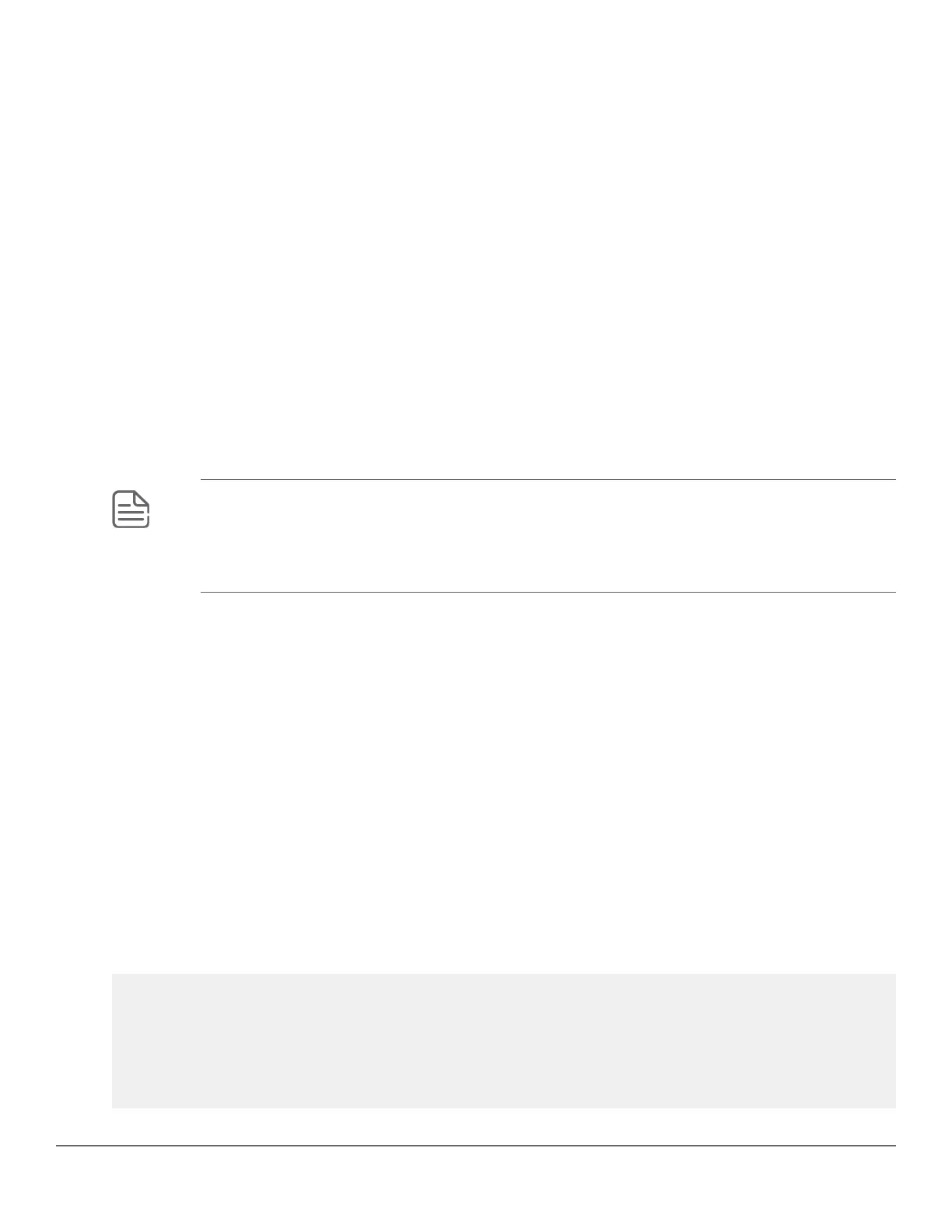Error messages
• On ports that do not support the respective speed-duplex option, the command will fail with an error message
similar to the following:
Value auto-10 is not applicable to port E1.
• The following speed-duplex options are not available on switch platforms that do not have Smart Rate ports.
◦ auto-2500
◦ auto-5000
◦ auto-2500-5000
100 Mbps Support on Smart Rate ports
Overview
Smart Rate ports are designed to link devices at 1 Gbps, 2.5 Gbps, 5 Gbps, and 10 Gbps. Older devices such as
legacy printers can run at maximum speed of 100 Mbps. To address this issue, the speed duplex auto-100
enhancement is introduced on Smart-Rate ports. Depending on the device model, Smart Rate ports can operate
on 100Mbps speed.
NOTE: If MACsec is configured on a port, we cannot configure speed duplex as auto-100 for that
particular port, and conversely.
100Mbps is supported on auto speed duplex mode by default.
100 Mbps support on Smart Rate ports is available for 5400R, 3810M and 2930M.
interface speed-duplex auto-100
Syntax
interface <PORT> speed-duplex auto-100
Description
Configures speed option to support Auto-100 on Smart Rate ports.
Command context
config
Parameter
PORT
Specify a port number.
Example
switch(config)#interface A1 speed-duplex auto-100
switch(config)#show interface brief
Status and Counters - Port Status
| Intrusion MDI Flow Bcast
Port Type | Alert Enabled Status Mode Mode Ctrl Limit
------------ ---------- + --------- ------- ------ ---------- ---- ---- -----
A1 10GbE-T | No Yes Up 100FDx MDI off 0
A2 10GbE-T | No Yes Up 100FDx Auto off 0
770 Aruba 2930F / 2930M Management and Configuration Guide
for ArubaOS-Switch 16.08
