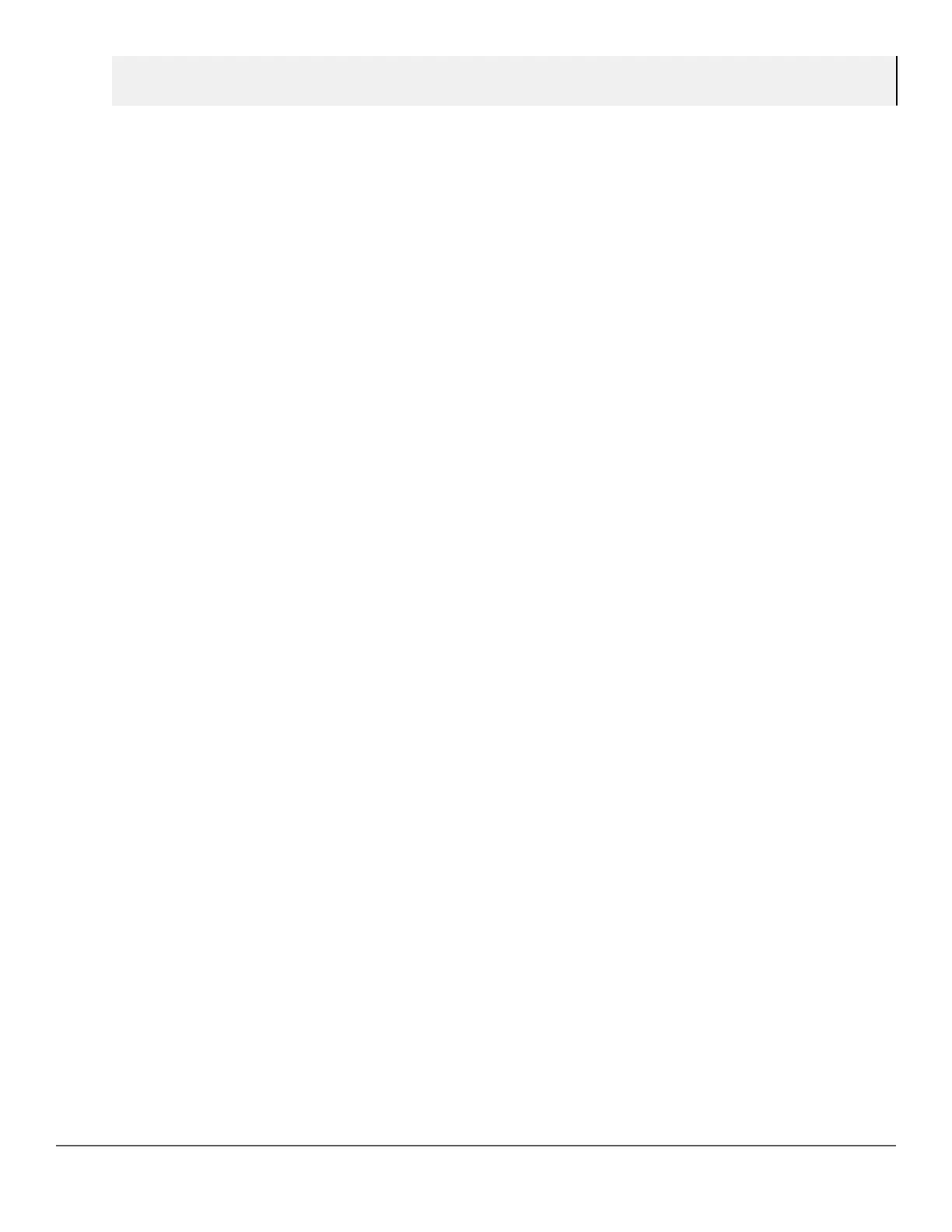Resource usage includes resources actually in use, or reserved for future
use by the listed feature. Internal dedicated-purpose resources, such as
port bandwidth limits or VLAN QoS priority, are not included.
Viewing information on resource usage
The switch allows you to view information about the current usage and availability of resources in the Policy
Enforcement engine, including the following software features:
• Access control lists (ACL)
• Quality-of-service (QoS), including device and application port priority, ICMP rate-limiting, and QoS policies
• Dynamic assignment of per-port or per-user ACLs and QoS through RADIUS authentication designated as
“IDM”.
• Virus throttling (VT) using connection-rate filtering
• Mirroring policies, including switch configuration as an endpoint for remote intelligent mirroring
• Other features, including:
◦ Management VLAN
◦ DHCP snooping
◦ Dynamic ARP protection
◦ Jumbo IP-MTU
Policy enforcement engine
The policy enforcement engine is thehardware element in the switch that manages QoS, mirroring, and ACL
policies, as well as other software features, using the rules that you configure. Resource usage in the policy
enforcement engine is based on how these features are configured on the switch:
• Resource usage by dynamic port ACLs is determined as follows:
Dynamic port ACLs configured by a RADIUS server for an authenticated client determine the current resource
consumption for this feature on a specified slot. When a client session ends, the resources in use for that client
become available for other uses.
• When the following features are configured globally or per-VLAN, resource usage is applied across all port
groups or all slots with installed modules:
◦ ACLs
◦ QoS configurations that use the following commands:
– QoS device priority (IP address) through the CLI using the qos device-priority command
– QoS application port through the CLI using qos tcp-port or qos udp-port
– VLAN QoS policies through the CLI using service-policy
◦ Management VLAN configuration
◦ DHCP snooping
◦ Dynamic ARP protection
◦ Remote mirroring endpoint configuration
66 Aruba 2930F / 2930M Management and Configuration Guide
for ArubaOS-Switch 16.08
