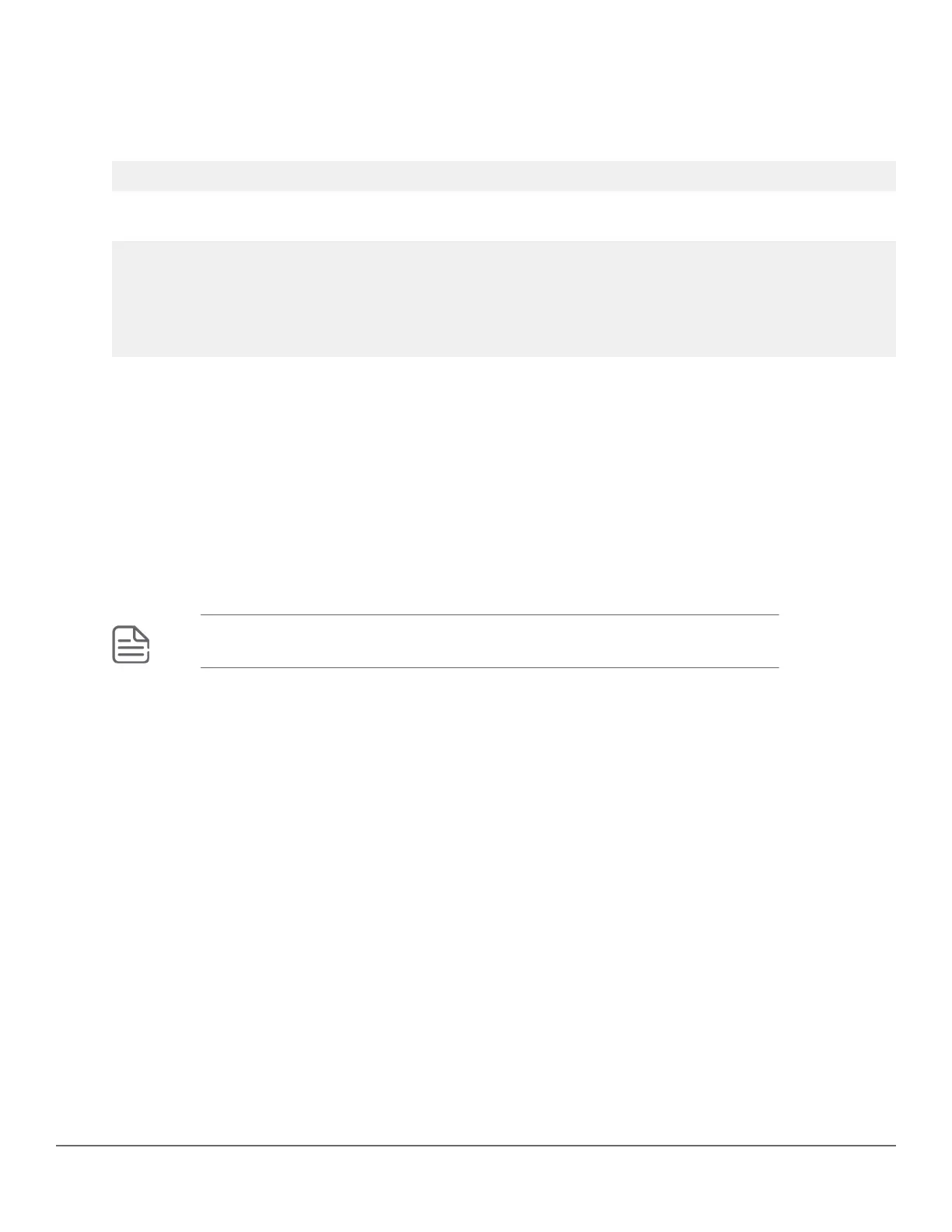In any of the above scenarios, you need to manually configure to reach the AirWave server using the amp-
server command. This command helps you configure the AirWave IP address, group, folder, and shared secret.
You must have the manager role to execute this command.
For example:
switch(config)# amp-server ip 192.168.1.1 group "group" folder "folder" secret "branch1024"
The show amp-server command shows the configuration details:
AirWave Configuration details
AMP Server IP : 192.168.1.1
AMP Server Group : GROUP
AMP Server Folder : folder
AMP Server Secret : branch1024
AMP Server Config Status: Configured
amp-server
Syntax
amp-server ip <IP-ADDR | IPv6-ADDR> group <GROUP> folder <FOLDER> secret <SECRET>
no amp-server
Description
The amp-server command configures AirWave Management Platform (AMP) IP address, group, folder, and
shared secret for triggering the device registration with AMP. The amp-server command supports both the IPv4
and IPv6 addresses. Switch cannot be provisioned simultaneously with IPv4 and IPv6 AirWave addresses.
NOTE: The amp-server with IPv6 address is supported from 16.06 switch version.
The no form of this command removes the configuration for the AMP server.
Command context
config
Parameters
IP-ADDR
AMP server IPv4 address.
IPv6-ADDR
AMP server IPv6 address.
GROUP
AMP server group name.
FOLDER
AMP server folder name.
SECRET
AMP server shared secret string.
310 Aruba 2930F / 2930M Management and Configuration Guide
for ArubaOS-Switch 16.08
