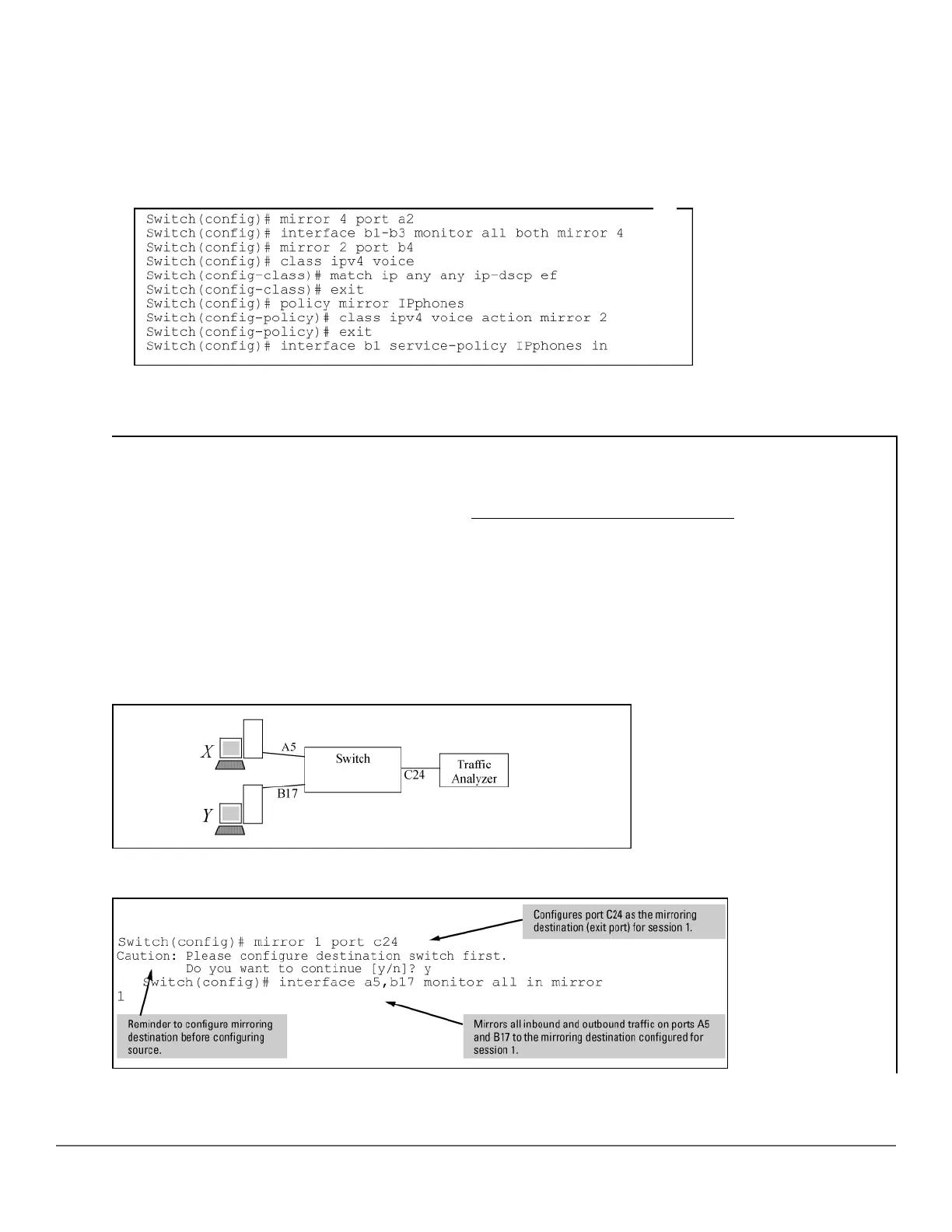In the following example, traffic on Port b1 is used as the mirroring source for two different, local mirroring
sessions:
• All inbound and outbound traffic on Ports b1, b2, and b3 is mirrored in session 4.
• Only selected voice traffic on Port b1 is mirrored in session 2.
Figure 69: Example of applying multiple sessions to the same interface
Mirroring configuration examples
Local mirroring using traffic-direction criteria
An administrator wants to mirror the inbound traffic from workstation "X" on port A5 and workstation "Y" on port
B17 to a traffic analyzer connected to port C24 (see Figure 70: Local mirroring topology on page 439.) In this
case, the administrator chooses "1" as the session number. (Any unused session number from 1 to 4 is valid.)
Because the switch provides both the source and destination for the traffic to monitor, local mirroring can be used.
In this case, the command sequence is:
• Configure the local mirroring session, including the exit port.
• Configure the monitored source interfaces for the session.
Figure 70: Local mirroring topology
Figure 71: Configuring a local mirroring session for all inbound and outbound port traffic
Chapter 12 Monitoring and Analyzing Switch Operation 439
