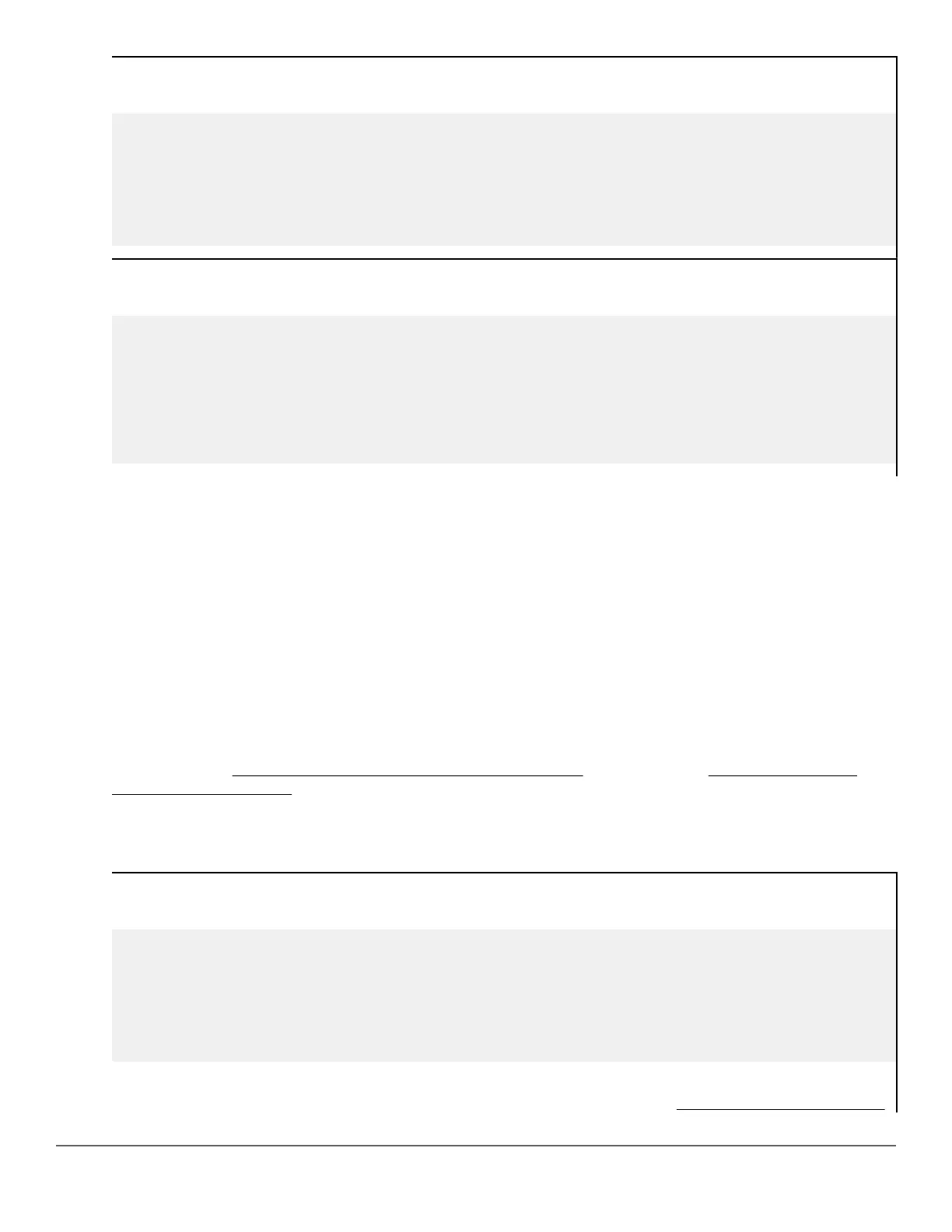Recommended port mode setting for LACP
switch(config)# show interfaces config
Port Settings
Port Type | Enabled Mode Flow Ctrl MDI
----- --------- + ------- ------------ --------- ----
1 10/100TX | Yes Auto Enable Auto
2 10/100TX | Yes Auto Enable MDI
A port trunk in a Spanning Tree listing
Port Type Cost Priority State | Designated Bridge
----- --------- ---- -------- ---------- + -----------------
C3 100/1000T 5 12B Forwarding | 0020c1-b27ac0
C4 100/1000T 5 12B Forwarding | 0060b0-889e00
C5 100/1000T 5 12B Disabled |
C6 100/1000T 5 12B Disabled |
Trk1 1 64 Forwarding | 0001e7-a0ec00
Viewing and configuring port trunk groups (CLI)
You can list the trunk type and group for all ports on the switch or for selected ports. You can also list LACP-only
status information for LACP-configured ports.
Viewing static trunk type and group for all ports or for selected ports
Syntax:
show trunks [< port-list >]
Omitting the <port-list> parameter results in a static trunk data listing for all LAN ports in the switch.
Example:
In a switch where ports A4 and A5 belong to Trunk 1 and ports A7 and A8 belong to Trunk 2, you have the
options shown in Listing specific ports belonging to static trunks on page 135 and A show trunk listing
without specifying ports on page 136 for displaying port data for ports belonging to static trunks.
Using a port list specifies, for switch ports in a static trunk group, only the ports you want to view. In this case, the
command specifies ports A5 through A7. However, because port A6 is not in a static trunk group, it does not
appear in the resulting listing:
Listing specific ports belonging to static trunks
switch# show trunks e 5-7
Load Balancing
Port | Name Type | Group Type
---- + ----------------------- --------- + ----- -----
5 | Print-Server-Trunk 10/100TX | Trk1 Trunk
7 | 10/100TX | Trk2 Trunk
The show trunks <port-list> command in the above Example: includes a port list, and thus shows trunk
group information only for specific ports that have membership in a static trunk. In
A show trunk listing without
Chapter 5 Port Trunking 135
