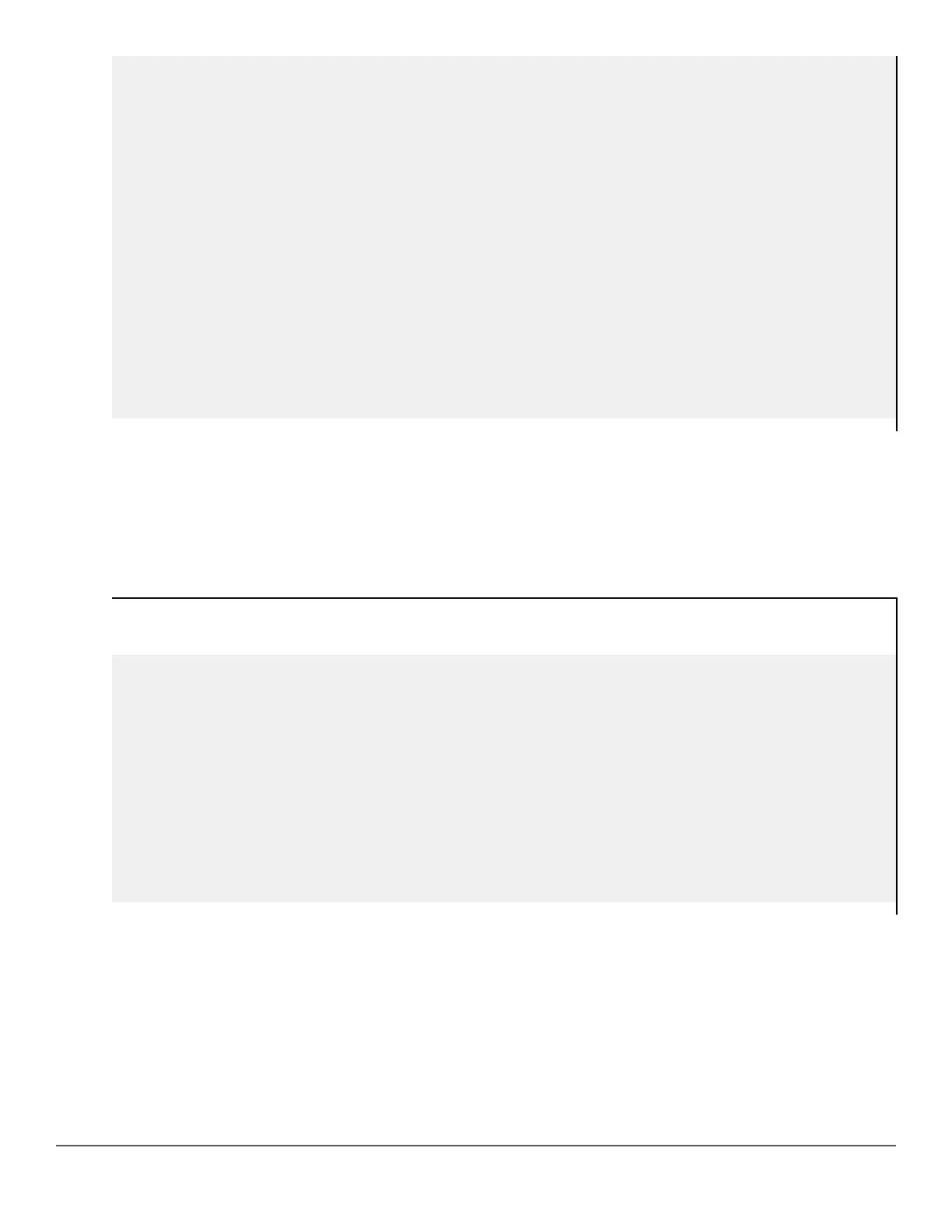Source Address : 20.0.0.1
History Bucket Size : 5
TOS: 32
Schedule:
Frequency (seconds) : 60
Life : [Forever | 144 seconds]
Start Time : Tue Oct 27 22:12:16 2015
Next Scheduled Run Time : Tue Oct 27 22:43:16 2015
Threshold-Monitor is : Enabled
Threshold Config: RTT
Threshold Type : immediate
Upper Threshold : 500 ms
Lower Threshold : 100 ms
Action Type : Trap and Log
Threshold Config: packet-loss
Threshold Type : consecutive (5)
Action Type : Trap
Threshold Config: test-completion
Action Type: None
show ip-sla <ID> history
Syntax
show ip-sla <ID> history
Description
Show the IP SLA results history.
show ip-sla <ID> history
SLA ID : 1
SLA Type : UDP-Echo
Minimum RTT (ms) : 1
Maximum RTT (ms) : 4294967282
Average RTT (ms) : 3
Total RTT (ms) : 315
RTT2 (sum of RTT squared): 63681
Start Time Status RTT Description
------------------------ -------- ---- ------------
Mon Jan 1 00:51:28 1990 Failed - DMA tail drop detected.
Mon Jan 1 00:51:30 1990 Failed - SLA disabled before probe response arrived.
show ip-sla <ID> message-statistics
Syntax
show ip-sla <ID> message-statistics
Description
Show the IP SLA message statistics.
594 Aruba 2930F / 2930M Management and Configuration Guide
for ArubaOS-Switch 16.08
