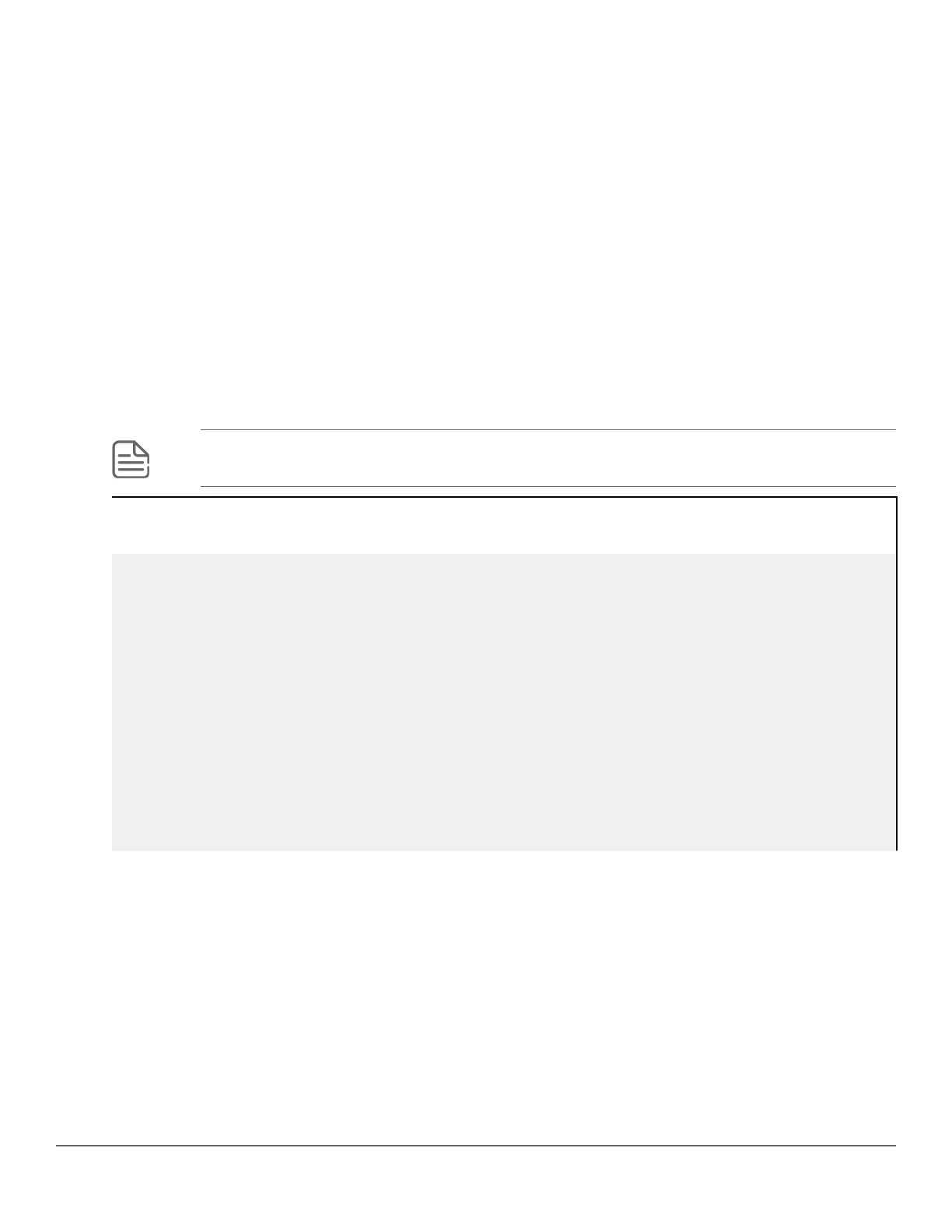Operating notes for viewing port utilization statistics
• For each port on the switch, the command provides a real-time display of the rate at which data is received
(Rx) and transmitted (Tx) in terms of kilobits per second (KBits/s), number of packets per second (Pkts/s), and
utilization (Util) expressed as a percentage of the total bandwidth available.
• The show interfaces <port-list> command can be used to display the current link status and the port
rate average over a 5 minute period. Port rates are shown in bits per second (bps) for ports up to 1 Gigabit; for
10 Gigabit ports, port rates are shown in kilobits per second (Kbps).
Viewing transceiver status (CLI)
The show interfaces transceivers command allows you to:
• Remotely identify transceiver type and revision number without having to physically remove an installed
transceiver from its slot.
• Display real-timestatus information about all installed transceivers, including non-operational transceivers.
The example shows sample output from the show tech transceivers command.
NOTE: Part # column below enables you to determine the manufacturer for a specified transceiver
and revision number.
The show tech transceivers command
switch# show tech transceivers
Transceiver Technical Information:
Port # | Type | Prod # | Serial # | Part #
-------+-----------+--------+------------------+----------
21 | 1000SX | J4858B | CN605MP23K |
22 | 1000LX | J4859C | H11E7X | 2157-2345
23 | ?? | ?? | non operational |
25 | 10GbE-CX4 | J8440A | US509RU079 |
26 | 10GbE-CX4 | J8440A | US540RU002 |
27 | 10GbE-LR | J8437B | PPA02-2904:0017 | 2157-2345
28 | 10GbE-SR | J8436B | 01591602 | 2158-1000
29 | 10GbE-ER | J8438A | PPA03-2905:0001 |
The following transceivers may not function correctly:
Port # Message
-------- ------------------------
Port 23 Self test failure.
Operating Notes
The following information is displayed for each installed transceiver:
• Port number on which transceiver is installed.
• Type of transceiver.
• Product number — Includes revision letter, such as A, B, or C. If no revision letter follows a product number,
this means that no revision is available for the transceiver.
• Part number — Allows you to determine the manufacturer for a specified transceiver and revision number.
76 Aruba 2930F / 2930M Management and Configuration Guide
for ArubaOS-Switch 16.08
