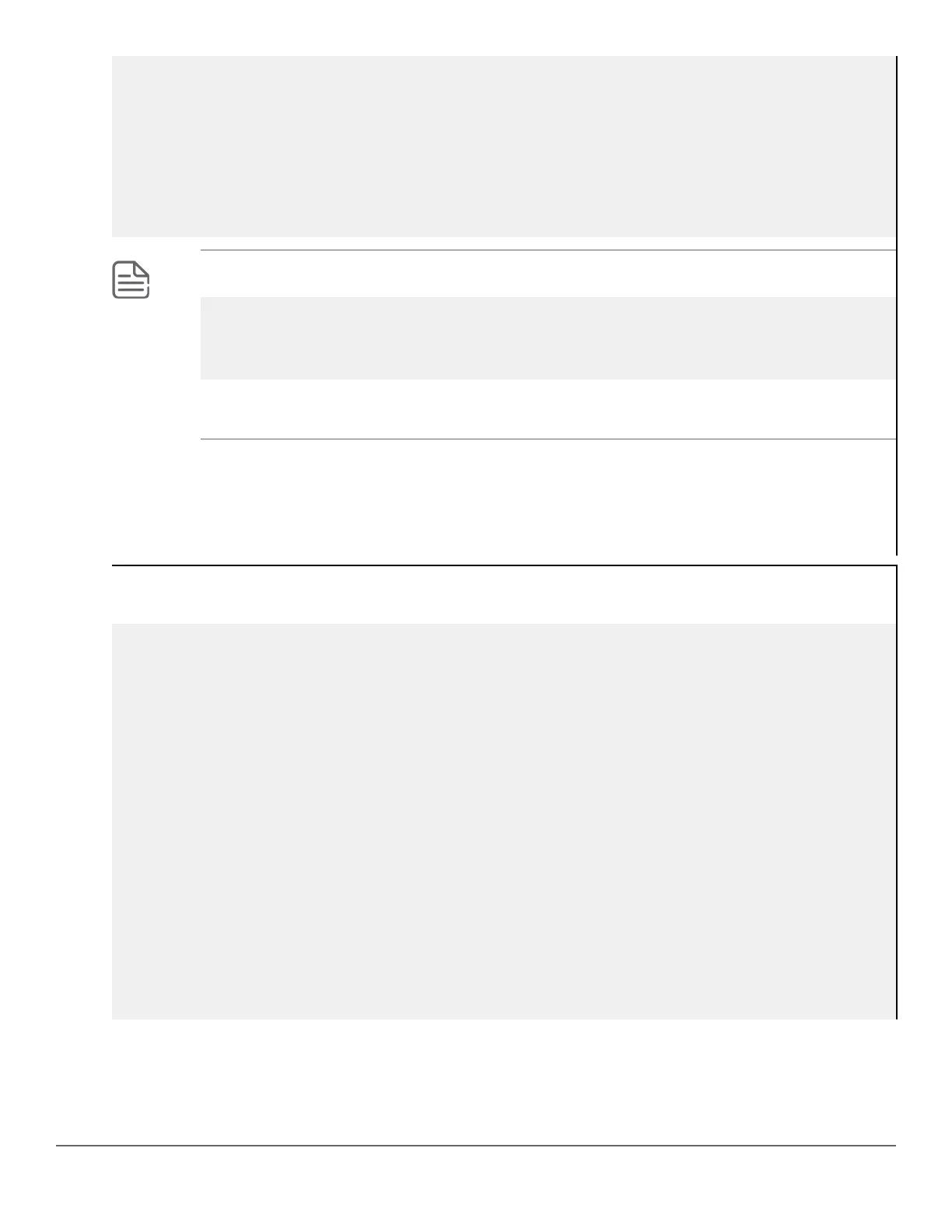All-Traffic Rate Limit Maximum %
| Inbound Radius | Outbound Radius
Port | Limit Mode Override | Limit Mode Override
------ + --------- -------- ----------- + --------- -------- --------
1 | Disabled Disabled No-override | 200 kbps No-override
2 | Disabled Disabled No-override | 200 kbps No-override
3 | Disabled Disabled No-override | 200 kbps No-override
4 | Disabled Disabled No-override | 200 kbps No-override
5 | 20 % No-override | Disabled Disabled No-override
6 | Disabled Disabled No-override | Disabled Disabled No-override
NOTE: To view RADIUS-assigned rate-limit information, use one of the following command options:
show port-access
web-based clients <port-list> detailed
mac-based clients <port-list> detailed
authenticator clients <port-list> detailed
For more on RADIUS-assigned rate-limits, see title "Configuring RADIUS Server Support for Switch
Services" in the latest Management and Configuration Guide for your switch.
The show running command displays the currently applied setting for any interfaces in the switch configured for
all traffic rate-limiting and ICMP rate limiting.
The show config command displays this information for the configuration currently stored in the startup-
config file. (Note that configuration changes performed with the CLI, but not followed by a write mem
command, do not appear in the startup-config file.)
Rate-limit settings listed in the show config output
switch# show config
Startup configuration: 3
; J9727A Configuration Editor; Created on release #WB.15.18.0000x
; Ver #09:14.29.eb.8f.fc.f3.ff.37.2d:ba
hostname "Switch"
module 1 type j9727a
interface 1
rate-limit all out kbps 200
exit
interface 2
rate-limit all out kbps 200
exit
interface 3
rate-limit all out kbps 200
exit
interface 4
rate-limit all out kbps 200
exit
interface 5
rate-limit all in percent 20
exit
Chapter 6 Port Traffic Controls 155
