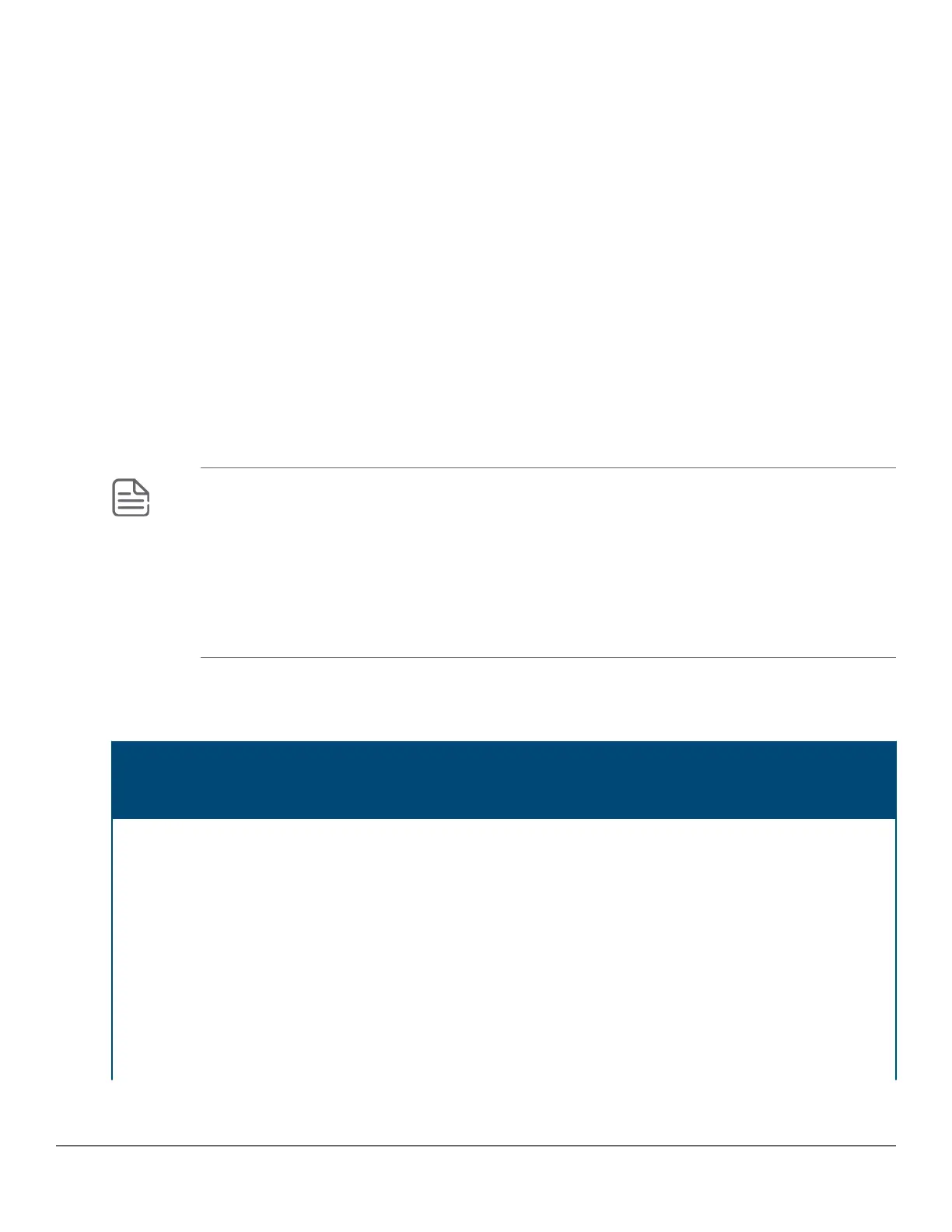Queue 8 (high priority)
Queue 7 (high priority)
Queue 6 (medium priority)
Queue 5 (medium priority)
Queue 4 (normal priority)
Queue 3 (normal priority)
Queue 2 (low priority)
Queue 1 (low priority)
A setting of 0 (zero percent) on a queue means that no bandwidth minimum is specifically reserved for that queue
for each of the ports (including trunked ports) in the <port-list|trk_#> .
Also, there is no benefit to setting the high-priority queue (queue 8) to 0 (zero) unless you want the medium
queue (queues 5 and 6) to be able to support traffic bursts above its guaranteed minimum.
[strict]: Provides the ability to configure the highest priority queue as strict. Per-queue values must be
specified in priority order, with queue 1 having the lowest priority and queue 8 (or 4, or 2) having the highest
priority (the highest queue is determined by how many queues are configured on the switch. Two, four, and eight
queues are permitted (see the qos queue-config command). The strict queue is provided all the bandwidth it
needs. Any remaining bandwidth is shared among the non-strict queues based on need and configured
bandwidth profiles (the profiles are applied to the leftover bandwidth in this case). The total sum of percentages
for non-strict queues must not exceed 100.
NOTE: Configuring 0% for a queue can result in that queue being starved if any higher queue
becomes over-subscribed and is then given all unused bandwidth.
The switch applies the bandwidth calculation to the link speed the port or trunk is currently using. For
example, if a 10/100 Mbs port negotiates to 10 Mbps on the link, it bases its GMB calculations on 10
Mbps, not 100 Mbps.
Use show bandwidth output <<port-list|trk_#>> to display the current GMB
configuration. (The show config and show running commands do not include GMB
configuration data.)
Example:
For example, suppose you want to configure the following outbound minimum bandwidth availability for ports 1
and 2:
Priority of
outbound port
queue
Minimum
bandwidth %
Effect on outbound bandwidth allocation
8 20% Queue 8 has the first priority use of all outbound bandwidth not
specifically allocated to queues 1 to 7.
If, For example, bandwidth allocated to queue 5 is not being used
and queues 7 and 8 become oversubscribed, queue 8 has first-
priority use of the unused bandwidth allocated to queue 5.
7 15% Queue 7 has a GMB of 15% available for outbound traffic. If queue
7 becomes oversubscribed and queue 8 is not already using all of
the unallocated bandwidth, queue 7 can use the unallocated
bandwidth.
Also, any unused bandwidth allocated to queues 6 to queue 1 is
available to queue 7 if queue 8 has not already claimed it.
Table Continued
168 Aruba 2930F / 2930M Management and Configuration Guide
for ArubaOS-Switch 16.08
